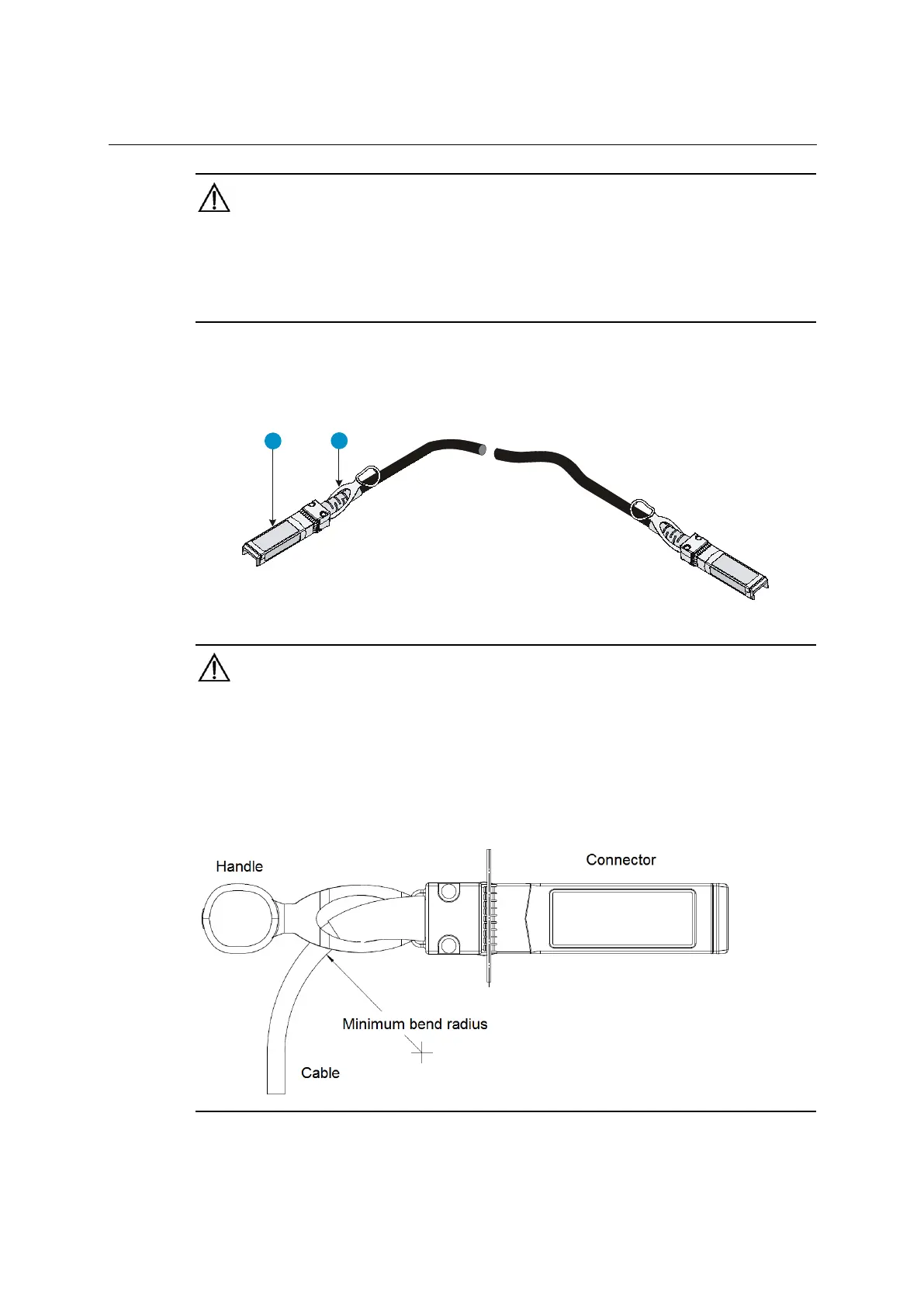Installation Guide
QX-S5500G Series Ethernet Switches
10. Appendix C Ports and LEDs
10-7
CAUTION:
In case of a port with 1000BASE-T-SFP, it takes about 1 second for link down measure. Therefore it's
recommended that a quick change uses standard 10/100/1000BASE-T port or optical module for the time of an
obstacle at a necessary port.
Figure 10-1 10G SFP+ copper cable
CAUTION:
Minimum bend radius of 10G SFP+ copper cable is 35mm. When not securing minimum
bend radius of a cable, there are damage of a cable and a possibility that performance
decrement causes. Don't bend a cable below the minimum bend radius.
Figure 10-2 Minimum bend radius of 10G SFP+ copper cable
