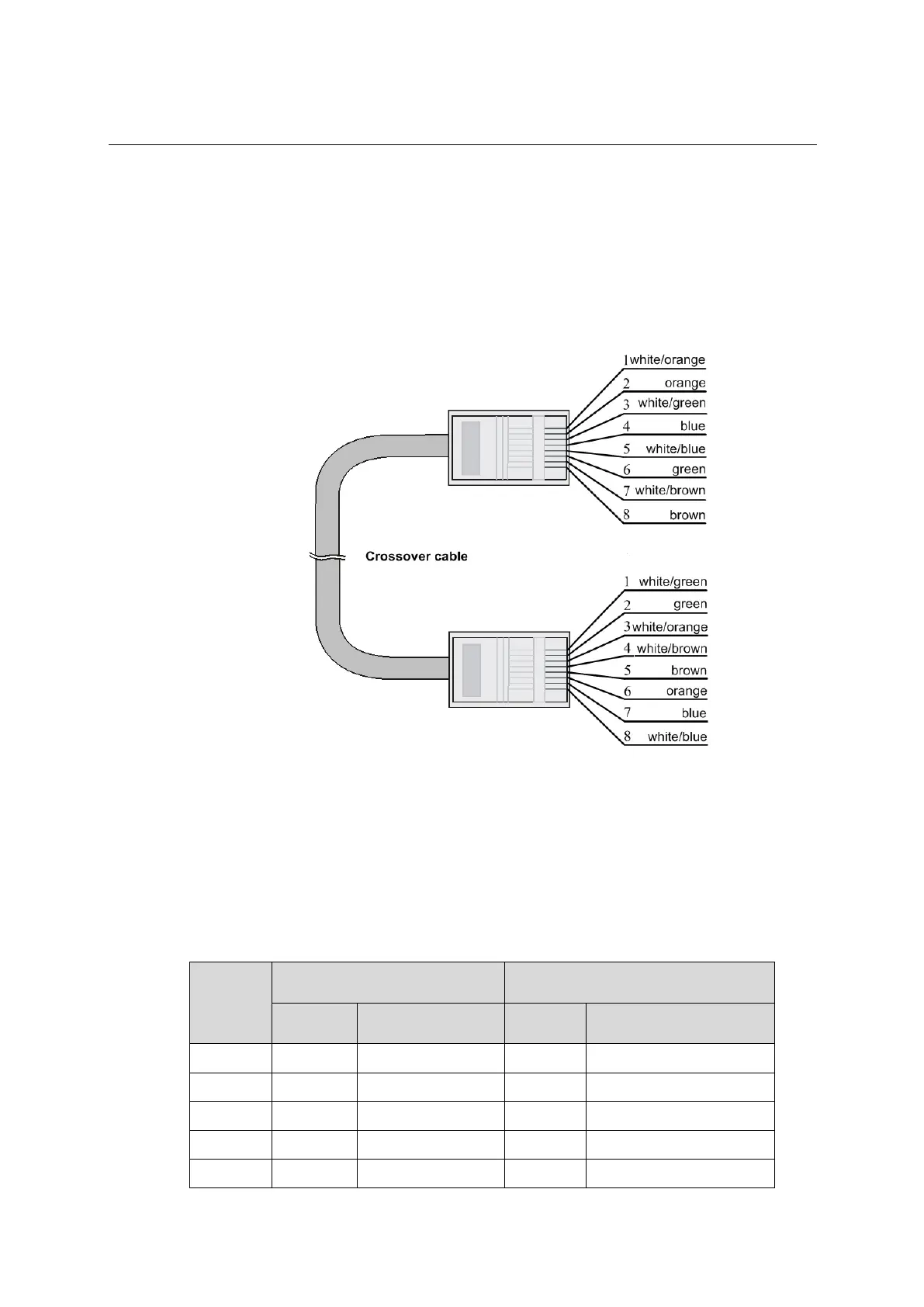Installation Guide
QX-S5500G Series Ethernet Switches
10. Appendix C Ports and LEDs
10-14
cable. The pinout of a 100BASE-TX crossing cable in one end is based on the 568B
standard, and other is based on the 568A standard. By the way, the pinout of a
10/100/1000BASE-T crossing cable in one end is based on the 568B standard, and
other isn’t based on the 568A standard.
Figure 10-8 Crossover cable(10Base-T/100Base-TX/1000Base-T)
IV. Pin arrangement of RJ45 port
Pin arrangement of RJ45 port is MDI (Router or PC) shown in Table 10-12 or MDI-X
(Switch) shown in Table 10-13.
Table 10-12 Pin arrangement of MDI
Pin
10BASE-T/100BASE-TX 1000BASE-T
Signal Specification Signal Specification
