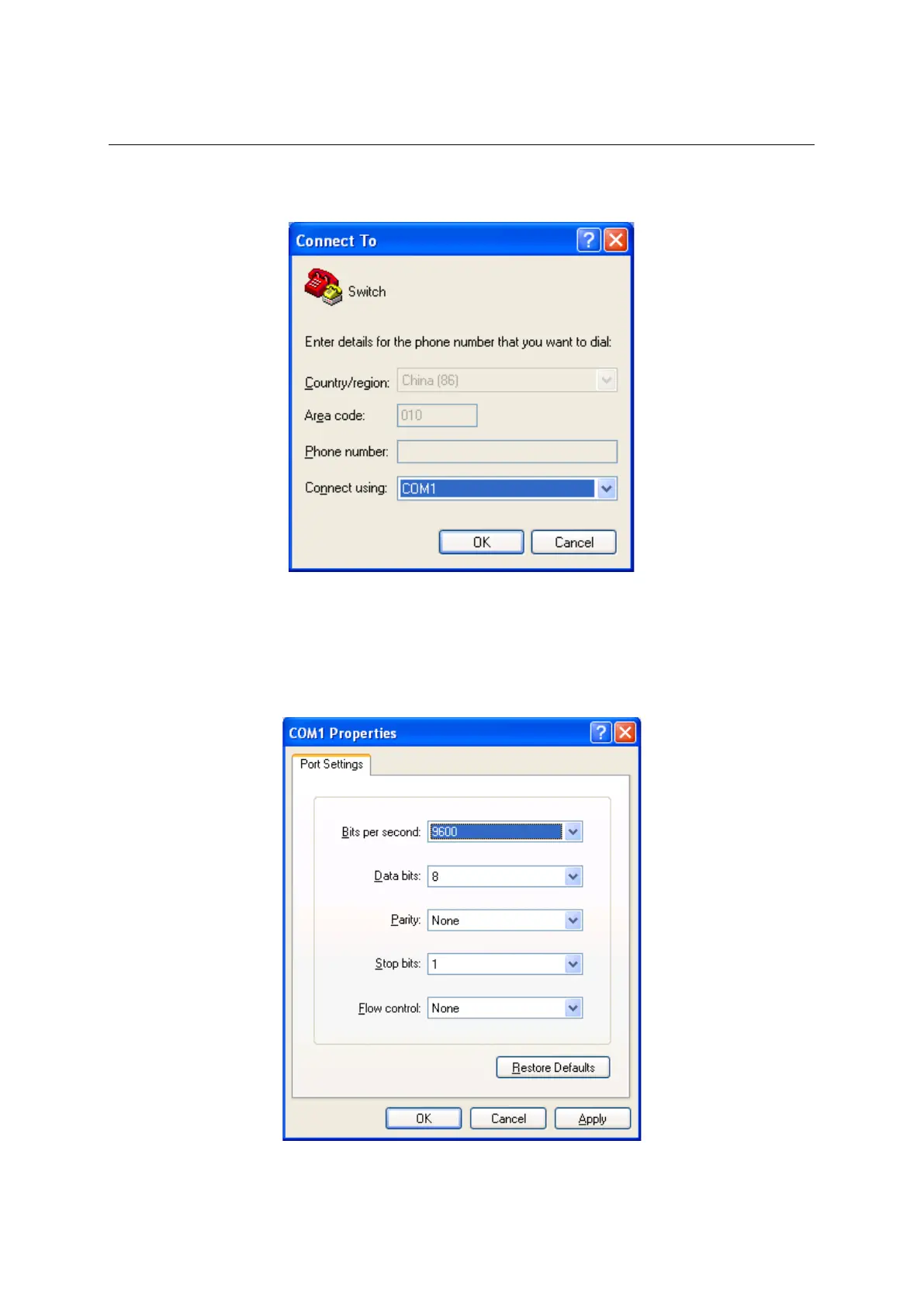QX-S5500 Series Ethernet Switches
4
Starting and Configuring the Switch
Figure 4-3 Set the serial port used by the HyperTerminal connection
5) Click OK after selecting a serial port and the following interface pops up. On the
interface, set Bits per second to 9600, Data bits to 8, Parity to None, Stop bits to 1, and
Flow control to None.
Figure 4-4 Set the serial port parameters
4-3
