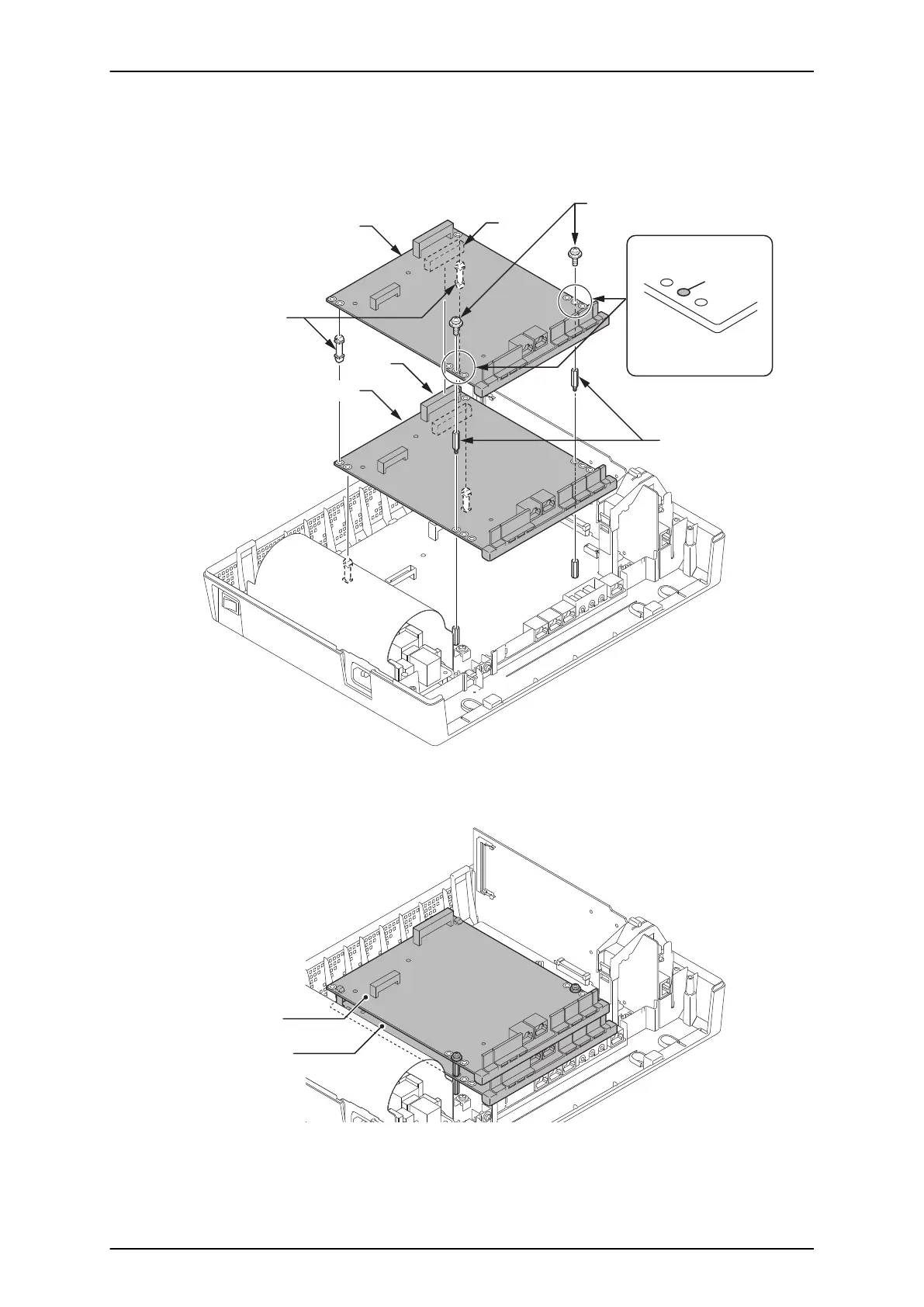5. In case a 2nd PCB is mounted, insert two Nylon-spacers into the specified holes, and fasten two
Metal-spacers into the specified holes. (Both Nylon and Metal spacers are provided with 080E/
008E/000E/1PRIU)
Fasten two screws to secure the 2nd PCB to the top of the 080E/008E/000E/1PRIU.
Expansion Interface Card
(2nd PCB)
J1
J2
Nylon-Spacers
Metal-Spacers
Screws
Expansion Interface Card
(1st PCB)
Screw position
Both sides are
the same.
2nd EXP.
PCB
Figure 2-65 Mounting the 2nd Expansion Interface Card
6. Following illustration shows an example for installing two expansion PCBs onto the KSU.
Figure 2-66 Mounting Two Expansion Interface Cards
SL1100
ISSUE 6.0
2-46 Installation
