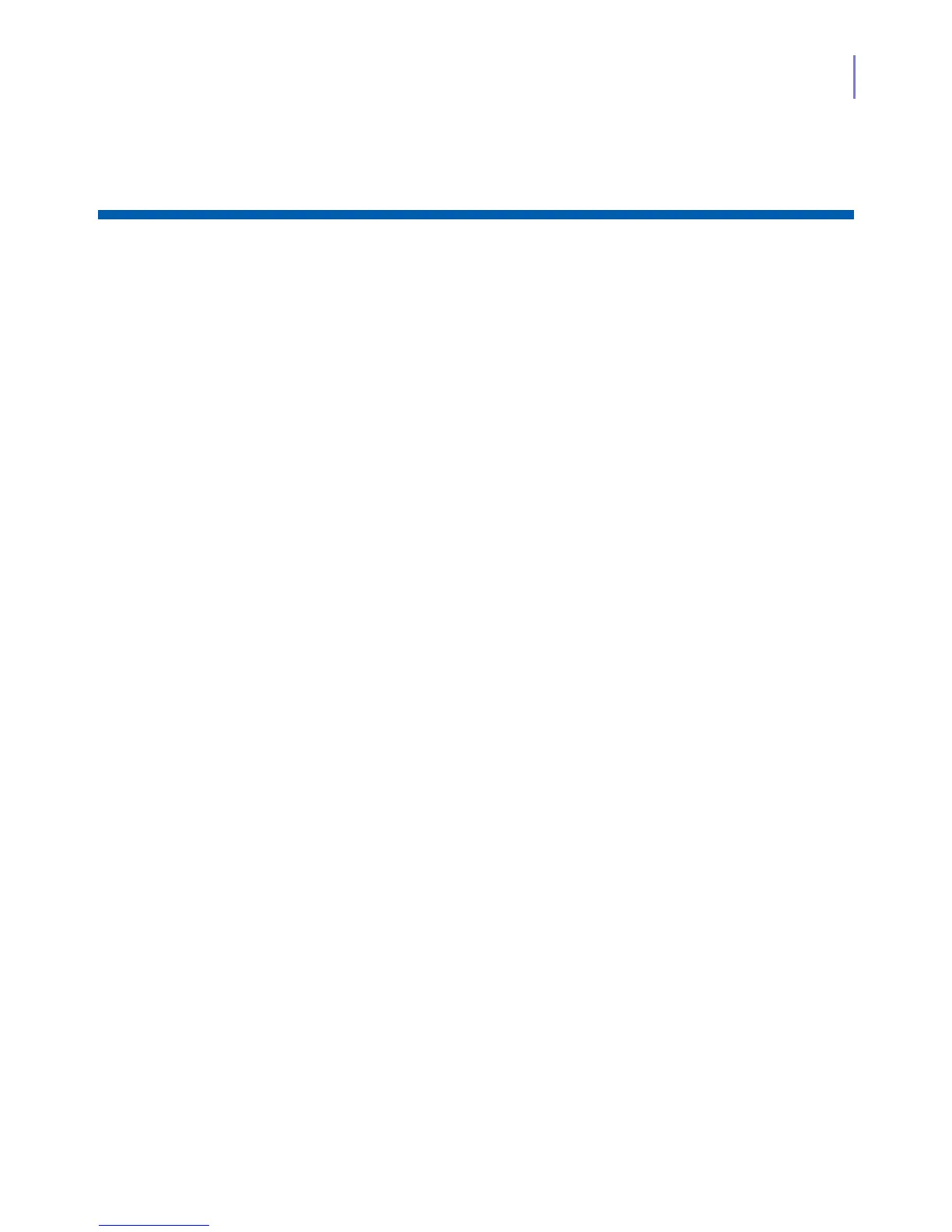vii
SVP Server Installation, Setup, & Maintenance Manual - Revision 1
Tables
Table Title Page
1-1 Document Conventions Procedures . . . . . . . . . . . . . . . . . . . . . . . . . . . . 1-2
2-1 SVP Server Capacity . . . . . . . . . . . . . . . . . . . . . . . . . . . . . . . . . . . . . . . 2-3
2-2 Server capacity in multiple Server environment . . . . . . . . . . . . . . . . . . 2-4
2-3 IP SVP Server Capacity—multiple environment . . . . . . . . . . . . . . . . . . 2-4
2-4 SVP Server Front Panel Features . . . . . . . . . . . . . . . . . . . . . . . . . . . . . 2-9
3-1 Customer Requirements for SVP Server . . . . . . . . . . . . . . . . . . . . . . . . 3-1
3-2 Equipment Requirements—rack mount . . . . . . . . . . . . . . . . . . . . . . . . . 3-2
4-1 VT-100 terminal configuration . . . . . . . . . . . . . . . . . . . . . . . . . . . . . . . . 4-2
4-2 System Menu window elements . . . . . . . . . . . . . . . . . . . . . . . . . . . . . . . 4-3
4-3 160 Series Software . . . . . . . . . . . . . . . . . . . . . . . . . . . . . . . . . . . . . . . . 4-8
4-4 170 Series Software . . . . . . . . . . . . . . . . . . . . . . . . . . . . . . . . . . . . . . . . 4-9
7-1 Active Alarms on the Error Status window . . . . . . . . . . . . . . . . . . . . . . . 7-2
7-2 Network Status window Troubleshooting Information . . . . . . . . . . . . . . 7-4