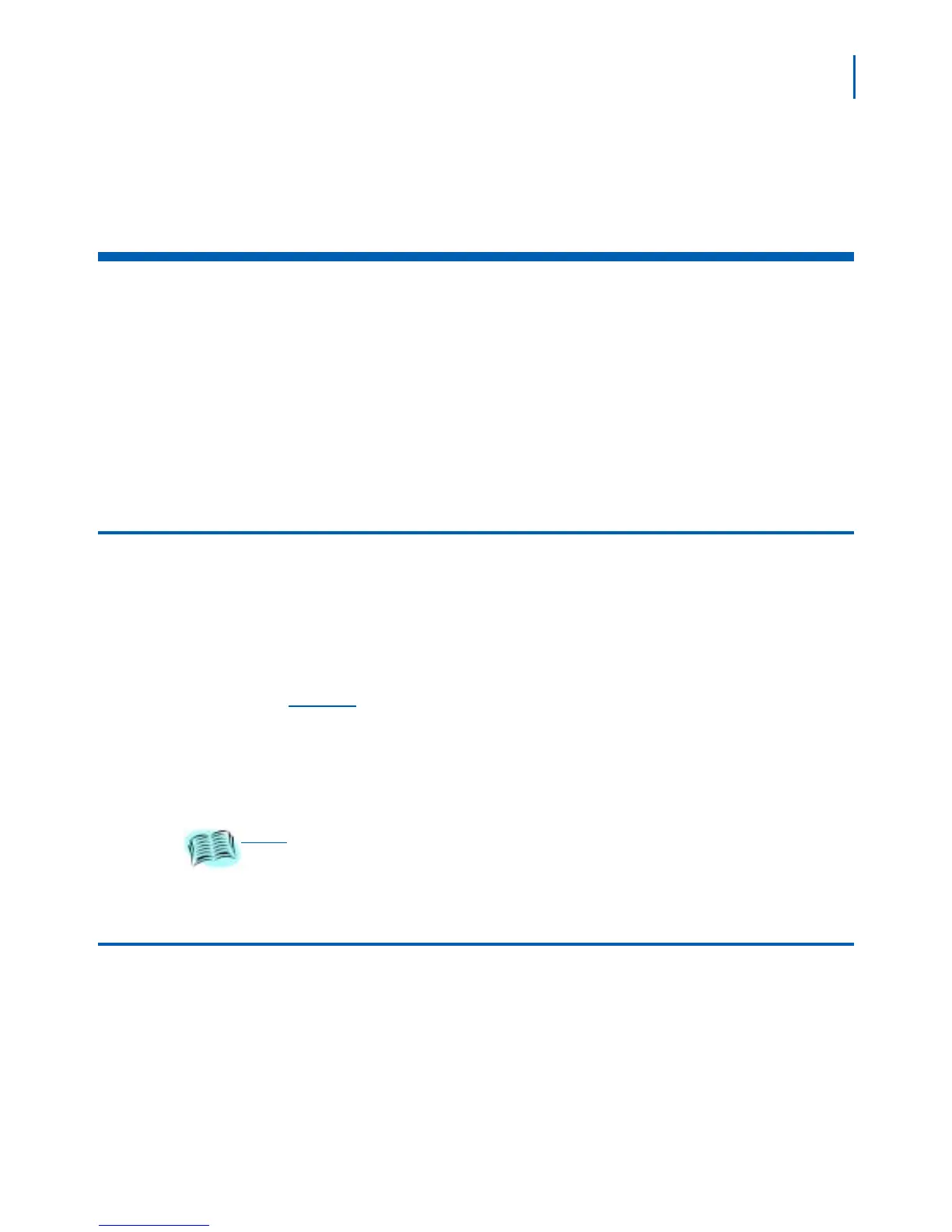6-1
SVP Server Installation, Setup, & Maintenance Manual - Revision 1
6
Software Maintenance
This chapter details obtaining software updates for the SVP Server’s
proprietary software programs.
Chapter Topic • Overview
• Software Updates
Overview
The SVP Server uses proprietary software programs. The software
versions that are running on the system components can be displayed
via the System Status window
(Figure 7-1 on page 7-2).
NEC Business Solutions Ltd. or its authorized dealer will provide
information about software updates and how to obtain the software.
Example: Downloading from a web site
At startup the SVP Server uses TFTP to check the software version
it is running against the version in the TFTP location. If there is a
discrepancy, the SVP Server will download the version in the
TFTP location.
Software Updates
After software updates are obtained, they must be transferred to the
TFTP location in the LAN to update the code used by the SVP Server.
REFERENCE
Refer to the “Setup and Administration” document for the IP System for more
information about using TFTP.