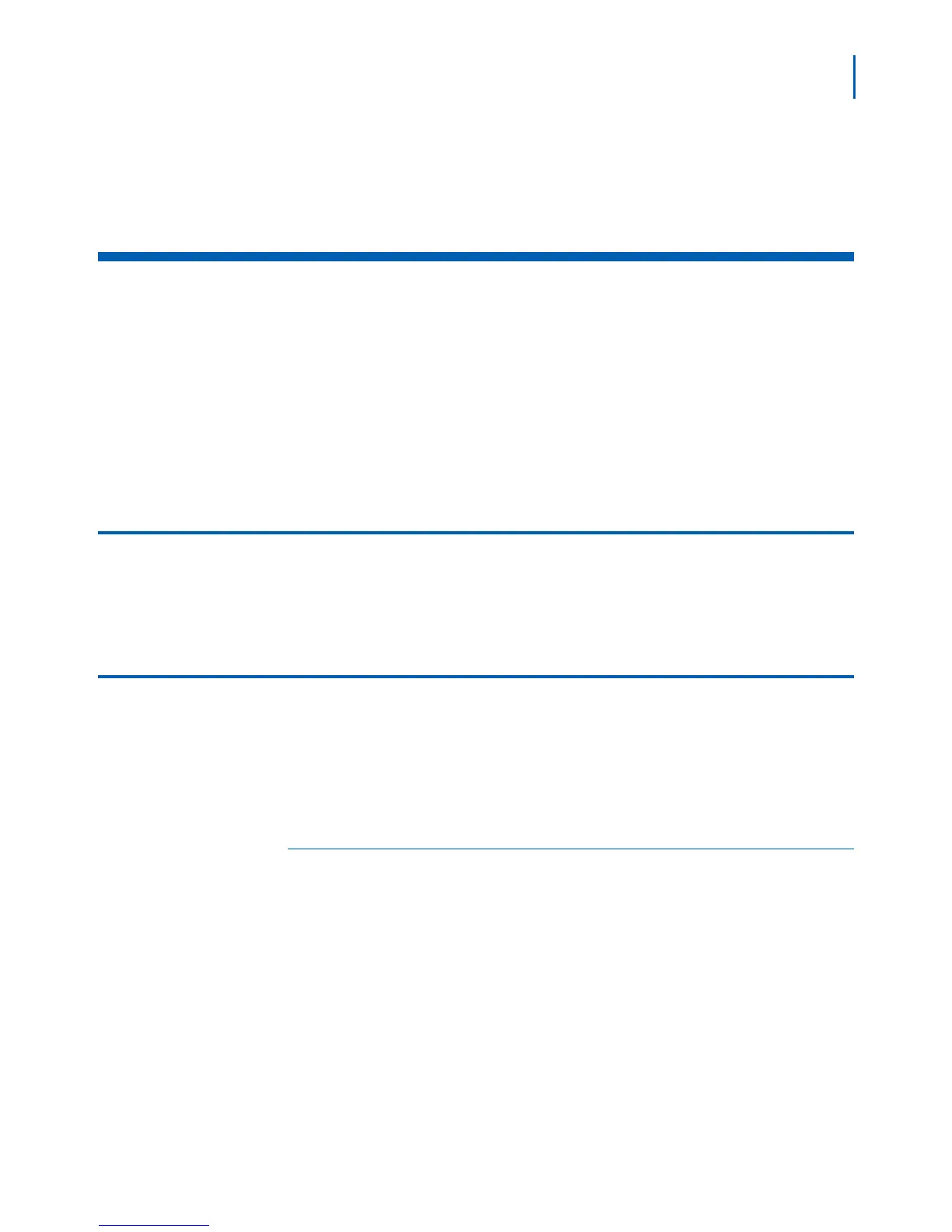1-1
SVP Server Installation, Setup, & Maintenance Manual - Revision 1
1
Introduction
Welcome to the SVP Server Installation, Setup, and Maintenance
Manual. This manual provides information needed to install
and configure the SVP Server.
Chapter Topics • About this Document
• Using this Manual
• Document Conventions
About this Document
This document explains how to configure and maintain the SVP Server
within the telephony system.
Using this Manual
This guide is designed to make the installation, setup, and maintenance
processes easy to understand and simple to use. There are examples of
the windows with step-by-step instructions for the procedures you need
to perform.
How this Guide is Organized
Chapter 1
Introduction
This chapter outlines how to use the manual, including the organization,
chapter layout, and conventions used in the SVP Server Installation,
Setup, and Maintenance Manual.
Chapter 2
SVP Server
Overview
This chapter describes multiple SVP Servers, timing functions,
system components, capacity, and the front panel.
Chapter 3
Installing the
SVP Server
This chapter details the installation and connection procedures for the
SVP Server.
Chapter 4
Configuring the
SVP Server
This chapter describes how to connect to the SVP Server as well as
the IP, system, and network configurations.
