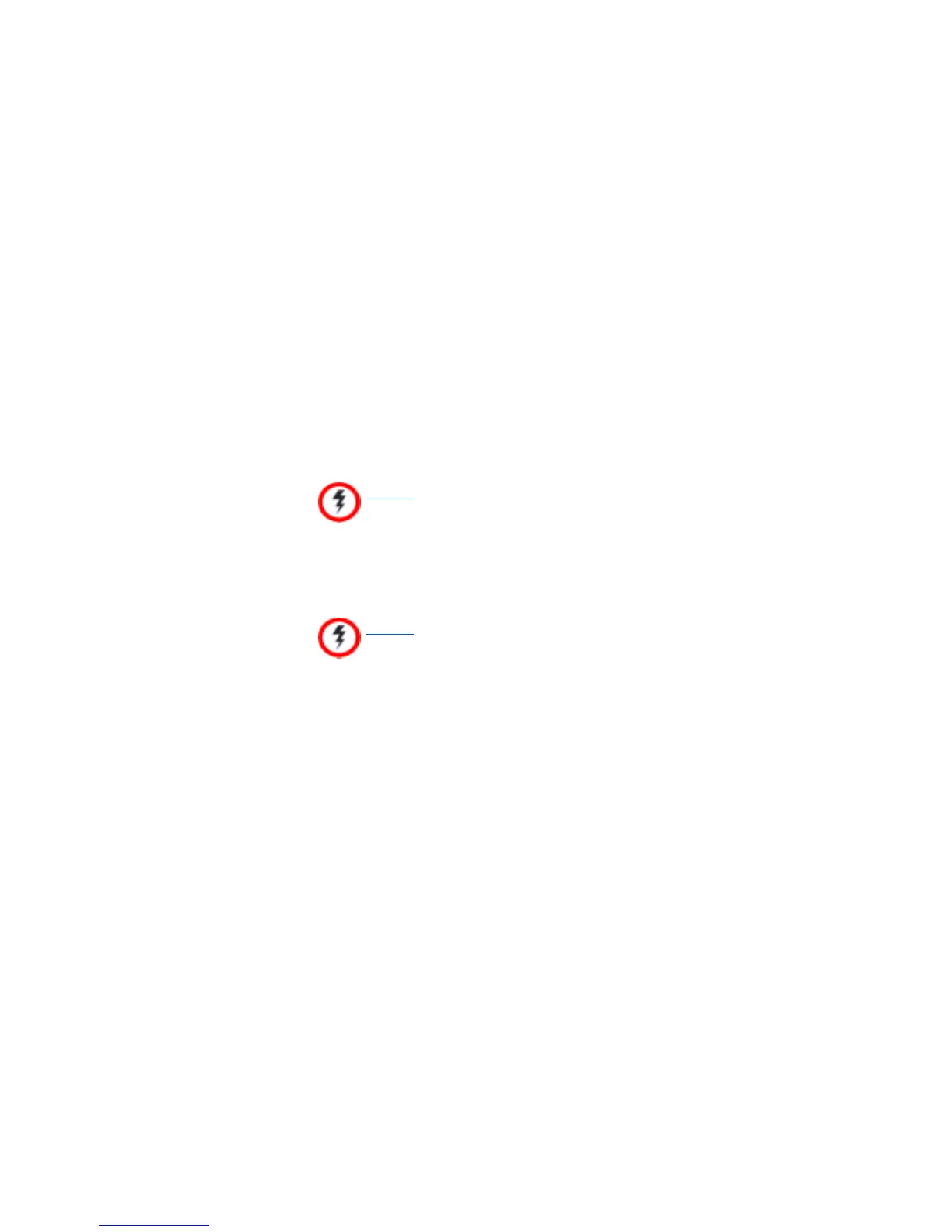Note concerning shielded cable:
NEC Business Solutions Ltd. recommends the use of shielded cable for all
external signal connections in order to maintain FCC Part 15 emissions
requirements.
Note concerning the NEC Business Solutions Ltd. Wireless
Telephones:
This device complies with Part 15 of the FCC Rules. Operation is subject to the
following two conditions: (1) This device may not cause harmful interference,
and (2) this device must accept any interference received, including
interference that may cause undesired operation.
Important Safety Information
Follow these general precautions while installing telephone
equipment:
• Never install telephone wiring during a lightning storm.
• Never install telephone jacks in wet locations unless the jack
is specifically designed for wet locations.
• Never touch uninsulated telephone wires or terminals unless
the telephone line has been disconnected at the network
interface.
• Use caution when installing or modifying telephone lines.
WARNING
Changes or modifications to this equipment not
approved by NEC Business Solutions Ltd. may
cause this equipment to not comply with part 15
of the FCC rules and void the user's authority to
operate this equipment.
WARNING
NEC Business Solutions Ltd. products contain no
user-serviceable parts inside. Refer servicing to
qualified service personnel.
