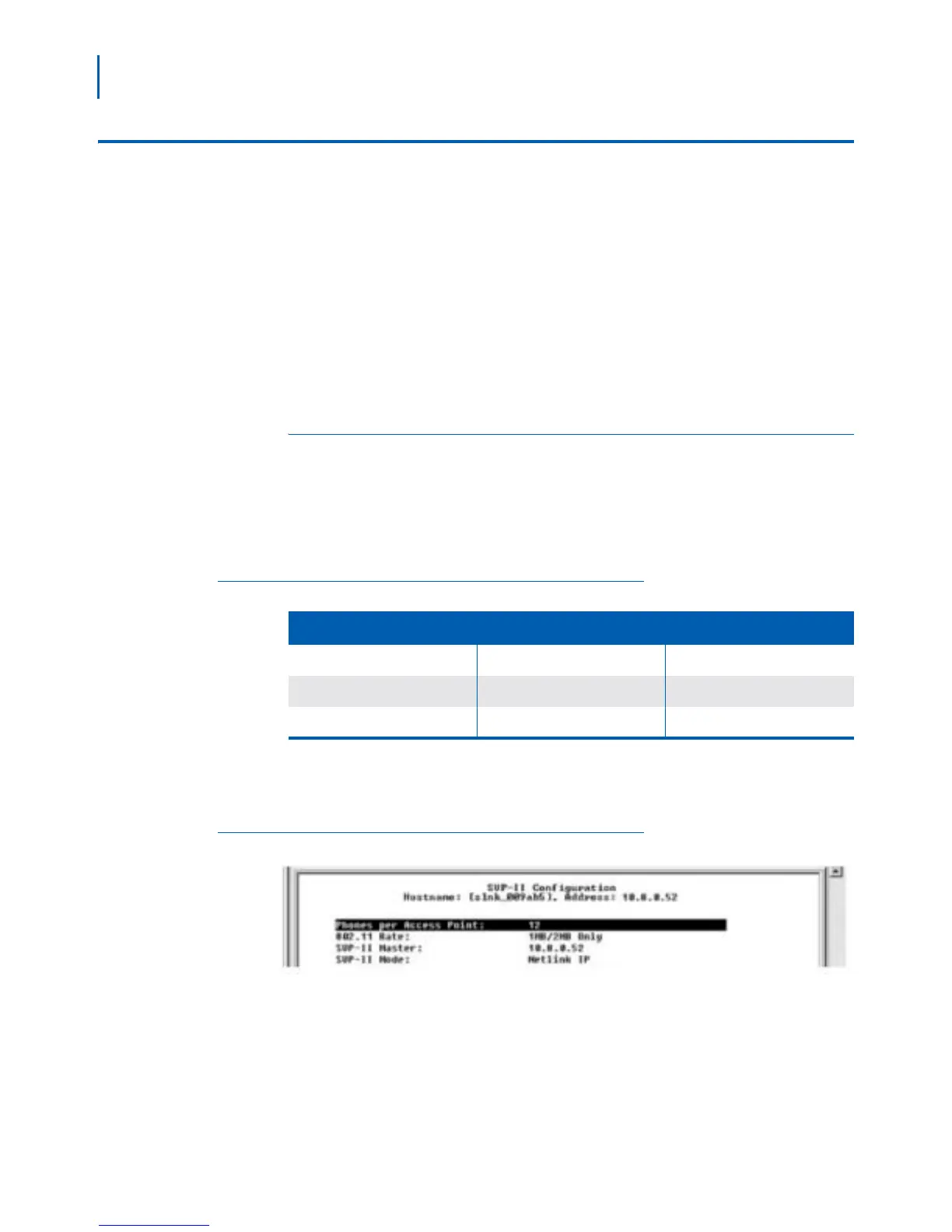4-8 Configuring the SVP Server
SVP Server Installation, Setup, & Maintenance Manual - Revision 1
IP System Configuration
There are two versions of the software that provide additional options
for configuring the SVP Server when using an IP telephony server from
NEC. Consult the Setup and Maintenance document for your NEC PBX
platform for the software version required by your system. The 160
series software is the default software loaded on the SVP Server
and should be used if there is a Telephony Gateway with a digital
interface to the NEC PBX.
You may need to download the correct or most recent code. If
necessary, follow the procedure outlined in
Chapter 7, “Configuring the
SVP Server” prior to continuing with configuration.
160 Series
The 160 series software is the default software version that is shipped
with the SVP Server. Use this version of software when using a digital
interface between the PBX and Telephony Gateway. Ensure the latest
revision is currently installed on the SVP Server as described in
Chapter 7.
Table 4-3 160 Series Software
When Netlink IP is selected as the SVP-II Mode, the 160 Series version
will display the options shown in
Figure 4-4.
Figure 4-4
160 Series SVP-II Configuration window
When connecting to the NEC PBX and using the Telephony Gateway, the
SVP-II Mode must be set to Netlink. The Netlink IP option is only used
with 170 series software. Use the following steps to complete the
configuration of the SVP-II Configuration window
(Figure 4-4) with SVP-
II mode of Netlink selected.
Name Major Version number Filename
Table of Contents 167 svp100.toc
Functional Code 168 zvmlinux
File System 169 flashfs