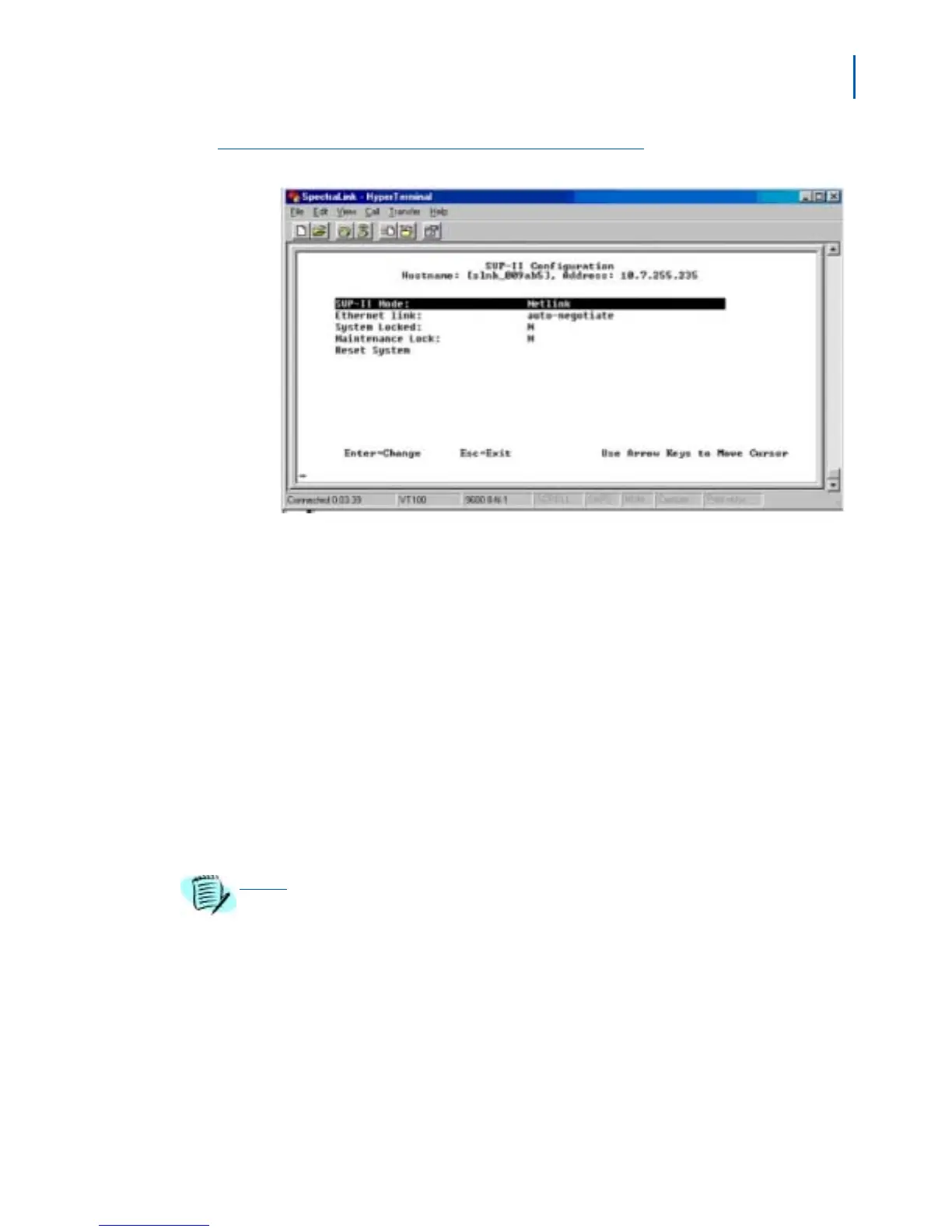Configuring the SVP Server 4-7
SVP Server Installation, Setup, & Maintenance Manual - Revision 1
Figure 4-3
Configuration window
Step 2 Enter one of the following in the SVP II Mode field:
—Enter Netlink if you are using the NEC Telephony Gateway.
—Enter Netlink IP if you are using an IP telephony server from NEC.
Step 3 The SVP Server will auto-negotiate unless there is a need to specify
a link speed.
Step 4 Enter a Y (Yes) or N (No) in the System Locked field. This option is
used to take the system down for maintenance. The default entry is N
(No).
—Select Y (Yes) to prevent any new calls from starting.
—Return to N to restore normal operation.
Step 5 Maintenance Lock prevents any new calls from starting and is set
automatically by the system to Y (Yes) after certain maintenance
activities that require reset.If an IP address is changed, the system must
be reset, so a Y displays in the Maintenance Lock field.
Step 6 (Optional) Select the Reset System option if you want to be prompted to
reset the SVP Server upon exiting this window. Note that resetting the
SVP Server will terminate any calls in progress. The SVP Server should
be reset at the end of any maintenance procedure that requires a reset
either by the Maintenance Lock option or manually by selecting the
Reset System option.
NOTE
The administrator cannot change the Maintenance Lock option. It is automatically set
by the system. Reset the system at exit to clear Maintenance Lock.