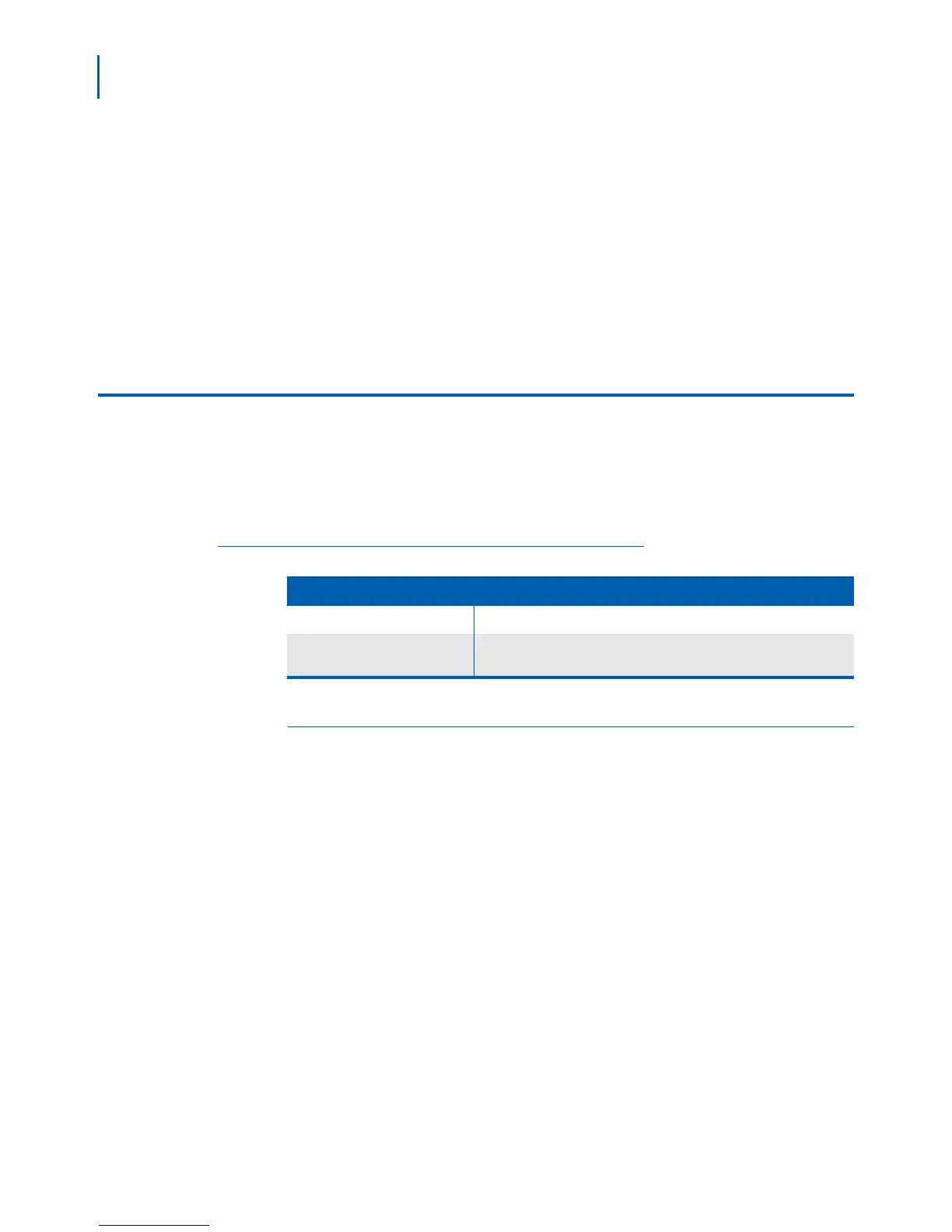3-2 Installing the SVP Server
SVP Server Installation, Setup, & Maintenance Manual - Revision 1
Consider the following when deciding where to locate the SVP Server:
• Ensure that there is sufficient backboard mounting space (for a wall
mount).
• Consider the proximity to the LAN access device (switched Ethernet
hub) and power source.
• Ensure that there is easy access to the front panel, which is used for
cabling.
• Verify that there is a maximum distance of 325 feet (100 meters)
from the Ethernet switch.
Mounting and Connecting the SVP Server
Use the steps in the following sections to install the SVP Server.
The rack mount kit is designed for mounting equipment in a standard 19
inch rack.
Table 3-2 describes the equipment requirements.
Table 3-2 Equipment Requirements—rack mount
Mounting the SVP Server to Rack
Use the following steps to rack mount the SVP Server.
Step 1 Remove the corner screws from the SVP Server.
Step 2 Screw the U-shaped end (round screw holes) of the two mounting plates
to the SVP Server.
Step 3 Screw the other end of the two mounting plates (oblong screw holes) to
the rack.
Step 4 Repeat steps 1-3 for each additional SVP Server. The mounting plate
is designed to provide the correct minimum spacing between units.
When mounting multiple units, stack the units in the rack as closely
as possible.
Equipment Requirements
Mounting plates Two for each SVP Server to be mounted.
Screws
Four rack mount screws for each SVP Server to be mounted.