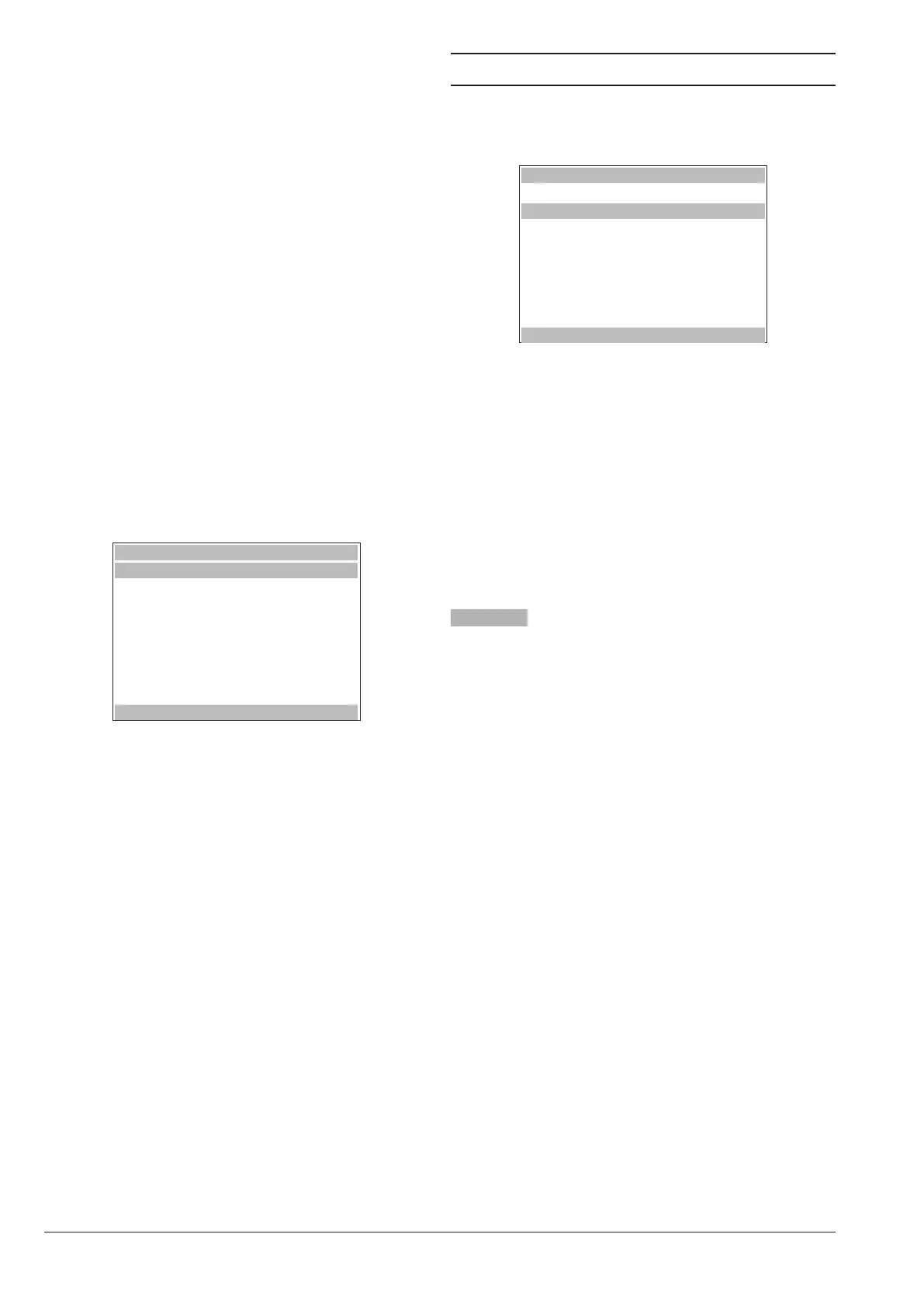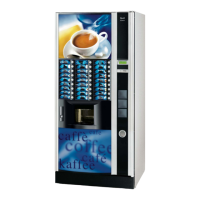© by N&W GLOBAL VENDING S.p.A. 26 10 2009 3325 - 00
TECHNICIAN MENU
The main software functions required to manage the ma-
chine operation as well as possible are briey explained
here below. They are grouped by logic of utilisation and
not necessarily in the order they are displayed in the
menus.
The software release can be updated by using proper
systems (PC, Giga, Upkey etc.).
For more information and details refer to the dose table
supplied with the machine. Please make reference to the
machine software release.
Press key
from the “Filler” mode to set the machine to
the “Technician menu” mode.
Notes:
Press key
in the technician menu to restore the ller
mode for the machine.
The display shows the rst “Technician” menu item with
the series of operations made available.
The last line shows the menu and the number enabling
the operator to nd out the level you are in.
Press the Enter key
to access the menu.
Press the Exit key
to go back to the previous menu.
Press key
and
to scroll the menu items.
TECHNICIAN
PAYMENT SYSTEMS
PRICES
DOSES
MACHINE CONFIGURATION
TEST
STATISTICS
COMMUNICATION
FAILURES
TECHNICIAN> 1
PAYMENT SYSTEMS
You can decide which protocols to enable for the pay-
ment systems available and manage the relative func-
tions.
PAYMENT SYSTEMS
Type of coin mechanism
Validator
TECHNICIAN> X
The communication protocols for the payment systems
available are listed here below:
- Validator
- Executive
- BDV
- MDB
Use key
and
to scroll the protocols available.
Some parameters shared by several payment systems
keep the set point even if you change the type of system.
If necessary, they can be modied by the menus of the
various payment systems.
validaTor
immediaTe change
The amount relative to a selection is generally cashed
after the machine has sent the “Successful selection”
signal.
If you enable this function, which is disabled by default,
the cash signal is sent at the start of the dispensing
cycle.
The setup of this parameter is compulsory.
line / value associaTion
When the display is positioned on the “LINE-VALUE AS-
SOC.” function (line programming) of the “programming”
menu, you can vary the value of the 6 coin lines of the
validator from A to F.
decimal poinT
Press the Enter key to display the position of the deci-
mal point, i.e.
0 decimal point disabled
1 XXX.X (one decimal digit after the point)
2 XX.XX (two decimal digits after the point)
3 X.XXX (three decimal digits after the point)
If you press the Enter key , these values will ash on
and o and they can be modied.
overpay
You can decide whether to cash or leave the credit ex-
ceeding the selection amount at the user’s disposal.
