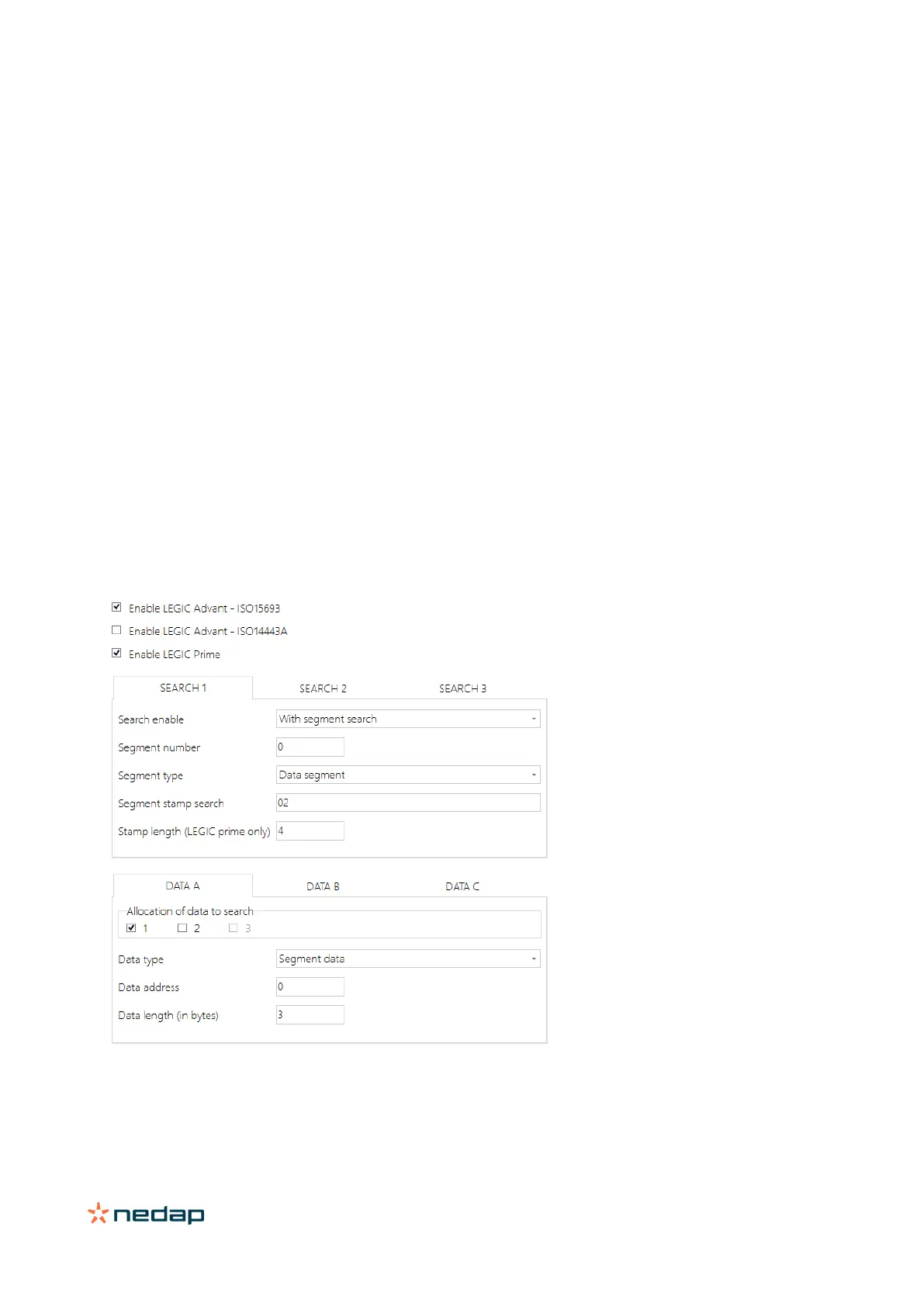NVITE | installation guide
29/
4.4.6 LEGIC
The NVITE reader features a universal smartcard reader.
It also supports reading LEGIC Advant and LEGIC Prime cards.
Enable
Enable LEGIC Advant – ISO15693
Enable LEGIC Advant – ISO14443A
Enable LEGIC Prime
Search
The reader can search for a specific LEGIC segment. Up to 3 searches can be defined. When search 1 is fond, the next
are not performed anymore.
Search for data or access segment by segment number of segment stamp.
Data
When a LEGIC segment search was successful, data can be read from that segment.
Specify here what data should be read; UID, stamp or segment data.
Up to 3 data definitions can be allocated to 1 or more specific search definitions.
Example
See below LEGIC configuration for reading Kaba Group Header segment (KGH).
Figure 13: Example LEGIC configuration