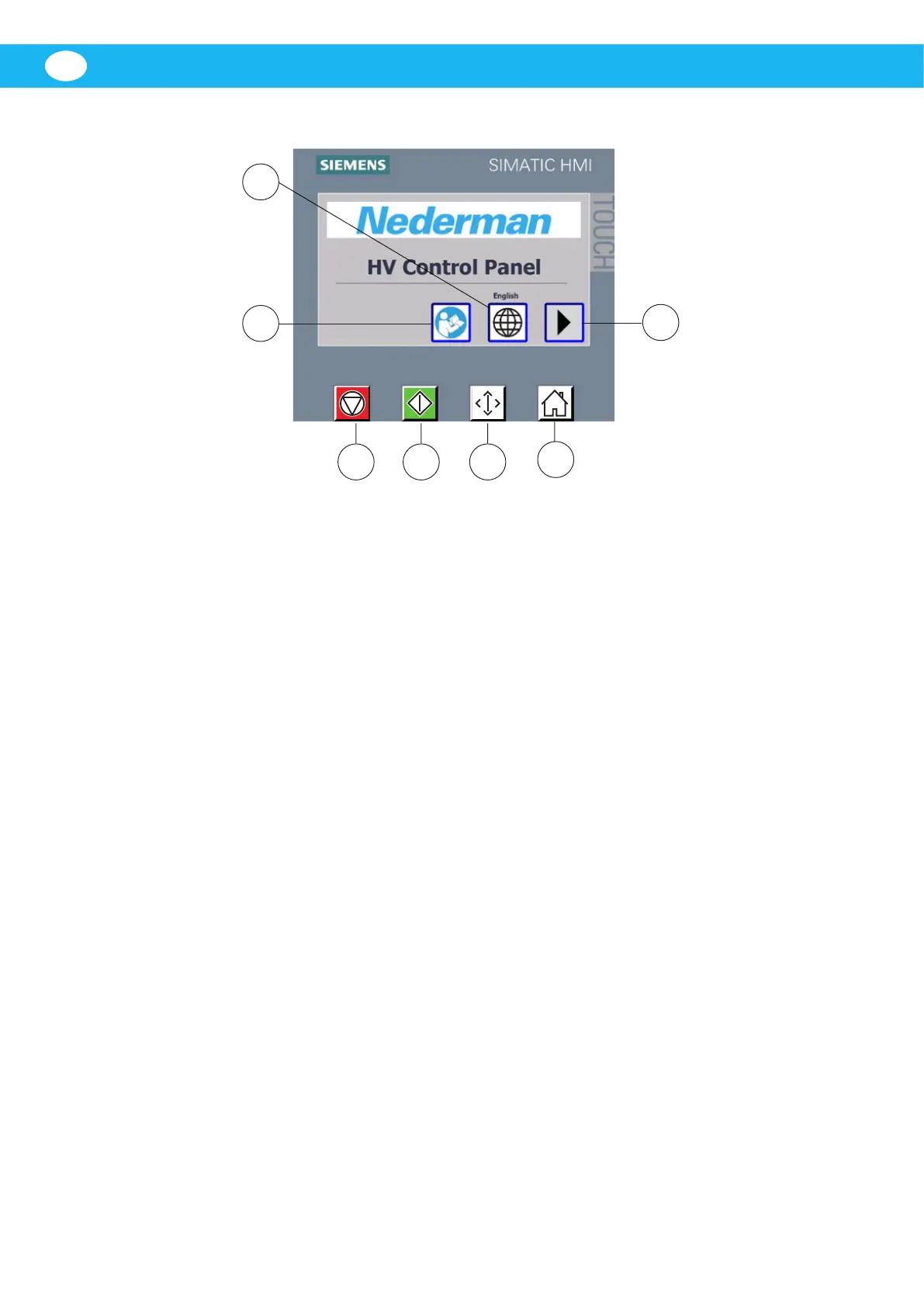HV Control PanelEN
18
6 Control panel
6.1 Physical buons
Stop buon (A)
PresstoputtheproductintoOmode.
Start buon (B)
PresstoputtheproductintoStandbymodetowaitforapilotsignal.Whenthepilotsignal
isacve,theproductgoesintoRunningmode.
Test start buon (C)
ActsasathePilotsignal.ThesystemwillrunforoneStartStopRelay(SSR),seesecon
6.6. Sengs.
AnRBU,willgotoidling.AsecondpushwillputtheRBUintoRunningmodeforaDIRme.
Home buon (D)
PresstogototheMAINscreen.
6.2 Display navigaon
Foradescriponofthedierentscreens,seethefollowingsecons.Itispossibleto
navigatearoundtothevariousscreenswithinthepanel.
6.3 Start screen
Read the manual buon (E)
Presstoshowthefollowingtext,“Readallproductdocumentaonandproduct
idencaonplatecarefullybeforeinstallaon,use,andserviceofthisproduct.”
Change language buon (F)
Presstochangethecontrolpanellanguage.Sengsscreenetc.,isinEnglish.
Right arrow buon (G)
PresstogototheMAINscreen.
