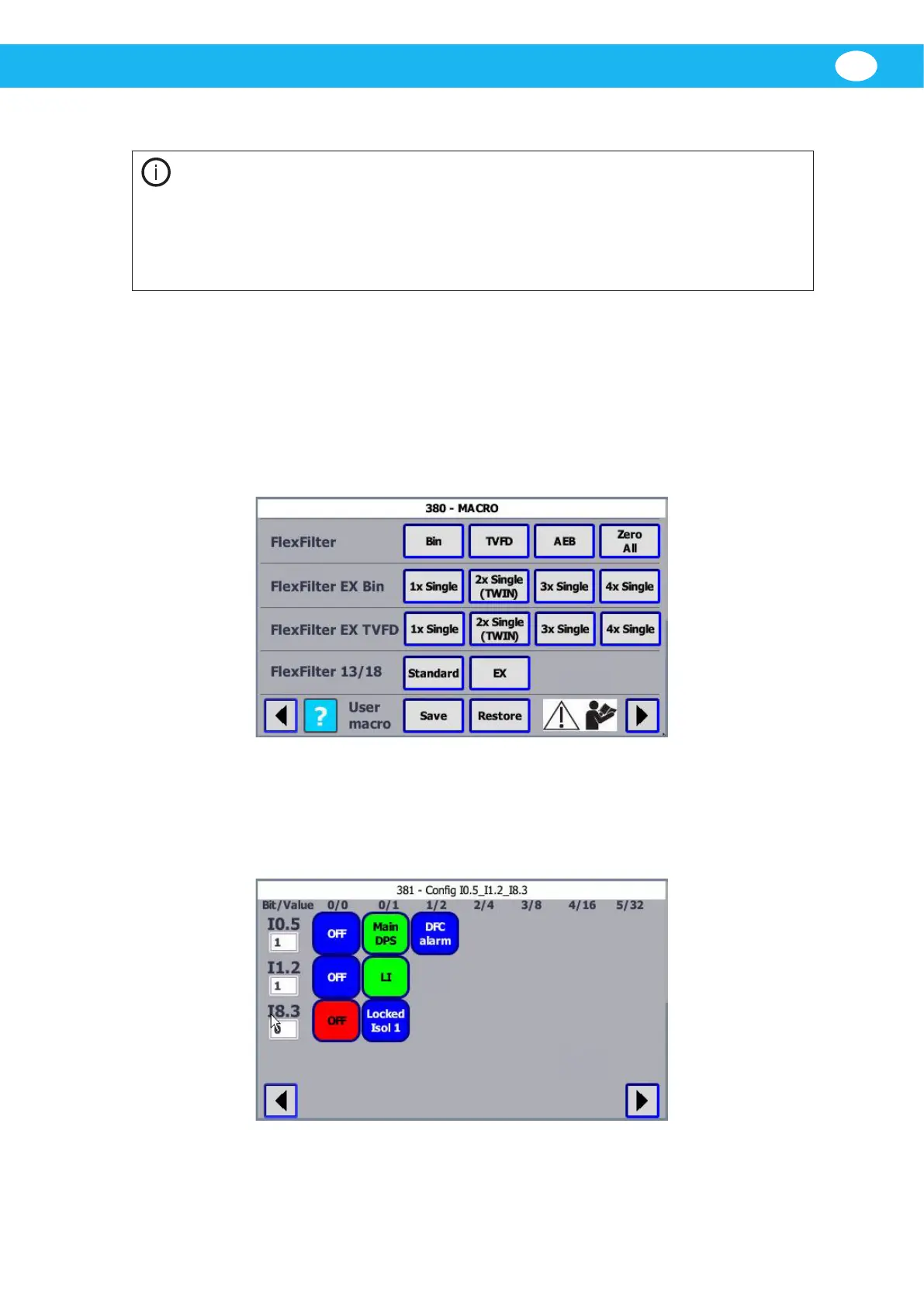HV Control Panel
37
EN
6.10 System setup: MACRO
NOTE!
•
Makesuretodocumentanychangesthataremadetotheinialconguraonincase
thereisaneedfortechnicalsupportfromNederman.
• Screen380-Macrobelowshowseithera45/55kWEXmodel.Thereareless
conguraonpossibilieswiththe37kWEXmodel.
• FieldCongpasswordisneededtochangesengsinscreens380to400.
ThesystemsetupMACROsimpliestheinstallaonprocess.Buteachinstallaonis
dierent,sotheitemsselectedaredierentineachofthedierentconguraonscreens.
Seetheexamplesbelow.
TousetheMACRO:
1. SelectthesystemMACRObypressingtheHomebuon-Sengs-Systemsengs-
Systemsetup.
2. Inthe380-MACROscreen,selectthedevicetobeconnectedtothesystem.When
thedevicehasbeenselected,theHVcontrolpanelsetsupabasicconguraon.
3. Presstherightarrowbuontogotothefollowingpagestosetupsystemspecic
conguraonsfortheinstallaon.
Forexample,inscreen381,MainDPSandLIhavebeenchosensinceanInterval2isto
beused.Seesecon6.6. Sengs.ItemsthathavenotbeenacvatedareredorOFF
whileacvateditemsaregreen.
