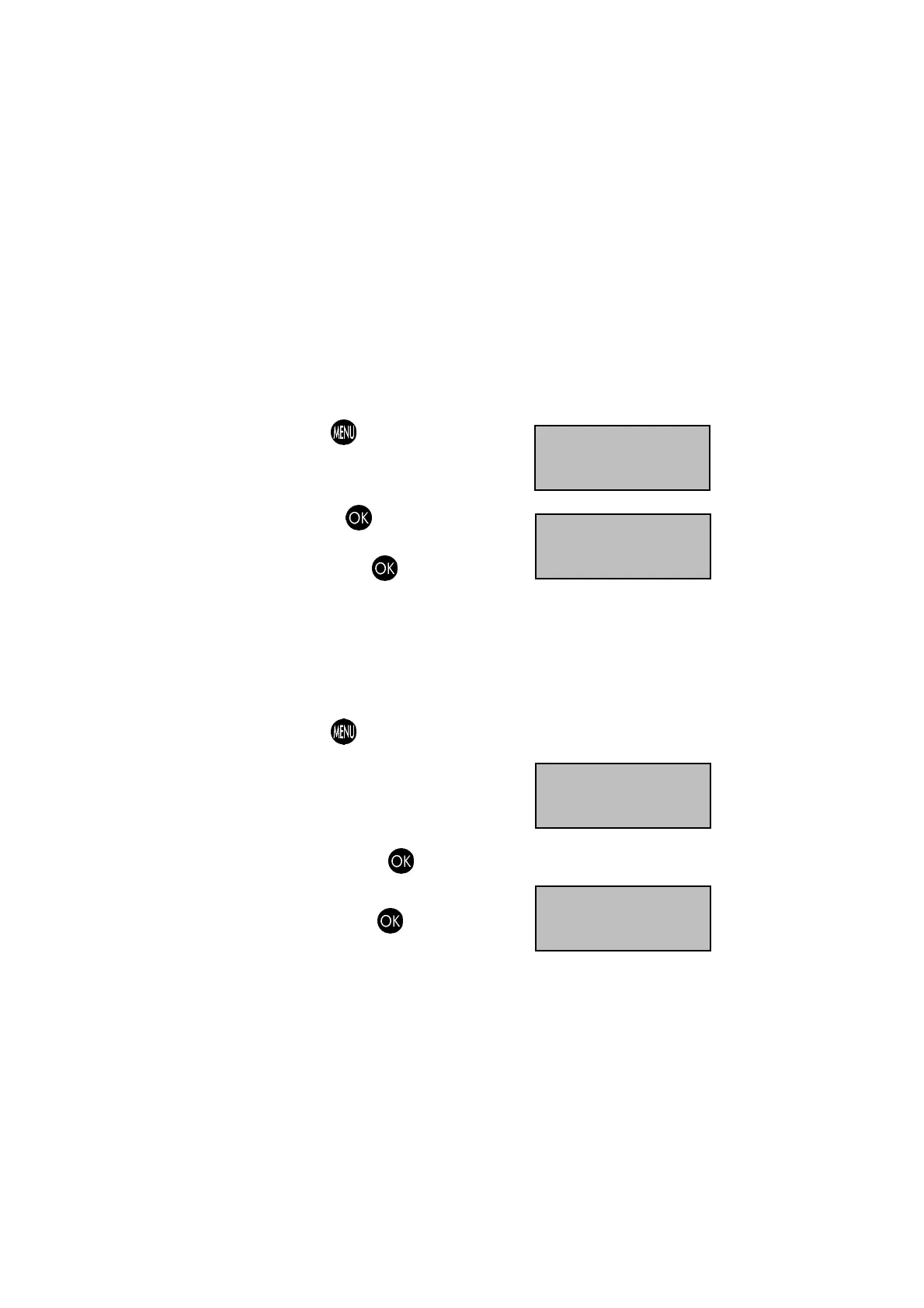10 IJ25 Postage Meter User's Guide
PRINTING OPTIONS
PRE-DATED MAIL
Your machine is fitted with its own calendar/clock, therefore current date setting is
automatic.
If you wish to prepare mail ahead of time it is possible to advance the posting date by
up to seven days.
To prepare your post dated mail proceed as follows.
From
Ready
mode, press
, and scroll (
<>
) to:
Date Advance indicator flashes and the current
date is displayed.
To advance the date, press
and scroll forward (
>
)
to the required posting date.
Confirm date advance, press ,
Machine returns to Ready mode with the advanced Post Date displayed.
ADVERTISEMENT MESSAGE SELECTION
To load an Advertisement Message using a Memory Card, please see page 18.
Advertisement Selection
From Ready mode, press
and scroll
(
<>
)tothe
ADVERTS
display.
Current Message (if selected) is displayed.
To change the Message, press and
scroll (
<>
) to the desired Message:
To confirm your selection press
, the machine will
return to
Ready
Mode with the new Advertisement
Message loaded.
It is normal for a Message to take a few seconds to load after you select it.
DATE ADVANCE
{ 12/17/00 }
{ ADVERTS }
Neopost
ADVERT
{ URGENT }
{DATE ADVANCE }
12/12/00
