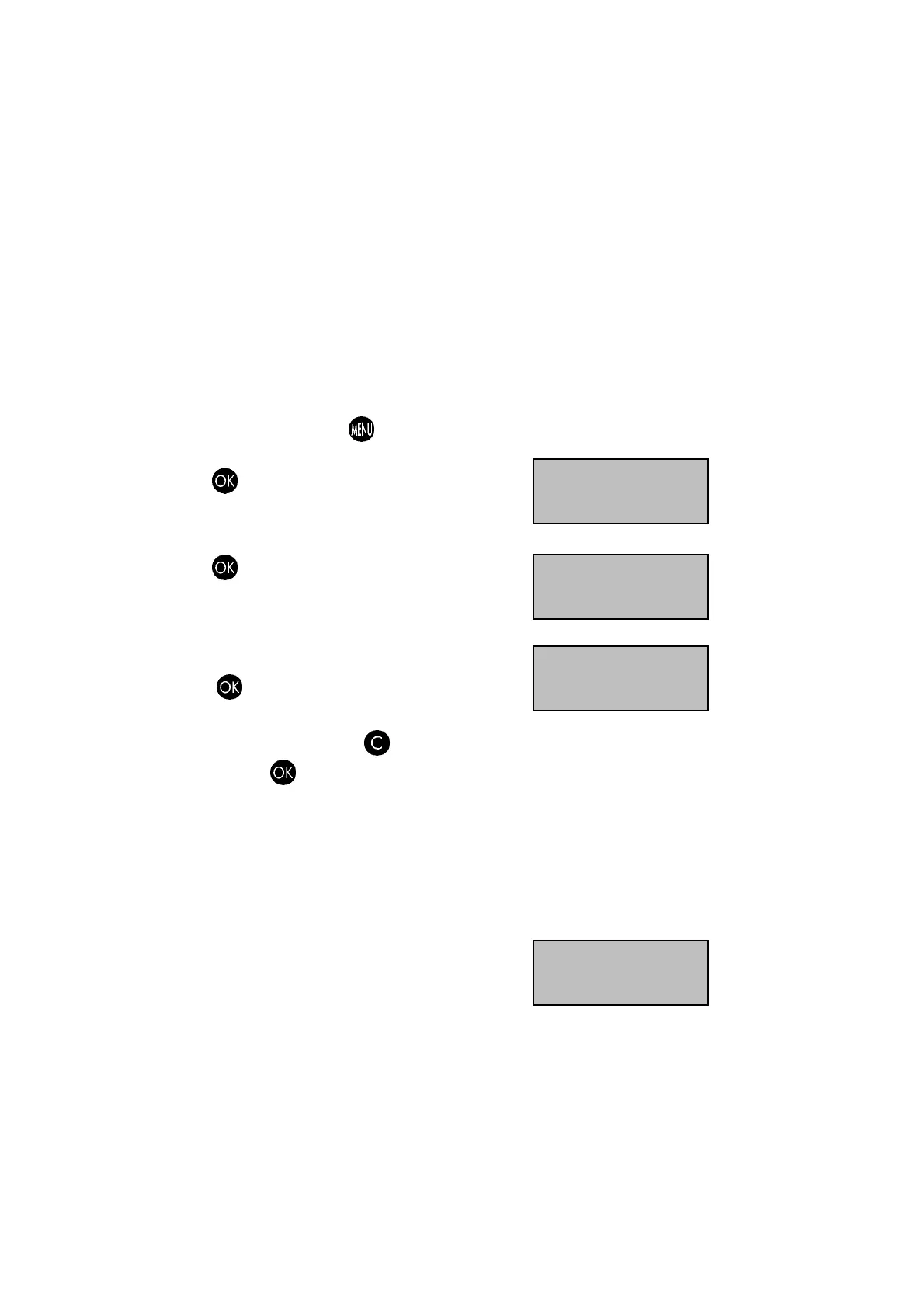28 IJ25 Postage Meter User's Guide
NEOPOST POSTAGE-ON-CALL® TELEPHONE NUMBER CHANGE
Using the Neopost Postage-On-Call® re-setting system, postage can be purchased
from the Post Office.
The telephone number of the Neopost re- setting center is stored in the postage meter.
This is used when you want to purchase postage. If you are advised that this number
has changed, it must be entered as detailed below.
From
Ready
mode, press the
key and scroll (
<>
)
to the
SETUP
display:
Press
to confirm.
Next, scroll (
<>
)tothe
TELEPHONE
display:
Press
to confirm.
The prompt to enter the Neopost Postage-On-Call®
refill telephone number will be observed.
To change or enter a new telephone number,
press .
Using the numeric key pad, enter the appropriate telephone number. Carefully check
the number, if incorrect, press
and start again.
If correct press .
NEOPOST HELPDESK TELEPHONE NUMBER CHANGE
In the unlikely event of a machine failure requiring Help Desk action, an Error Number
will be displayed along with the Help Desk telephone number.
To change the Help Desk telephone number, go to the
SETUP TELEPHONE
display, scroll(
<>
)tothe
HELP DESK NO.
display and enter the telephone number as previously
detailed.
SET-UP MODEM TELEPHONE
{ SETUP }
{ TELEPHONE }
REFILL NO.
{ 0 }
HELP DESK NO.
{ 0 }
