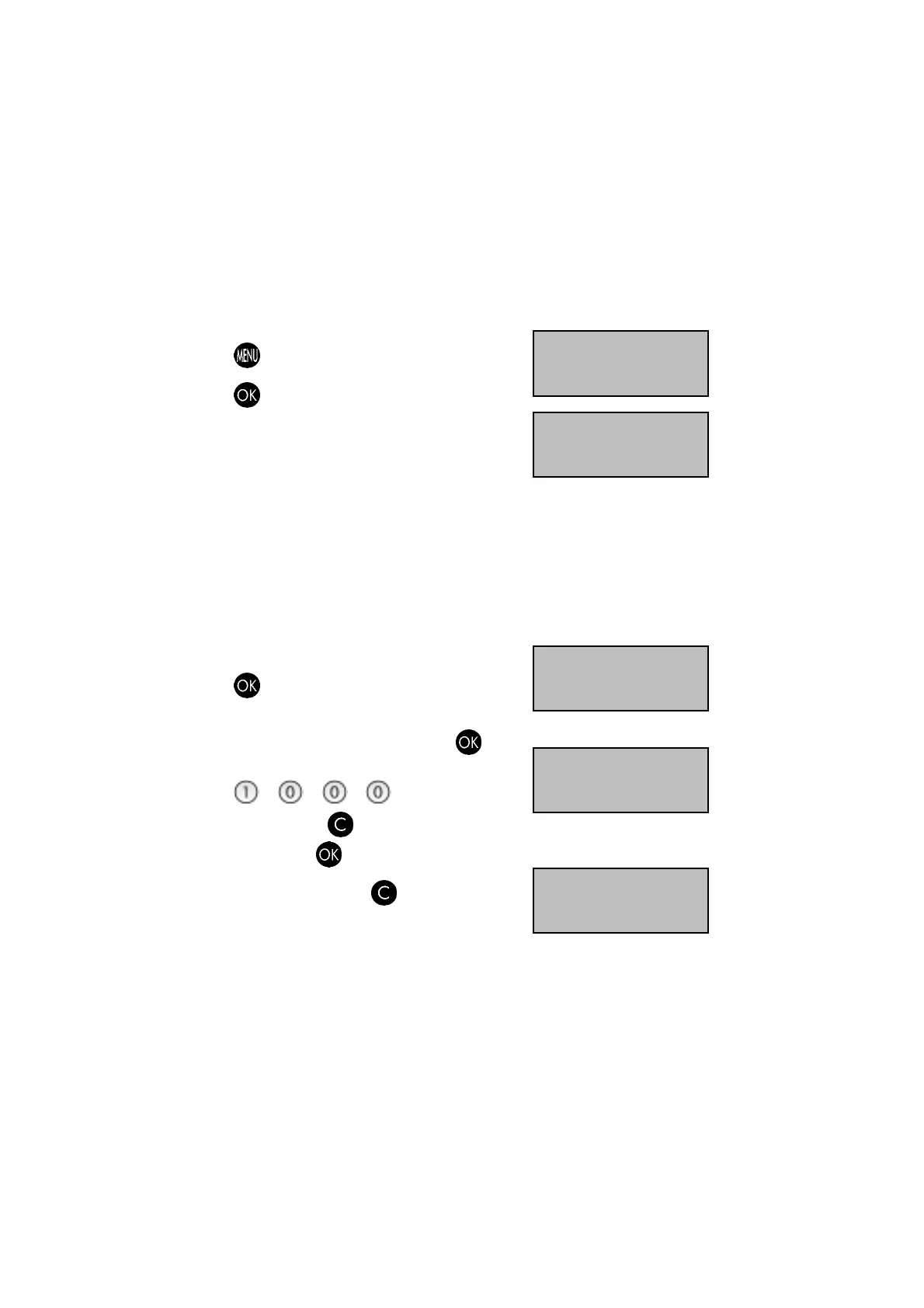24 IJ25 Postage Meter User's Guide
SETUP MODE
Entering Set Up Mode
To enter
SETUP
mode,
Press: and scroll (< >) to
SETUP:
Press:
The first Set Up option is displayed.
Scroll (< >) to the option you want to change
To Change a Setting
HIGH VALUE SETTINGHIGH VALUE SETTING
HIGH VALUE SETTINGHIGH VALUE SETTING
HIGH VALUE SETTING
The High Value setting prevents postage printing mistakes. Selecting a postage value
above the high value threshold requires user confirmation before printing.
From
SETUP
mode, scroll (< >) to
High Value
:
Press:
Current High Value Threshold displayed.
To change the High Value Threshold , Press
Select new High Value Threshold e.g. $10.00 dollars
Press:
If value incorrect press and start again.
If value correct press to confirm:
To return to
Ready
mode, press
or scroll (< >) to
next
SETUP
mode to change.
{ SETUP }
{ HIGH VALUE }
$1.00
{ HIGH VALUE }
$1.00
HIGH VALUE
$10.00
Ready $0.33
12/12/00
