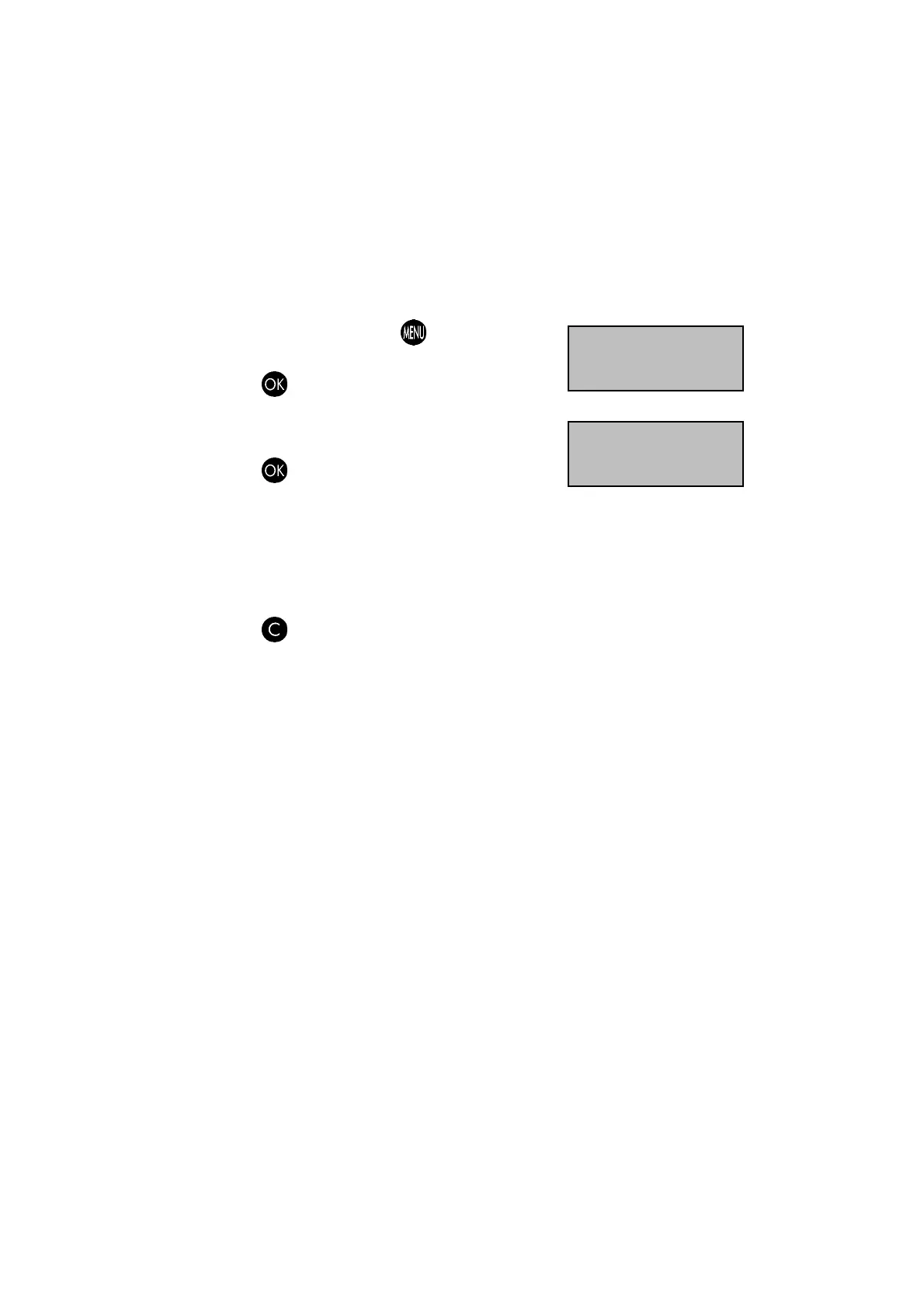IJ25 Postage Meter User's Guide 23
REPORTS
Printing a Report
From
Ready
mode, press the key and scroll
(
<>
)to the
REPORTS
display:
Press
to confirm.
Next, scroll (
<>
) to the report required:
Press
to confirm.
To print a report, feed a label pad into the machine in the same way as you would feed
an envelope.
If the report consists of more than one page e.g. Setup Report, you will be prompted for
each page.
Press
to return to
Ready
mode after printing reports.
{ REPORTS }
POSTAGE SET
REPORTS
SET-UP
