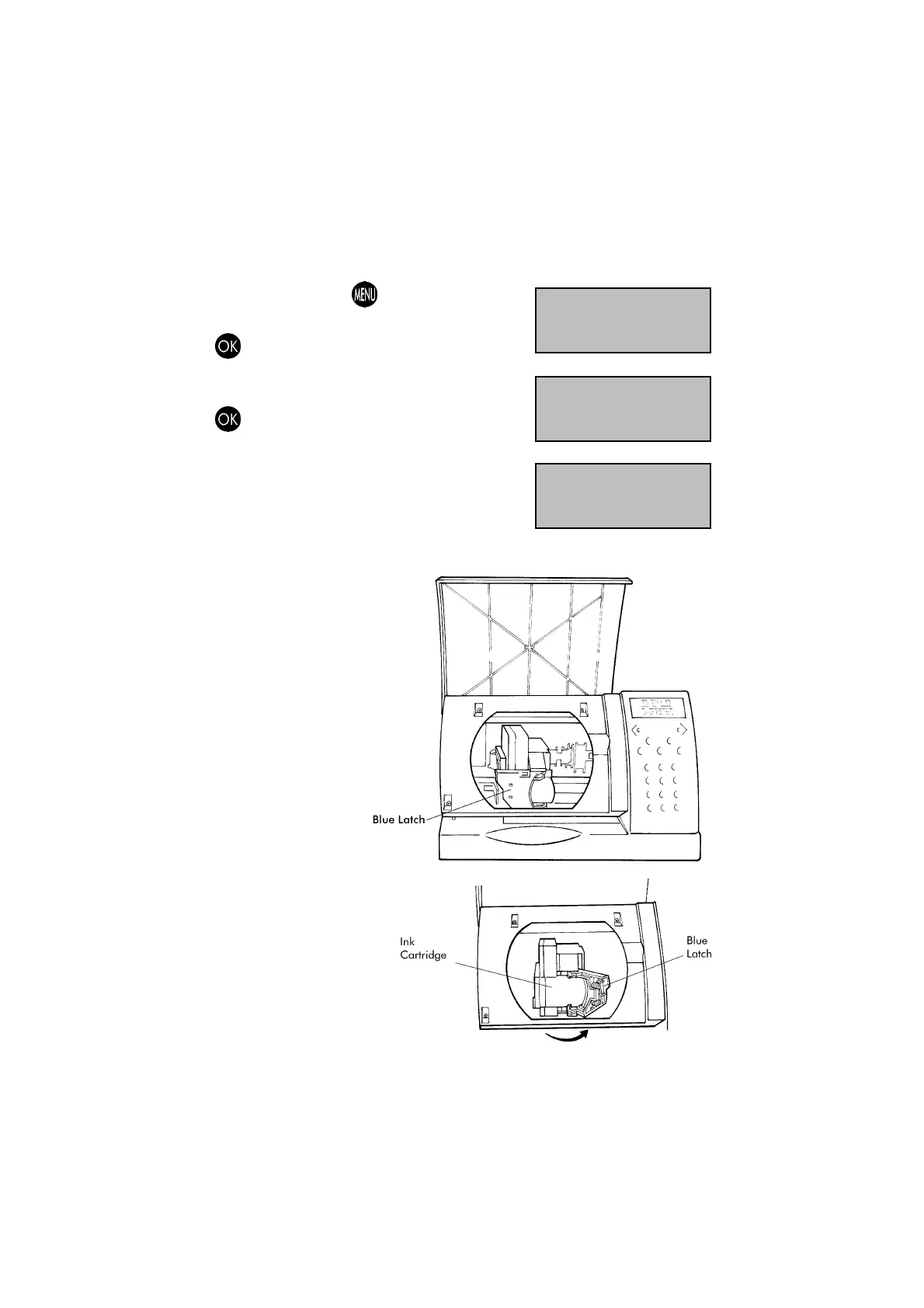20 IJ25 Postage Meter User's Guide
From
Ready
mode, press the key and scroll (
<>
)
to the
Cartridge
display:
Press to confirm.
Next, scroll (
<>
)to
Remove
:
Press
to confirm.
The following display will be observed:
Open the machine top cover
(to gain access to the print head).
Open the Blue Latch.
{ CARTRIDGE }
CARTRIDGE
{
REMOVE
}
CARTRIDGE
INSTALL?
REPLA CING AN INK CARTRIDGE
