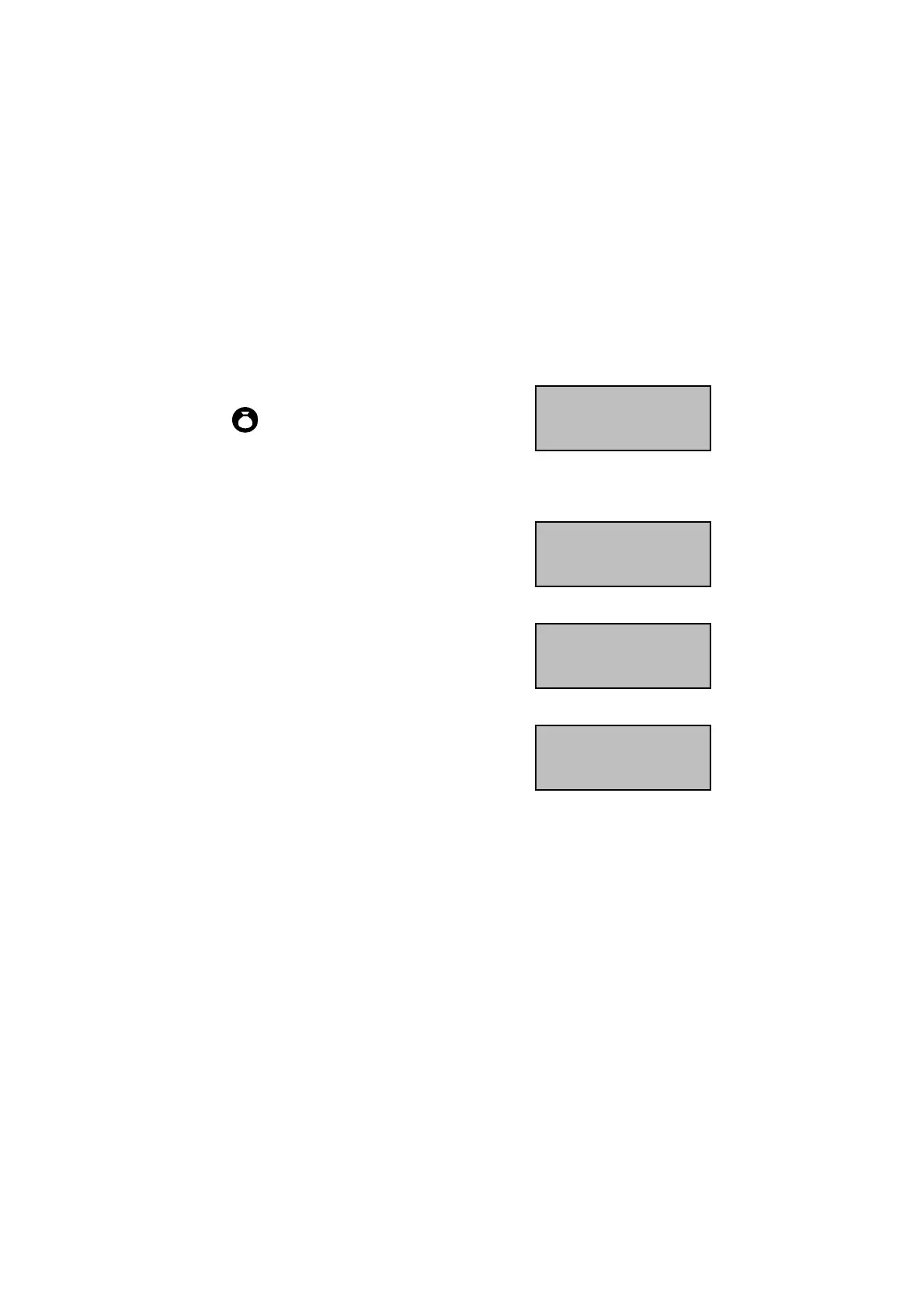14 IJ25 Postage Meter User's Guide
METER REGISTERS
METER FUNDS REGISTERS
Your postage meter is equipped with a series of electronic funds registers to monitor
postage transactions. These registers may be displayed as follows. (All register
values shown here are examples).
Selection
To select a Meter Register, from
Ready
mode,
Press
,
Using the scroll (
<>
) keys, the following registers may be checked:
Postage Available Register
The Postage Available Register will display the postage
remaining (How much money I have left).
Postage Used Register
The Postage Used Register will display the total postage
spent to date (How much money I have spent on
postage to date).
Total Items Counter
The Items Counter will display the total number of items
with a valid postage amount printed to date.
{ADD POSTAGE? }
478.64
{POSTAGE AVAIL }
478.64
{POSTAGE USED }
221.36
{ TOTAL ITEMS }
579
