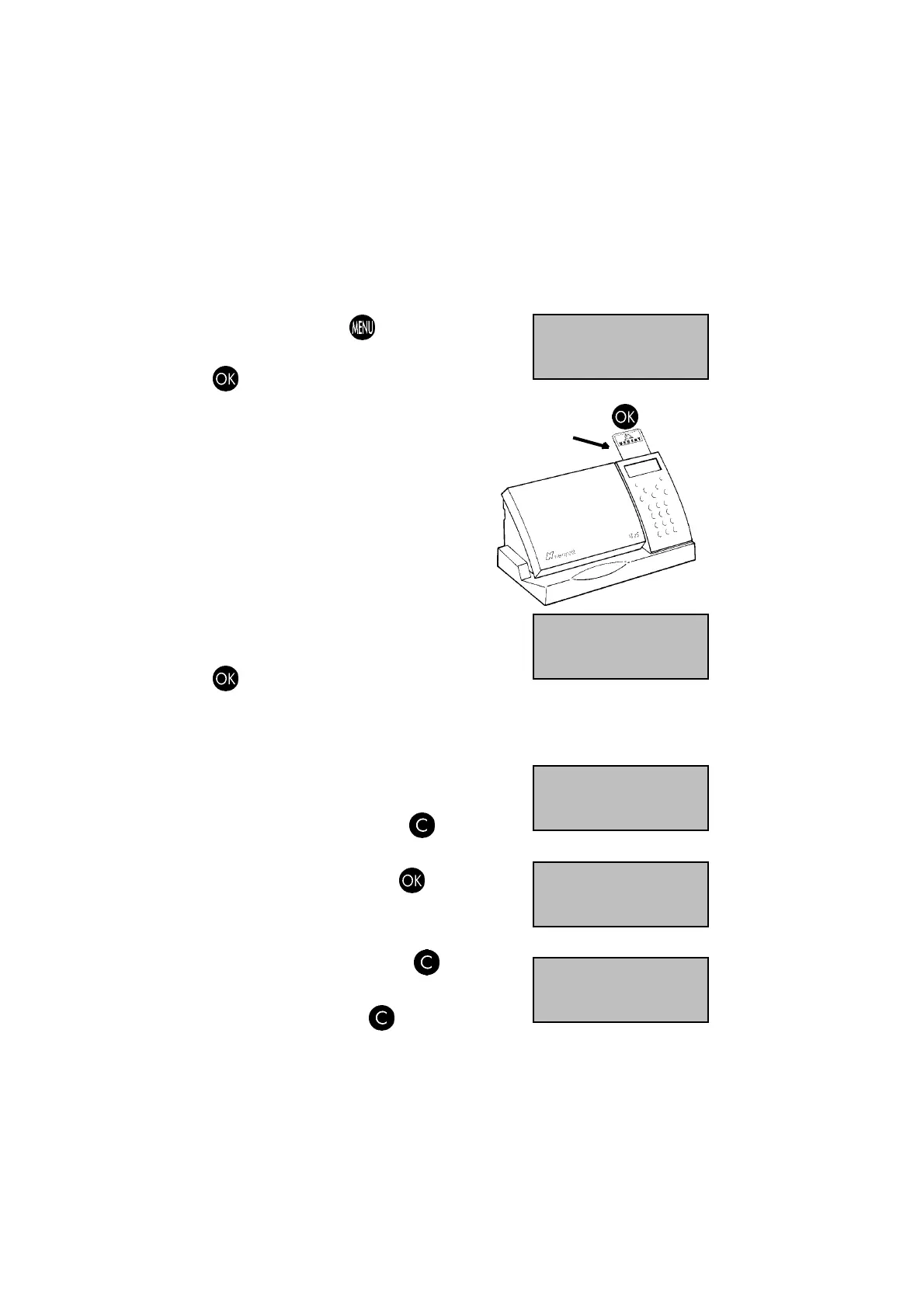18 IJ25 Postage Meter User's Guide
To Load Data Using a Memory Card
From
Ready
mode, press the key and scroll (
<>
)
to the
MEMORY CARD
display:
Press to confirm.
Insert the memory card into the slot at the top of the display panel, then press to confirm.
Memory Cards currently available from Neopost:
Advertisement Message Cards
Rate Card (when postal rates change)
Next, scroll (
<>
) to the message or rate option you
want to load on the display:
Press
to confirm.
If loading data for the first time, the
REPLACE FILE?
display will not appear and
the
LOADING COMPLETE
display will be observed.
If data already exists,
REPLACE FILE?
will be observed. If
you do not wish to replace the file displayed, scroll (
<
>
) to another file location or press to return to
previous display .
If you wish to replace the file, press
to confirm.
The
ERASING FILE..
/
LOADING..
sequence will be initiated
followed by
LOADING COMPLETE
:
If you wish to enter further data, press
to return to
previous display and repeat the procedure.
To return to
Ready
mode, press
.
{ MEMORY CARD }
MEMORY CARD
{ MESSAGE }
REPLACE FILE?
MESSAGE
MEMORY CARD
LOADING COMPLETE
Ready 0.33
12/12/00
MEMORY CARD
