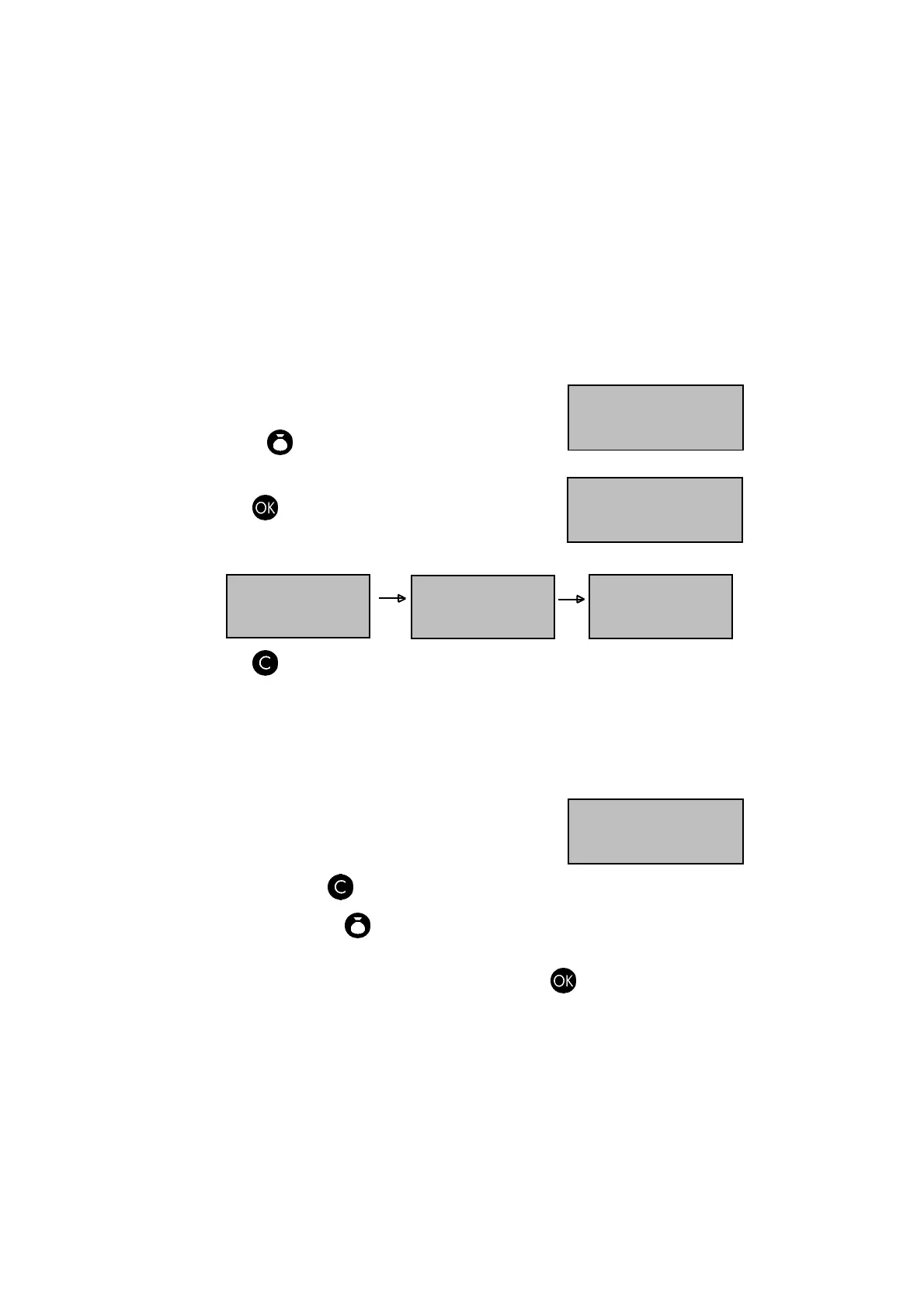IJ25 Postage Meter User's Guide 17
ADDING POSTAGE
CLEARING A PO LOCKOUT
USPS regulations require that your meter must be set at least once every three
months. The IJ25 meter has an internal timer that tracks your reset activity.
After three months without adding postage, a PO LOCKOUT message is displayed
and
postage printing is disabledpostage printing is disabled
postage printing is disabledpostage printing is disabled
postage printing is disabled.
TT
TT
T
o clear the lockout:o clear the lockout:
o clear the lockout:o clear the lockout:
o clear the lockout:
Press:
,
The following display will be observed.
Press to confirm,
The following displays will be observed.
Press twiceto return to Ready mode.
When the Clear Lockout transaction is completed, postage printing is enabled
for another 3 months.
COMPLETING AN INTERRUPTED ADD POSTAGE TRANSACTION
If an Add Postage transaction is accidentally
interrupted before the transfer has been completed,
the WARNING PENDING CREDIT display will be observed
when returning from Locked mode.
In this case, press
to return to Ready mode.
Pressthe FUNDS key
then select Add Postage to automatically finish the incomplete
transaction.
On completion of the Add Postage transaction, press
to return to Ready mode.
WARNING
PENDING CREDIT
{CLEAR LOCKOUT?}
{ PO LOCKOUT }
PRESS FUNDS KEY
TRANSACTING
PLEASE WAIT
AUDIT
DONE
•
CONNECTING
PLEASE WAIT
