period of the aquarium. Consequently, when configuring Trident Controlled
Dosing of alkalinity supplements, the use of three intervals is
suggested. Here is an example:
1. the first interval will cover the period from 0:00 until the start of the primary
lighting period; the volume configured for this interval will be approximately
15% of the total nominal daily amount of alkalinity supplement
2. the second interval will cover the primary lighting period, for example, 08:00
to 19:00; the volume configured for this interval should be approximately
70% of the total nominal daily amount of alkalinity supplement
3. the third interval will cover the period from the end of the primary lighting
period until 23:59; the volume configured for this interval will be
approximately 15% of the total nominal daily amount of alkalinity
supplement
Optionally, distribute the volume proportionally (rather than equally)
between the first and third intervals based on the number of hours of those
intervals.
Enable Trident Control.
1. Select the “Configuration Gear”
2. Select “Control Interval”
3. Check the “Automatically adjust dosing using Trident measurements.”
Select Parameter
1. Select “Test”
2. Choose the parameter that will influence the total dosing volume
Select Control Value.
Enter the “Value” you wish to maintain for the selected parameter
The dosing volume will change up or down in order to maintain this desired
value.
Select the Control Range
Enter the control range for the desired parameter.
This is the range in which the Trident will have influence over the dosing
volume. Outside the range the Trident will return to the “normal dosing
amount.”
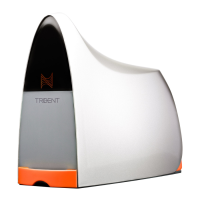
