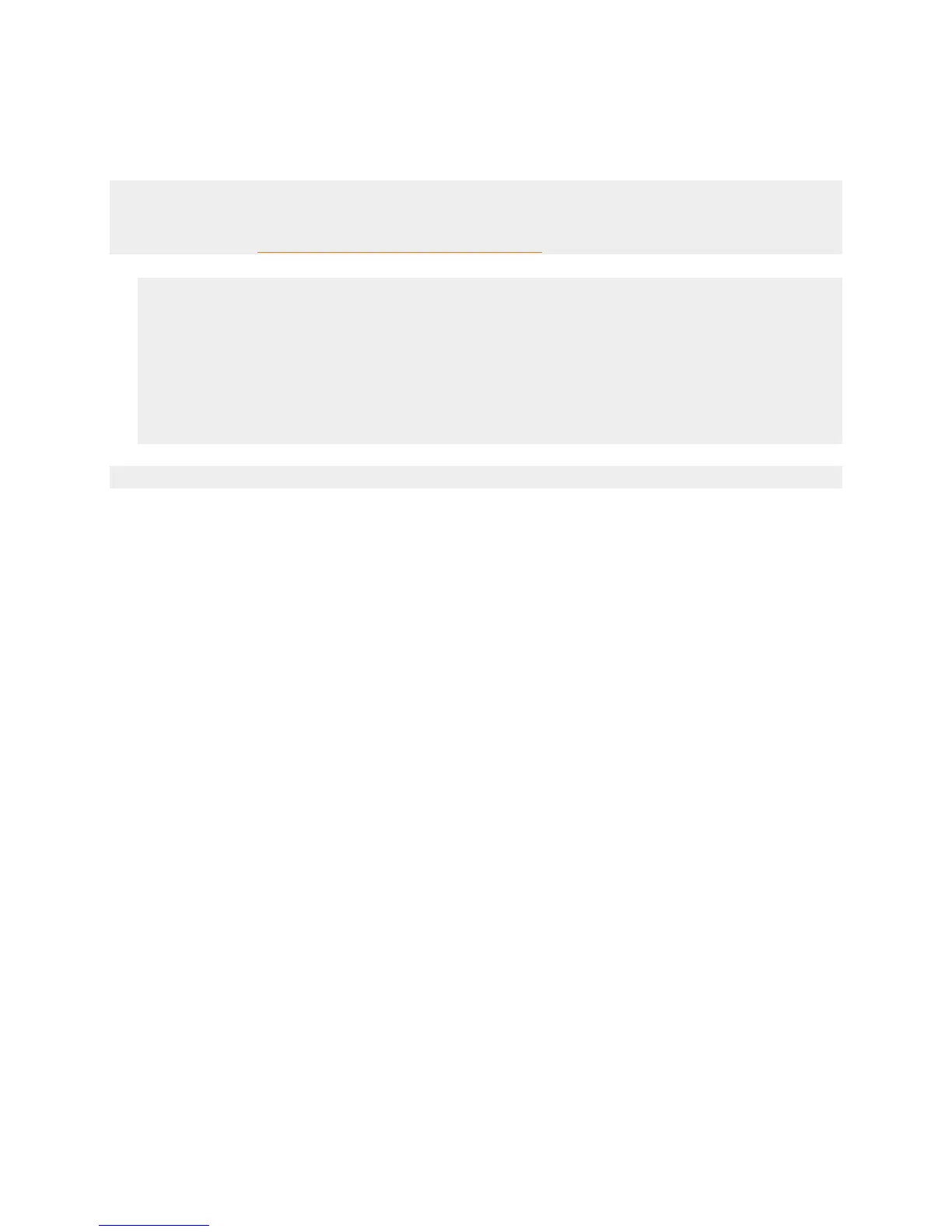testing frequency will use reagent at a greater rate and therefore the
reagents will need to be replenished more frequently.
Add Trident Error Notification
Make sure to be notified if the Trident experiences an error that can be
resolved in the Trident Troubleshooting Guide (below).
1. Select the gear associated with the email alert outlet
2. Type the following line to the email alert outlet
“If Error Tri”
3. Select the auto filled Trident name
4. Complete the coding line:
“If Error Trident_#_3 Then ON” (# will be unique for your installation; it is
the Trident’s Aquabus address)
5. Update to Apex Fusion
This completes the Trident Installation Guide.
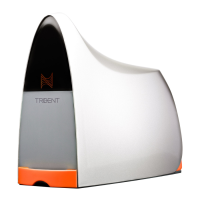