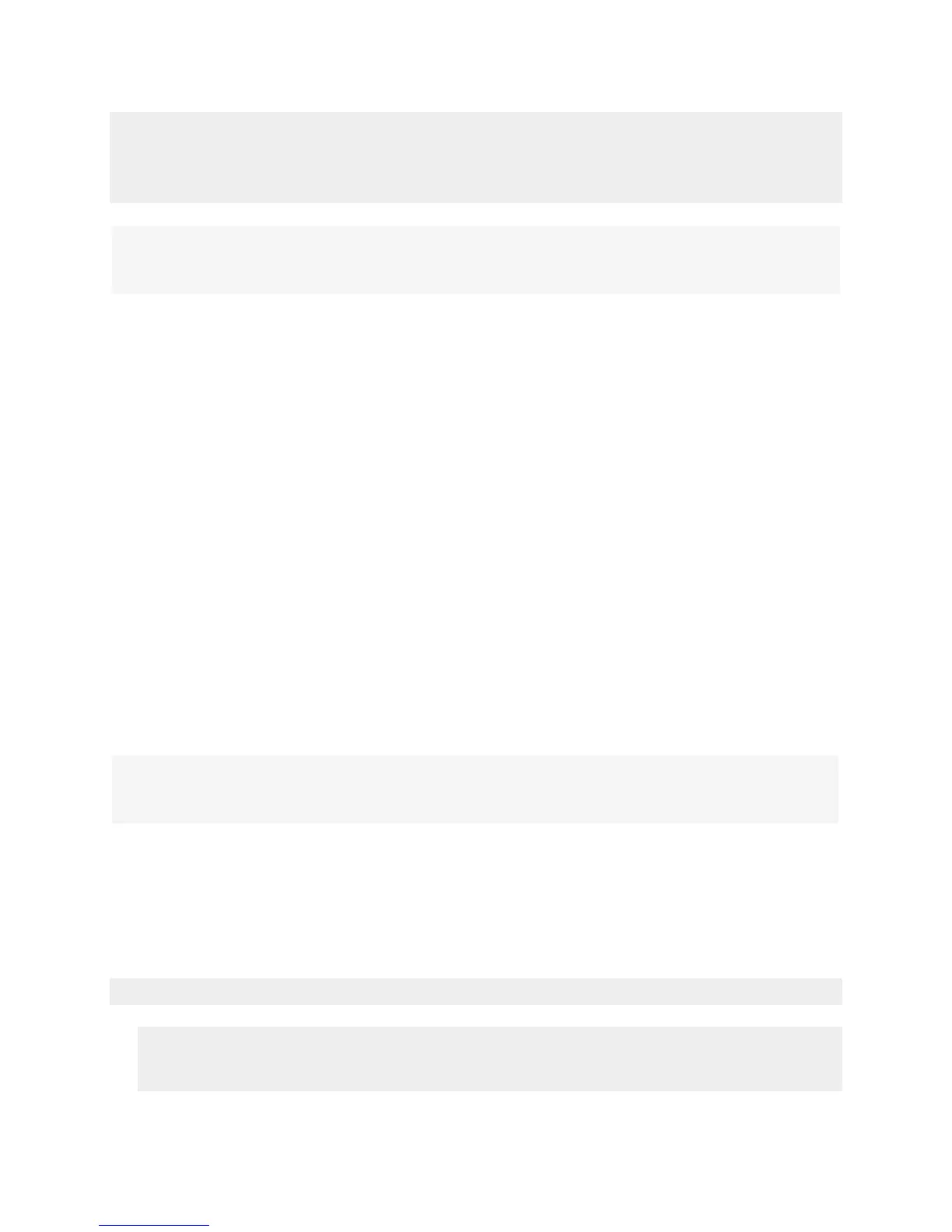For example, in the situation illustrated here with a control value of 425 and
a range of +/-50, the Trident will have influence over the calcium level
between 375 and 475. The greatest degree of influence will be 375 ppm and
the least degree of influence at 475 ppm.
Select the Control Limit
Enter the control limit for the dosing pump of the controlled parameter.
This is the degree in which the Trident will have influence over the dosing
volume. When the maximum or minimum dosing amount is reached the
Trident will no longer influence and the dosing will return to the “normal
dosing amount.”
For example, in the situation illustrated here with a control limit of 40% and
a “normal dosing amount” of 25 mL, the maximum volume of additive that
could be added over 24 hours is 35 mL(25*1.4 = 35) and the minimum
amount is 15 mL (25*0.6=15).
Update to Apex Fusion
1. Select OK
2. Update to Apex Fusion
3. Review the dosing settings by selecting the “Interval Summary”