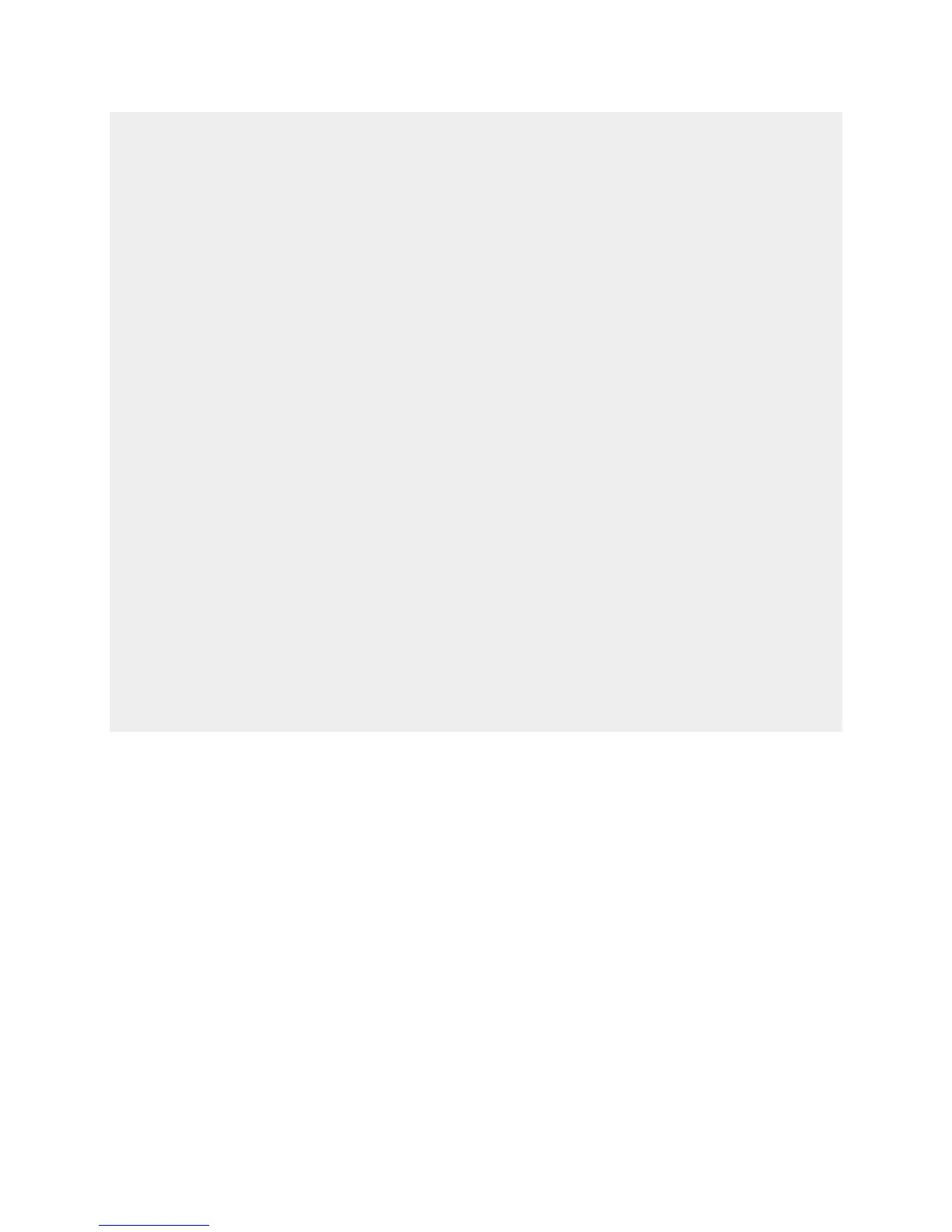reporting. Make small changes. For example, if the “ideal” alkalinity is 9.0
dKH and the “actual” alkalinity is 6.0 dKH, then a good “control value” would
be 6.7. Then as the “actual value” becomes closer to the “control value”
move the “control value” closer to the desired, “ideal value.”
Control Range
In most situations, it is best to keep the control range consistent and
unchanged. Too narrow of a range is like being behind a driver that speeds
up and slows down frequently and behaves erratically. It best to keep this
around the recommended values listed above. If using too narrow of range,
then the Trident will not be able to effectively influence controlled dosing.
Control Limit
In most situations, this is the variable to change if fine-tuning the desired
level. If overshooting or consistently too high, then decrease the control
limit. If undershooting or consistently too low, then increase the control
limit.
Closing
If adjustments are being made, then only adjust one variable at time and
wait at least 24 hours to see what kind of affect that has on the controlled
parameter before changing another parameter.