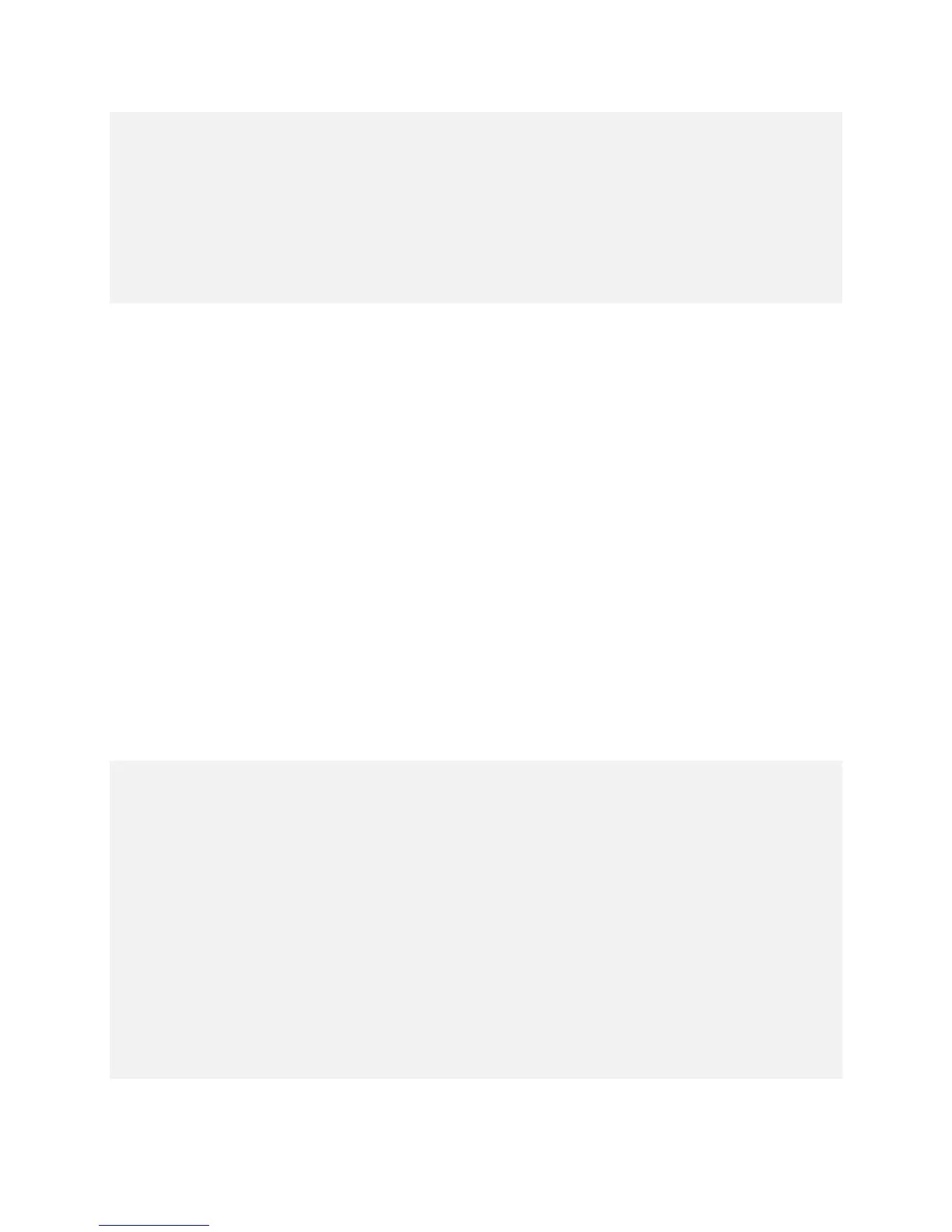It is also possible to experience this error if the Trident had a previous error condition that has since been
cleared, but a new test has not yet been initiated.
Recommended Course of Action
No Test in 24H
Check to make sure the Trident is not in Manual operation mode. If it is set to manual, then change it to
Automatic. Next, run a test of your choosing.
Error Condition
No Water Sample
Explanation of Error
No Water Sample
The “no water sample” error indicates that no water is being drawn into the Trident.
Recommended Course of Action
No Water Sample
Check to make sure the sample line is in the water and is not kinked.
If the sample line was out of the water or it was kinked, then remove the 1LINK cable to the Trident and
reconnect it to clear the error.
Error Condition
Reagent A Empty
Explanation of Error
Reagent A Empty
The “Reagent A Empty” error indicates that the reagent A bottle is empty or nearly empty.
Recommended Course of Action
Reagent A Empty
If the reagent A is nearly empty, then run the reagent A replacement task in Apex Fusion or see the guide to
manually replace reagents