What Values Should I Enter?
This is an involved question and Neptune Systems recommends to use the
starting values and fine-tune those values as the Trident and DŌS become
dialed in.
The best analogy for how Trident Controlled Dosing works is using that of a
car speeding up and slowing down. Imagine there is a car and the driver
wants to maintain a certain speed.
When the car is going far below the speed limit, the driver will push hard on
the gas to achieve that speed. This is what the Trident will do when the
parameter is near the minimum allowable range- it will add the highest
allowable amount of additive according to the control limit.
When the car is only going a couple miles below the speed limit, then the
driver will only slightly press on the gas to reach the desired speed. The
Trident will only influence the DŌS to increase small percentage over the
“normal dosing amount”
The inverse of both examples holds true when the car is going above the
desired speed. If the driver is going too fast, then a hard break press is
warranted. Only a couple miles over the limit, the driver will lightly press
the brakes.
How do I fine tune this?
As illustrated above, there are several variables that influence Trident
Controlled Dosing. Take a look at each variable to fine-tune the settings:
Normal Dose Amount
This is the value to always look at first. If the desired parameter is not being
maintained appropriately, then the dosing volume is likely too much or too little to
maintain that desired parameter.
Control Value
This is the second value to look at. It’s possible the “control value” that has
been selected is an “ideal value.” However, if the “control value” is too far
above or below the “actual value” the Trident is reading, then temporarily
adjust that value up or down closer to the level the Trident is
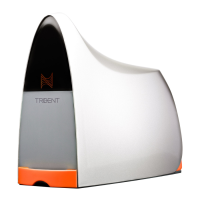
