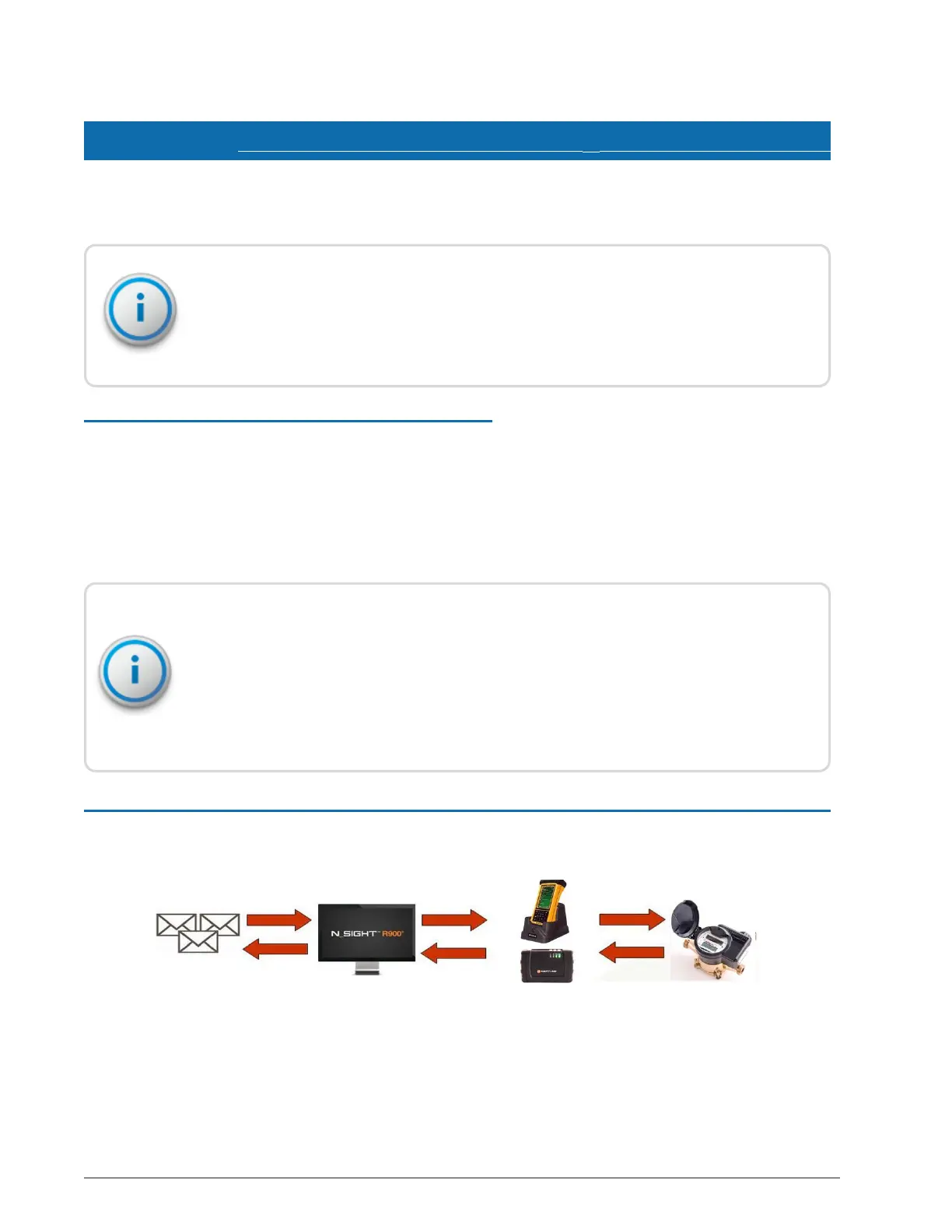R900
®
Belt Clip Transceiver Users' Guide 1
Chapter 1: Setting Up the R900
®
Belt Clip Transceiver
This chapter introduces you to the R900
®
BeltClipTransceiver (R900BCT) and provides
basic instructions for unpacking and inspecting the unit.
This guide contains instructions only for the use of the BCT with N_SIGHT
®
and N_SIGHT
®
PLUS. For instructions on how to use the BCT with Neptune
®
360™, see the Neptune
®
360™
Mobile Users' Guide. Also, see the Neptune
®
360™ Handheld Users' Guide for information
about setting up the BCT in the Neptune
®
360™ system.
R900
®
Belt Clip Transceiver Overview
The R900BCT is a software-defined receiver capable of simultaneously receiving R900,
Advantage, and Pocket ProReader RF transmissions. The R900BCT collects readings and
transfers them to the handheld through a Bluetooth
®
connection. The R900BCT also
receives and stores R900 readings to import into the billing system without the use of a
handheld. The R900BCT is software-defined so you can apply firmware updates to keep
your R900BCT current with new products introduced to the market.
You can pair the R900 BCT with either an Android™* or an Apple
®
iOS smart mobile device
to use for field presentment purposes or as an additional tool for field service personnel
using Neptune's NGO™ app. Download Neptune's NGO™ app on either the Apple Store or
Google Play™.
*Android is a trademark of Google LLC.
Nomad
®
Handheld and R900
®
BCT
The Trimble
®
Nomad
®
handheld connects to Neptune’s R900BCT via Bluetooth to receive
the meter readings.
CIS / billing
software
Host
management
software
Field
data collection
hardware
RF AMR
endpoint
Figure 1 – R900
®
BCT Meter Reading Cycle
