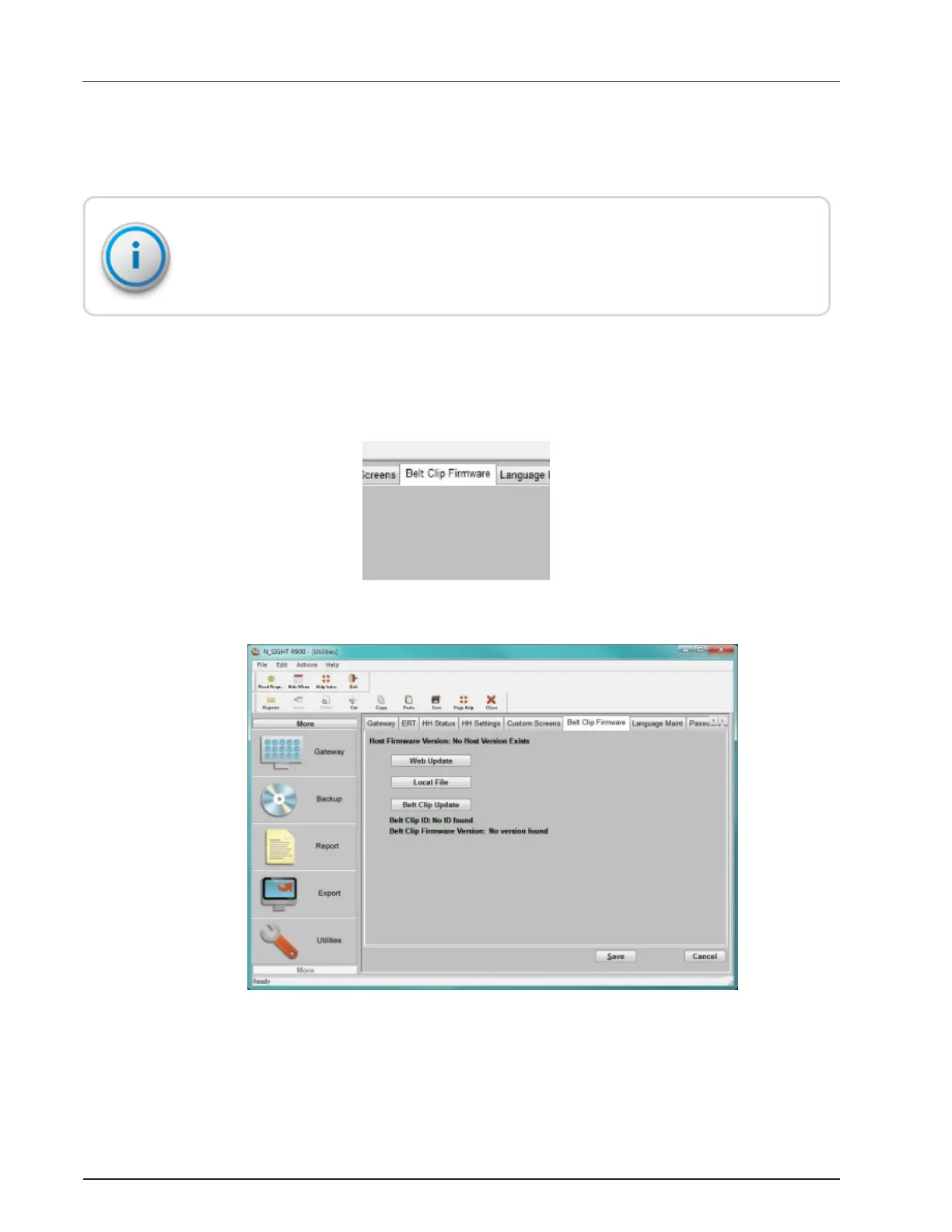With either choice for receiving the firmware update, the system updates the firmware in the
N_SIGHT R900 database and sends it to the R900BCT through the USB transfer cable,
or saves it to the SD card and installs on the R900BCT.
To update the R900BCT firmware with the USB cable, connect the R900BCT to the PC and
be in Mass Storage Mode. To update through the SD card, use an SD card reader to transfer
the Firmware Update File to the SD card.
To update the R900BCT firmware, complete the following steps.
1. Connect the R900BCT to the PC and place it in Mass Storage Mode.
2. In the N_SIGHTR900 host software, select Utilities.
3. Select the Beltclip Firmware tab. See "Tab within N_SIGHT
®
R900
®
Utilities " below.
Figure 11 – Tab within N_SIGHT
®
R900
®
Utilities
Figure 12 – R900
®
BCT Firmware Tab with Update Options
R900
®
Belt Clip Transceiver Users' Guide 15
Chapter 2: Using the R900
®
BCT
