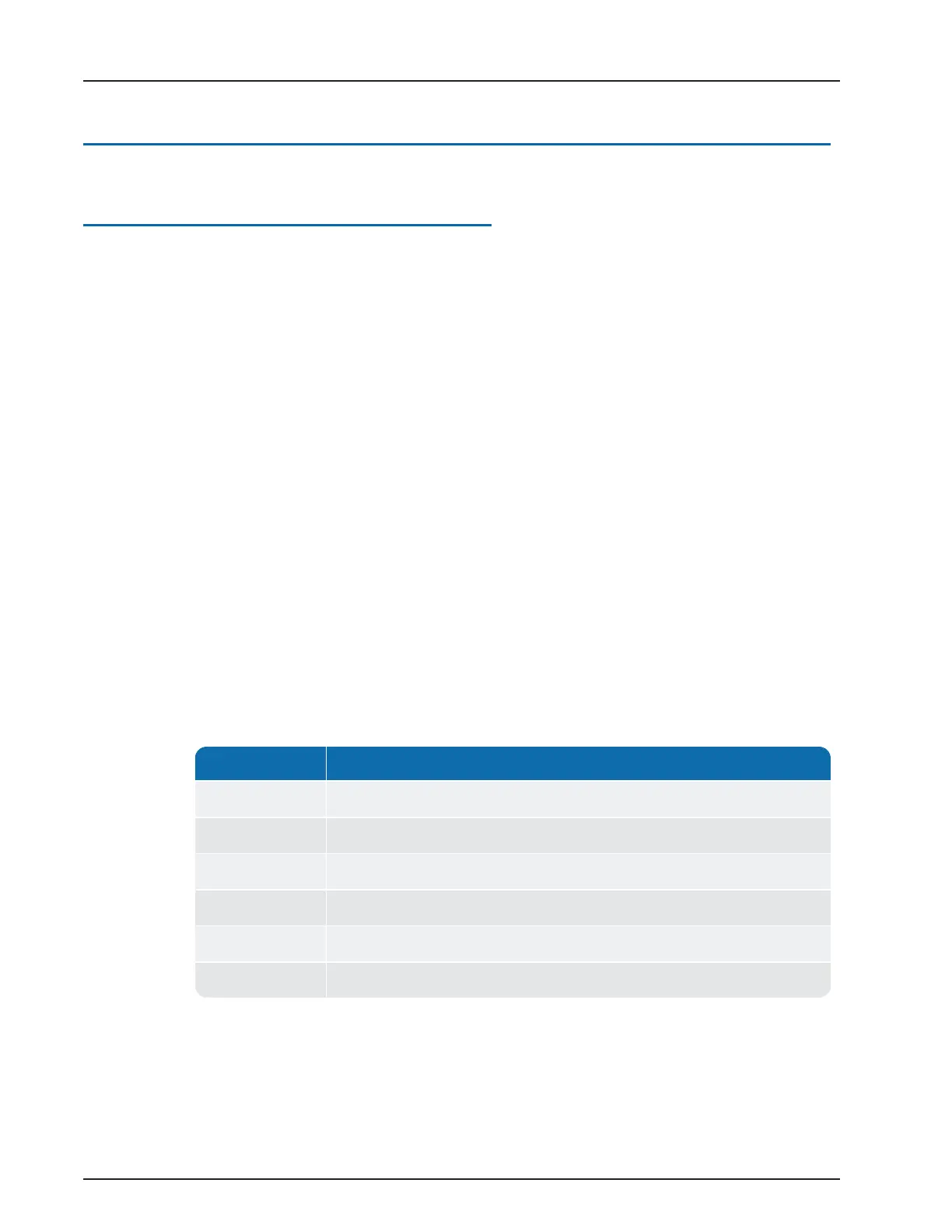N_SIGHT
®
PLUSServer
This section provides information on the N_SIGHT PLUS server.
Server Specifications
The server requires the following specifications. The N_SIGHT PLUS software requires a
dedicated standalone server. Server specifications are shown in Table 19 and are based on
the size of the utility’s customer base.
Neptune recommends using the services provided for other servers in network including:
l UPS
l Server data backup (off-site)
l Anti-virus
l The server must connect to the utility SMTP mail server in order to process system
generated emails and alarms. Default SMTP port TCP 25 is required.
l The server must have a static IP address for R450 DCs and R450 MCs to connect to the
database.
l The server typically is located behind the utility firewall. A static public / external IP address
is also needed when cellular backhaul is used. TCP 2440 must be opened on the firewall.
l The R450 DCs and R450 MCs require NTP service. The server should be configured with
NTP in Windows OS or other utility NTP server; otherwise R450 DCs and R450 MCs need
connection to public NTP servers. Using this NTP source requires UDP 123 to be open.
l The FTP ports 20 and 21 are required for the Neptune Technical Support Group to
transfer files to / from the server. The following typical ports are required to be open on
the firewall, servers, and routers.
Port Purpose
TCP 2638 Systems to access server Sybase database
TCP 25 SMTP – Email server to server (unless changed)
TCP 8080 HTTP – Client and N_SIGHT push access to server
TCP 3389 RDP – Support access to server and Ethernet for R450 DCs and R450 MCs
TCP 20/21 FTP – Support access to server (for example: upgrades and maintenance)
UDP 123 NTP – R450 DCs and R450 MCs to access server or public NTP
Table 18 – FTP Ports Definitions
R900
®
Belt Clip Transceiver Users' Guide 39
Appendix D: Fixed Network System - IT Requirements
