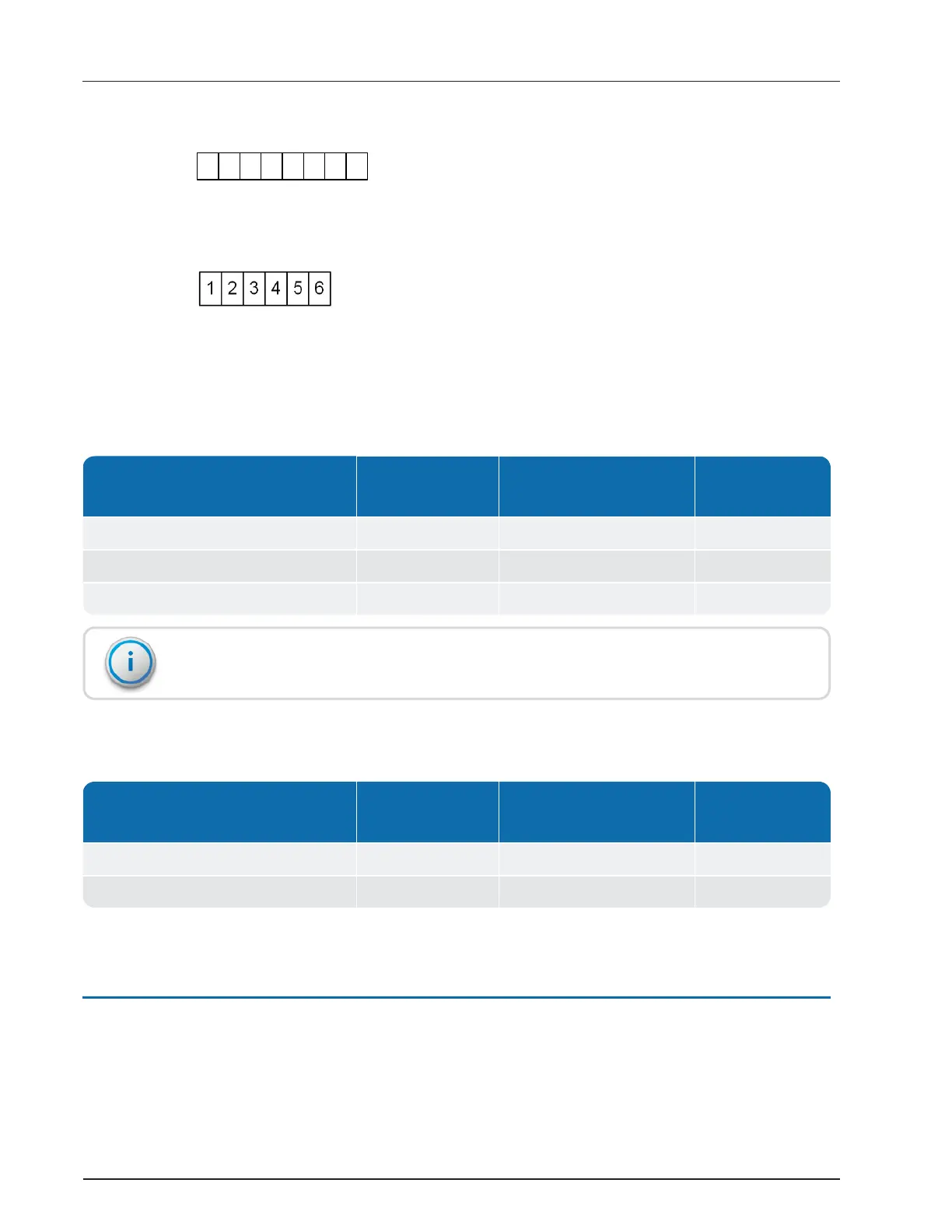The handheld device receiving the RF transmission displays:
The read appears like this example in either RF Test Mode or in Route Mode.
The N_SIGHT software database displays:
The display is dependent upon the number of dials, justification, and zero-fill setting in the
N_SIGHT software setup. In the previous example , the number of dials is six.
Readings as They Appear For
Small Meters
⅝ inch - 1 inch
Intermediate Meters
1½ inch - 4 inch
Large Meters
6 inch and up
E-CODER (ARB VII) Dial
Cubic Feet 123456.789 1234567.89 12345678.9
Gallon 1234567.89 12345678.9 123456789
Table 9 – Meter Reading Display for Cubic Feet and Gallons
The sixth digit in a six-digit meter reading is rounded down to five or zero.
Readings as They Appear For
Small Meters
⅝ inch - 1 inch
Intermediate Meters
1½ inch - 4 inch
Large Meters
6 inch and up
E-CODER (ARB VII) Dial
Cubic Feet 12345.6789 123456.789 1234567.89
Table 10 – Meter Reading Display for Cubic Meters
Manual Meter Readings
Manually entered meter readings are not restricted to the same digit rules as the remote
meter readings. For consistency, Neptune prefers that meter readers enter manual readings
in the same format that automatic reads appear for a given meter. This is especially important
R900
®
Belt Clip Transceiver Users' Guide 23
Appendix A: N_SIGHT
®
Meter Reading and Override
