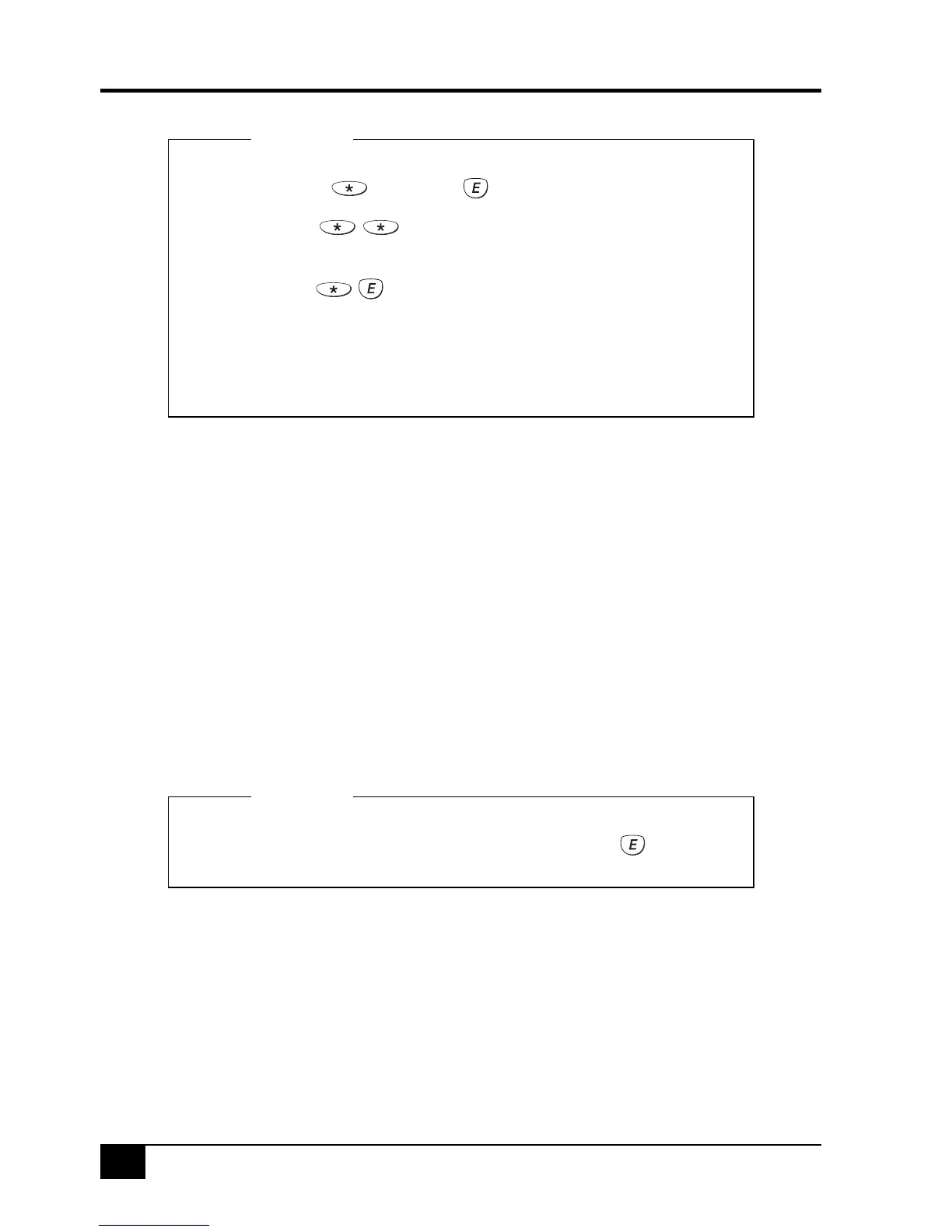NESS D16 CONTROL PANEL - USER MANUAL
12
For personal protection, the keypad contains
a PANIC feature which can be used to
instantly trigger the alarm.
The PANIC function may have been
programmed to be either:
AUDIBLE - activates siren or buzzers
or SILENT - If your system is monitored by
a Central Station, sends a PANIC report by
dialler.
(If PANIC reports have been enabled by
your installer).
EMERGENCY FUNCTIONS
PANIC cannot be used while the panel is in
Program, Memory or Exclude mode.
Note: Your installer may have installed a
separate PANIC button. To activate the panic
alarm simply press that button.
A DURESS alarm can be triggered to alert the
Central Station that you are being forced to
Disarm the panel against your will.
To Disarm and send a DURESS alarm, prefix
your User Code with one of the digits 5, 6, 8
or 9 when Disarming.
1. Disarm by pressing [5,6,8 or 9]
DURESS
DURESS alarms are only used if your system
is monitored by a Central Station.
DURESS IS NORMALLY NOT ENABLED. TO
ENABLE THE DURESS FUNCTION, CONSULT
YOUR INSTALLER
1. Press
[User Code]
...or together
(If Double Key Panic has been enabled by your installer)
...or
(If Panic Shortcut has been enabled by your installer)
...or by RADIO KEY, press and hold the PANIC
button for 4 seconds
PANIC
Technical Manuals Online! - http://www.tech-man.com
