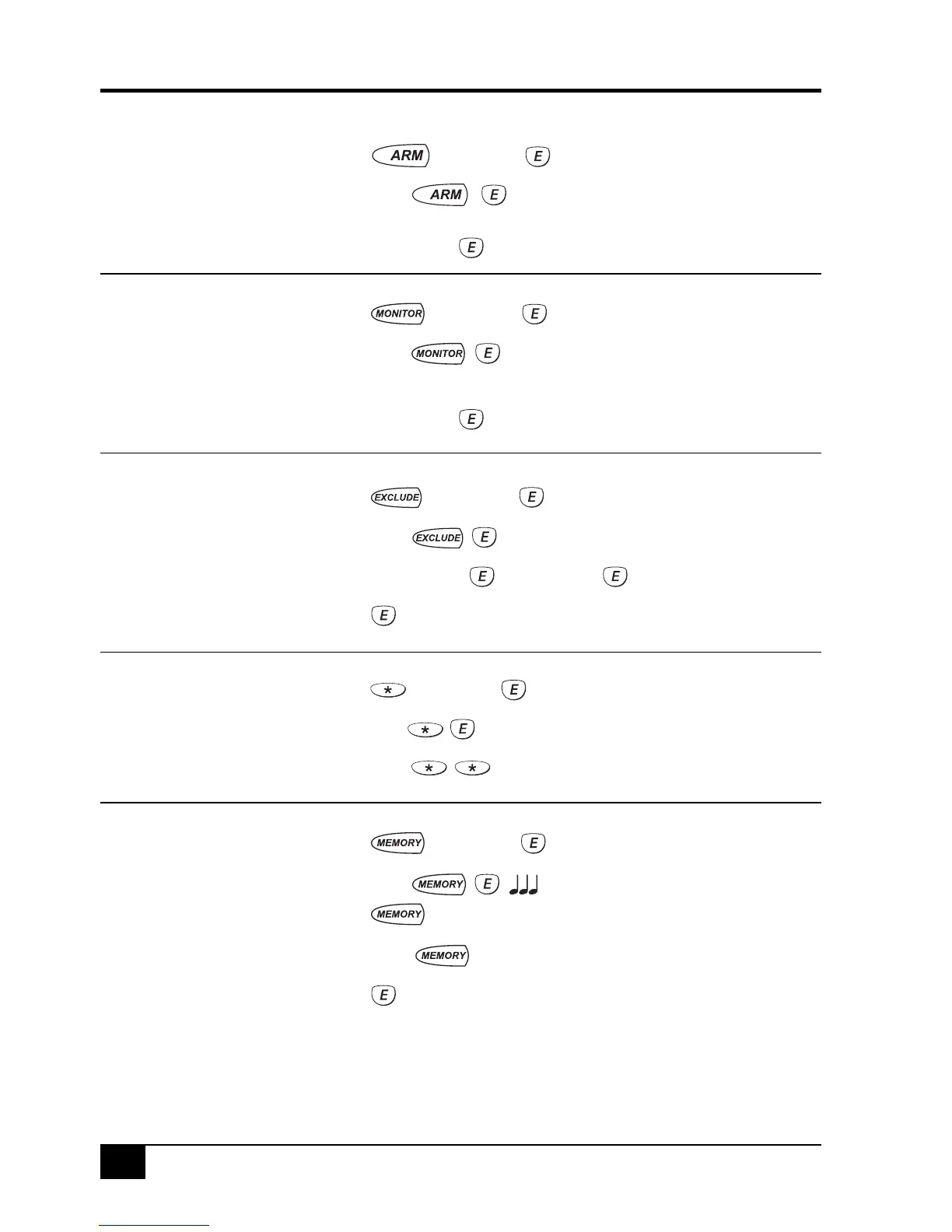NESS D16 CONTROL PANEL - USER MANUAL
24
OPERATION SUMMARY
To ARM the system:
[User Code]
...or
To DISARM or reset alarms:
[User Code]
To Arm MONITOR mode:
[User Code]
...or
To exit MONITOR mode:
[User Code]
To EXCLUDE zones:
[User Code]
...or
then: [ZONE NUMBER] [ZONE NUMBER] (Up to 16 zones)
To exit EXCLUDE mode:
PANIC alarm:
[User Code]
...or
...or together
To view MEMORY:
[User Code]
...or
(The next most recent event will be displayed)
Press .....and so on (Up to 30 events)
To exit MEMORY mode:
Technical Manuals Online! - http://www.tech-man.com
