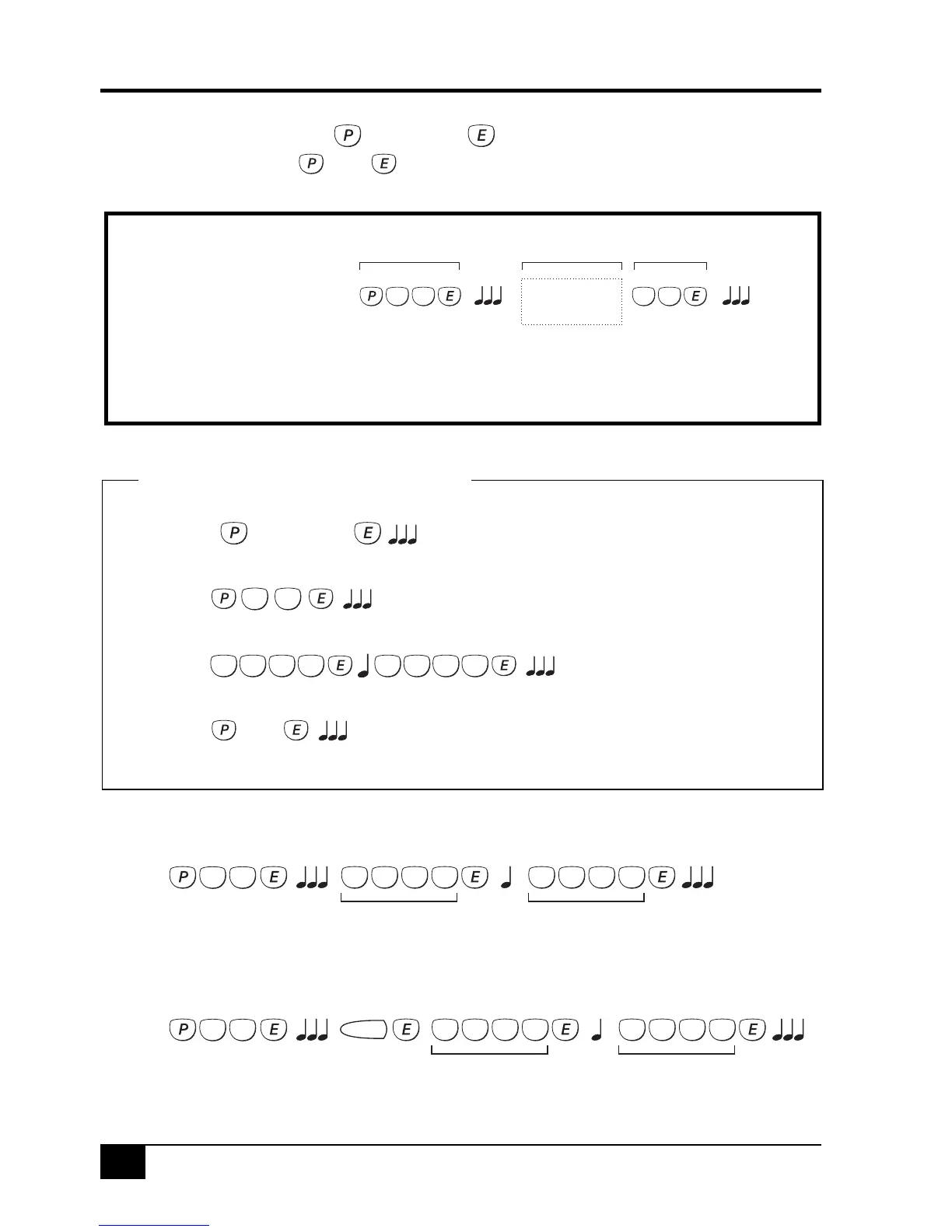NESS D16 CONTROL PANEL - USER MANUAL
16
1. Press
[MASTER CODE]
(Enters Program Mode. The PROGRAM light will turn on).
2. Press (The existing code will be displayed by the keypad lights)
(Enter the Option Number of the User Code to be programmed. See Options Table).
3. Press
(Enter the new User Code twice).
4. Press then
(To exit Program Mode. The PROGRAM light will turn off).
PROGRAMMING USER CODES
EXAMPLE 1: To program User Code 1 (The Master Code).
11
Enter the new code Enter new the code again
PROGRAMMING
EXAMPLE 2: To program User Code 2 as an ARM ONLY code.
12
Enter the new code Enter new the code again
ARM
PROGRAM button
3 beeps
Selects a program
option (address)
The current value
is displayed
The keypad lights or
icons will display the
current value
Enter new
data
3 beeps
ENTER button
ENTER button
2 or 3 Digit Option
(00 to 119)
Enter new value
using keys 0 - 9
KEY
SEQUENCE
IN
PROGRAM
MODE
To enter Program Mode:
[MASTER CODE]
To Exit Program Mode: then
Technical Manuals Online! - http://www.tech-man.com
