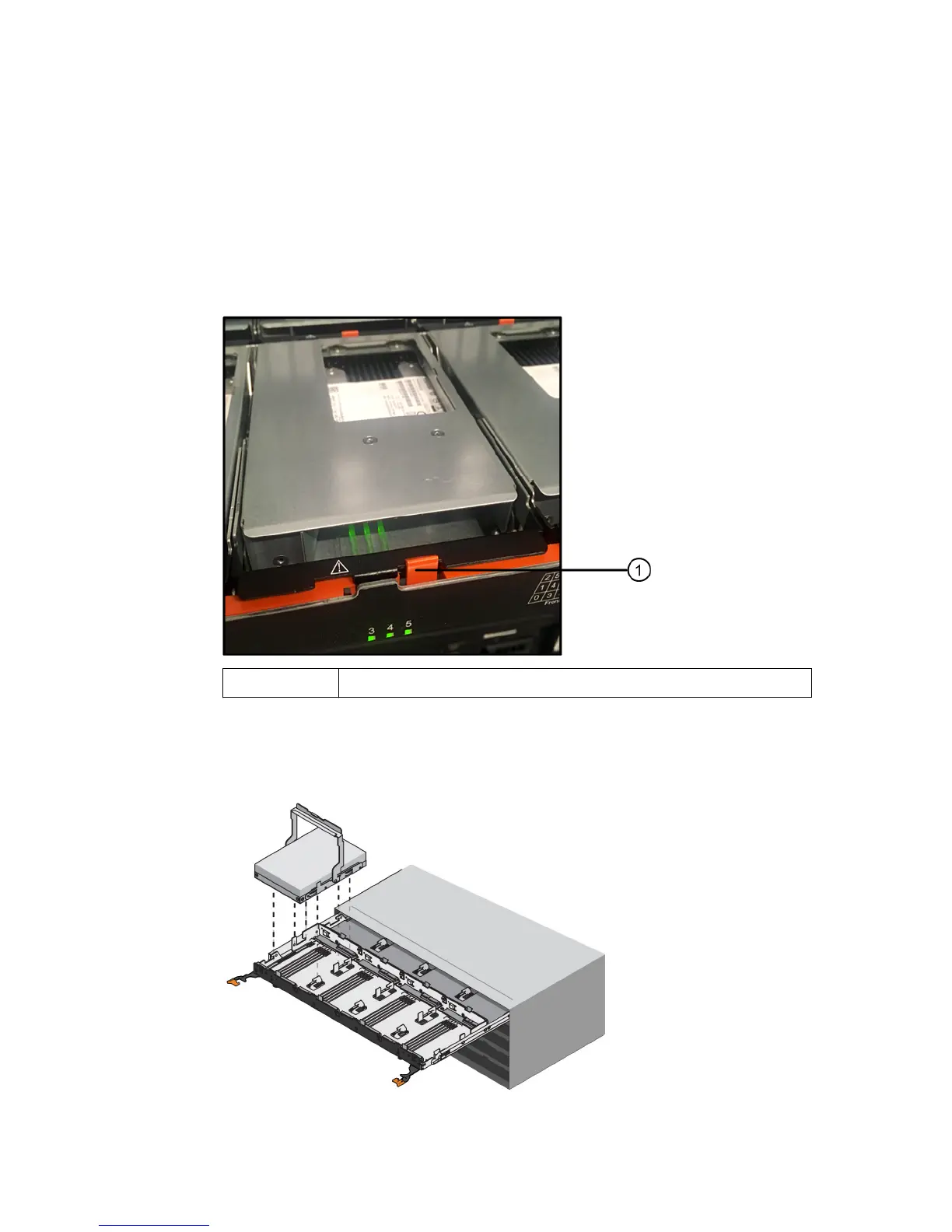5. Open the drawer containing the failed drive:
a. Unlatch the drive drawer by pulling on both levers.
b. Using the extended levers, carefully pull the drive drawer out until it stops.
c. Look at the top of the drive drawer to find the Attention LED that resides on the drawer in
front of each drive.
6. Remove the failed drive from the open drawer:
a. Gently pull back the orange release latch that is in front of the drive you want to remove.
1 Orange release latch
b. Open the cam handle, and lift out the drive slightly.
c. Wait 30 seconds.
d. Use the cam handle to lift the drive from the shelf.
e. Place the drive on an antistatic, cushioned surface away from magnetic fields.
7. Insert the replacement drive in the drawer:
Hot-swapping a disk drive in a DS460C disk shelf |
11