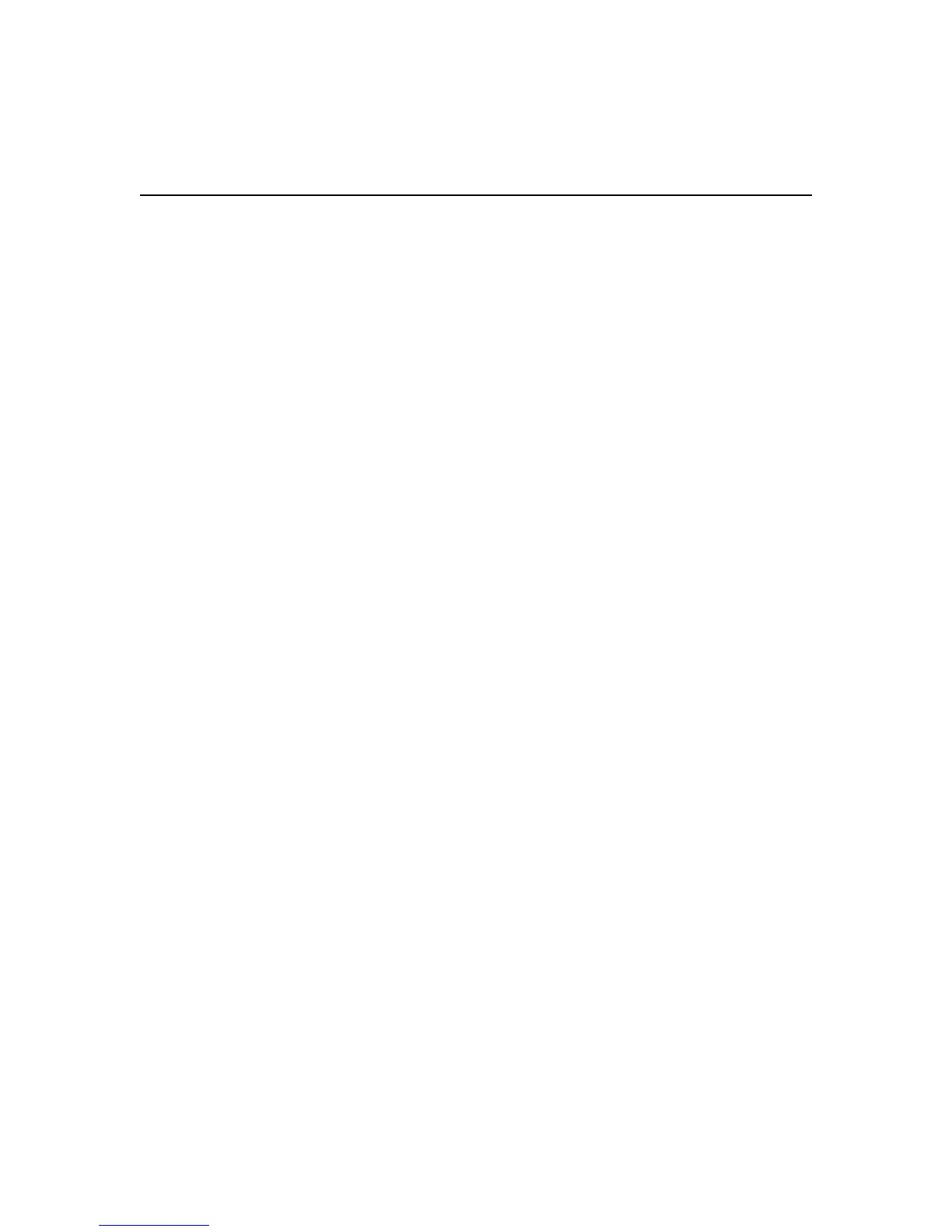Hot-swapping a disk drive in a DS224C or DS212C
disk shelf
You can hot-swap a failed disk drive in a DS224C or DS212C disk shelf—nondisruptively replace a
disk drive in a system that is powered on and serving data (I/O is in progress). When a disk drive
fails, the system logs a warning message to the system console indicating which disk drive has failed.
In addition, the attention (amber) LED on the operator display panel and the attention (amber) LED
on the failed disk drive illuminate.
Before you begin
• The disk drive that you are installing must be supported by the DS224C or DS212C disk shelf.
NetApp Hardware Universe
• All other components in the system must be functioning properly; if not, contact technical
support.
• The disk drive you are removing must be failed.
You can verify the disk drive is failed by running the storage disk show -broken command.
The failed disk drive appears in the list of failed disk drives. If it does not, you should wait, and
run the command again.
Note: It can take up to several hours for the disk drive to appear in the list of failed disk drives.
• If you are replacing a self-encrypting disk (SED), you must follow the instructions for replacing
an SED in the
Disks and Aggregates Power Guide
.
The instructions describe additional steps you must perform before and after replacing an SED.
ONTAP 9 Disks and Aggregates Power Guide
About this task
• You should take steps to avoid electrostatic discharge (ESD):
◦ Keep the disk drive in the ESD bag until you are ready to install it.
◦ Open the ESD bag by hand or cut the top off with a pair of scissors.
Attention: Do not insert a metal tool or knife into the ESD bag.
◦ Always wear an ESD wrist strap grounded to an unpainted surface on your storage enclosure
chassis.
If a wrist strap is unavailable, touch an unpainted surface on your storage enclosure chassis
before handling the disk drive.
• You should take steps to handle disk drives carefully:
◦ Always use two hands when removing, installing, or carrying a disk drive to support its
weight.
Attention: Do not place hands on the disk drive boards exposed on the underside of the disk
drive carrier.
◦ You should place disk drives on cushioned surfaces, and never stack disk drives on top of each
other.
◦ You should be careful not to bump disk drives against other surfaces.
• Disk drives should be kept away from magnetic devices.
4
