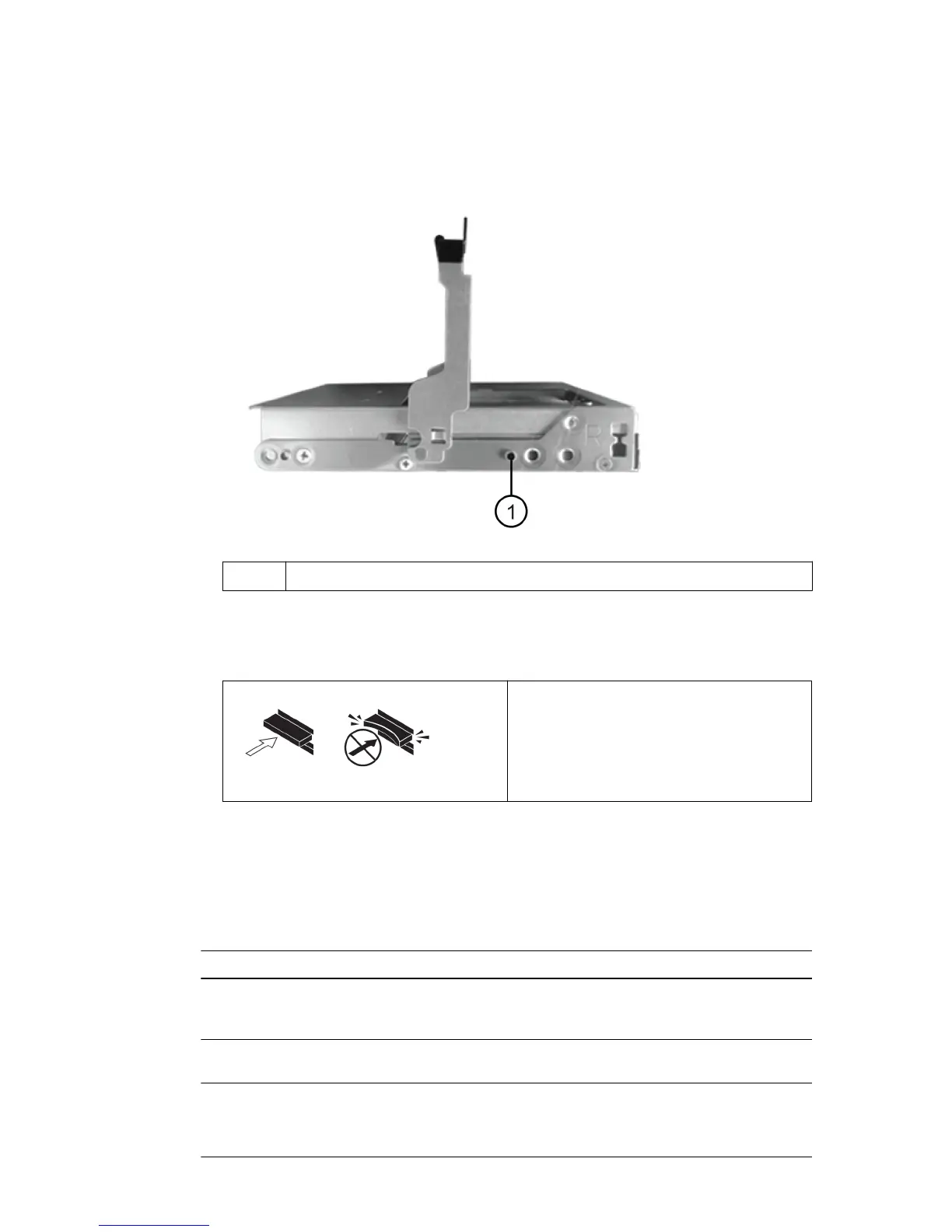a. Raise the cam handle on the new drive to vertical.
b. Align the two raised buttons on each side of the drive carrier with the matching gap in the
drive channel on the drive drawer.
1 Raised button on the right side of the drive carrier
c. Lower the drive straight down, and then rotate the cam handle down until the drive snaps into
place under the orange release latch.
d. Carefully push the drive drawer back into the enclosure.
Attention: Possible loss of data access –
Never slam the drawer shut. Push the
drawer in slowly to avoid jarring the drawer
and causing damage to the storage array.
e. Close the drive drawer by pushing both levers towards the center.
The green Activity LED for the replaced drive on the front of the drive drawer comes on when
the drive is inserted correctly.
8. If you are replacing another disk drive, repeat Steps
4
on page 10 through
7
on page 11.
9. Check the Activity LED and the Attention LED on the drive you replaced.
LED status
Description
The Activity LED is on or
blinking, and the Attention
LED is off
The new drive is working correctly.
The Activity LED is off The drive might not be installed correctly. Remove the drive, wait 30
seconds, and then reinstall it.
The Attention LED is on The new drive might be defective. Replace it with another new drive.
Note: When you first insert a drive, its Attention LED might be on.
However, the LED should go off within a minute.
12 | Service Guide for DS460C, DS224C and DS212C Disk Shelves