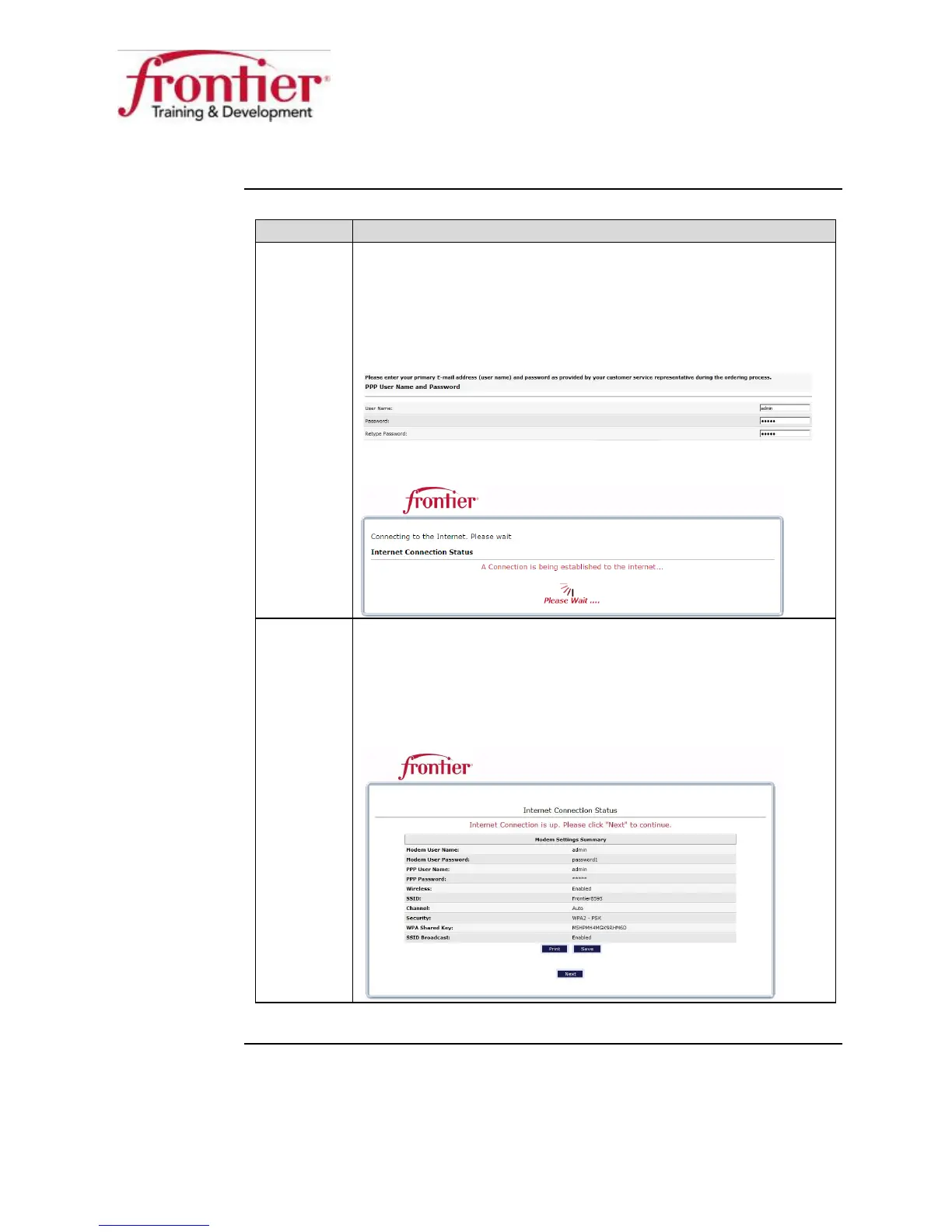Business HSI Basic Installation
NETGEAR 7550
Technical Reference Guide v2.0
12
Gateway Configuration, Continued
Configure the
gateway
(continued)
Step Action
8 PPPoE User Name and Password: Enter the primary account
email address into the User Name field and the primary
account password into the New Password and Retype New
Password fields, and then click the Apply button on the PPP
User Name and Password screen.
Result: An Internet Connection Status page is displayed.
9 Summary Page: This page summarizes Modem Settings.
Note that PPP Password is hidden for security reason. You
can click on Print to print out the Summary page and ask the
customer to save it for future reference and click on Next to
continue.
Continued on next page