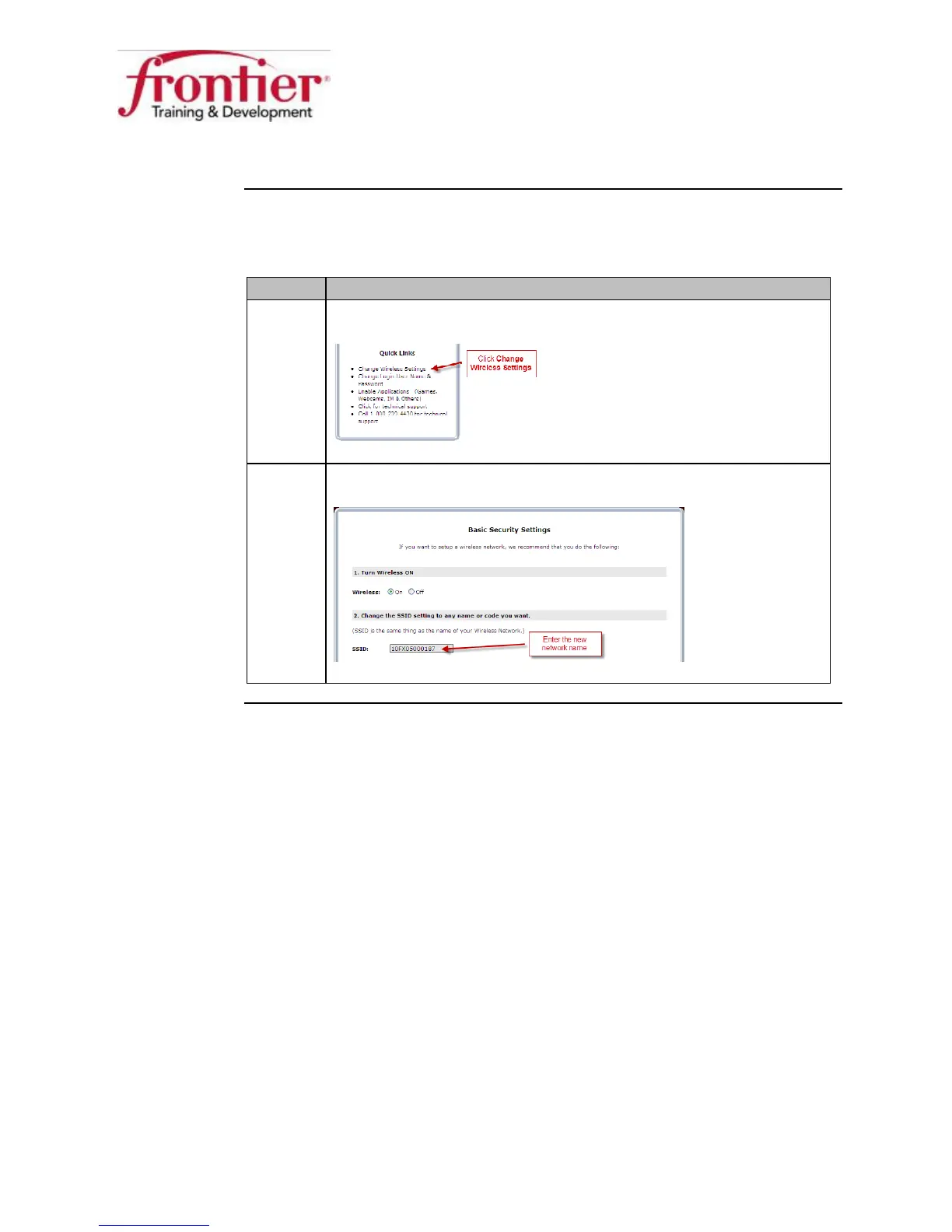Business HSI Basic Installation
NETGEAR 7550
Technical Reference Guide v2.0
26
Wireless Network Configuration, Continued
Change the
SSID
Upon customer request, follow these steps to change the SSID (wireless
network name) from the default:
Step Action
1 On the
page, under
>
, click
the Change Wireless Settings link.
2 Under
>
, enter a new network name in
the SSID field.
Continued on next page