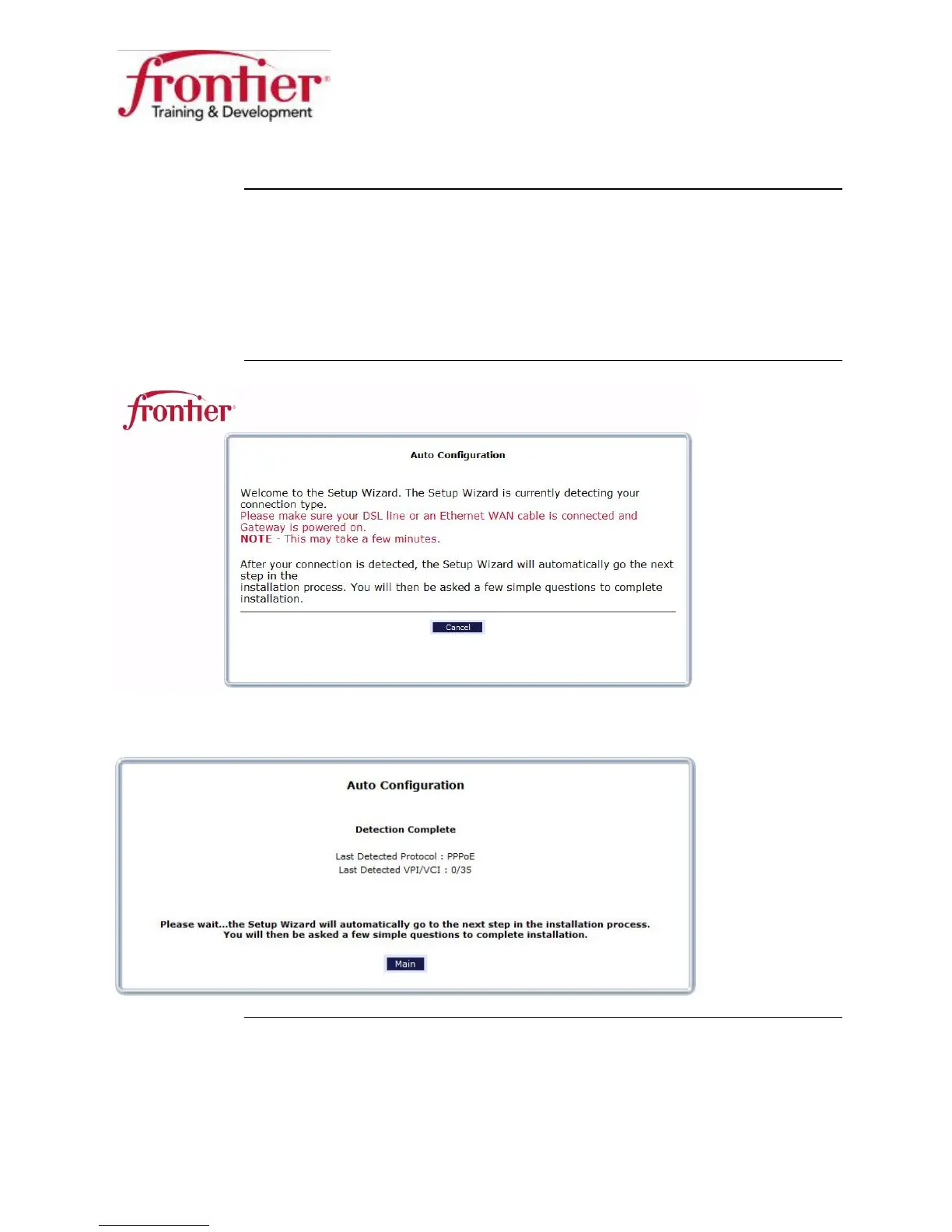Business HSI Basic Installation
NETGEAR 7550
Technical Reference Guide v2.0
9
Auto Configuration
Auto
Configuration
On initial setup (out of box installation) or after a factory reset, the 7550 will
run auto configuration. During the process, 7550 automatically detects WAN
connection type, i.e. DSL or Ethernet (E1/Uplink Port). It also auto detects
the PVC (0/35, 8/35 and 0/36) and connection type, i.e. PPPoE or Routed
Bridge (aka DHCP). Once the auto configuration completes, the user will be
directed to the Setup Wizard.