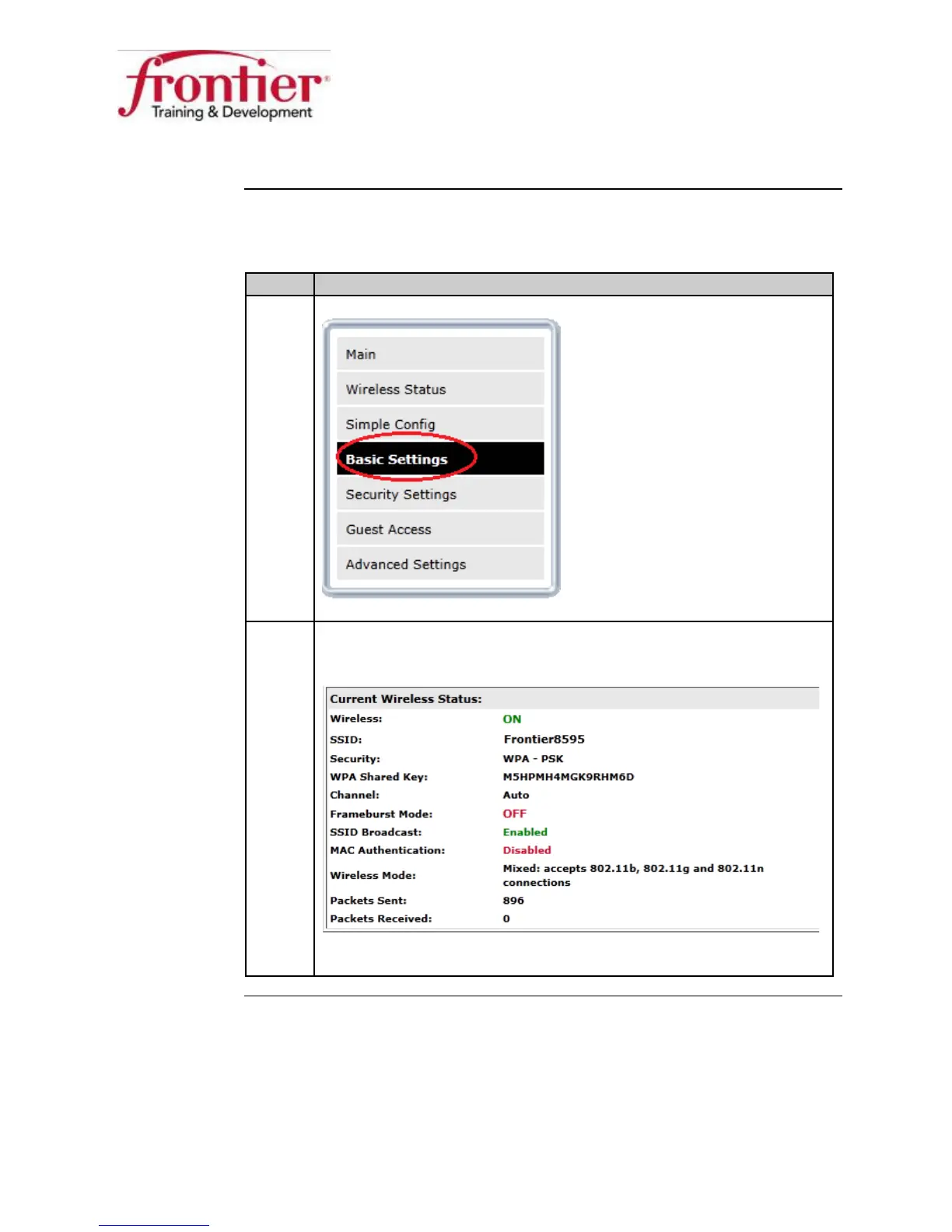Business HSI Basic Installation
NETGEAR 7550
Technical Reference Guide v2.0
31
Wireless Network Configuration, Continued
(continued)
Step Action
6 Click
in the left-hand column.
8 Under
, direct the customer to record or print the
new SSID and encryption key, as configured.