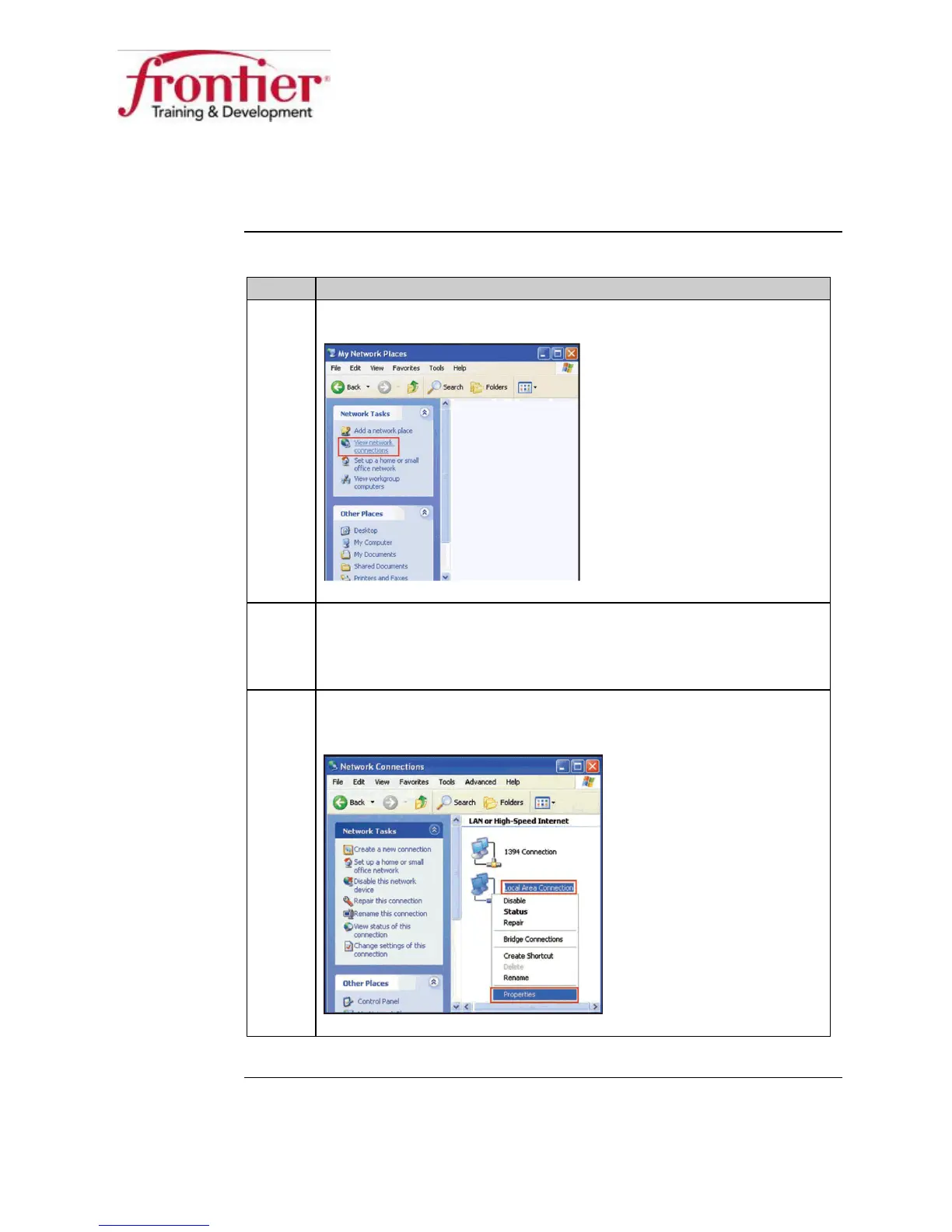Business HSI Basic Installation
NETGEAR 7550
Technical Reference Guide v2.0
44
Appendix A: Configuring Static IP into Computers, Continued
Setting a Static
IP On Windows
XP (continued)
Step Action
3 Click on View Network Connections.
4 If the LAN connection is enabled, go to step 5.
Note: If the LAN connection is disabled, then right click on
Local Area connection icon and click on Enable.
5 Right click on Local Area Connection, and then click on
Properties.
Continued on next page