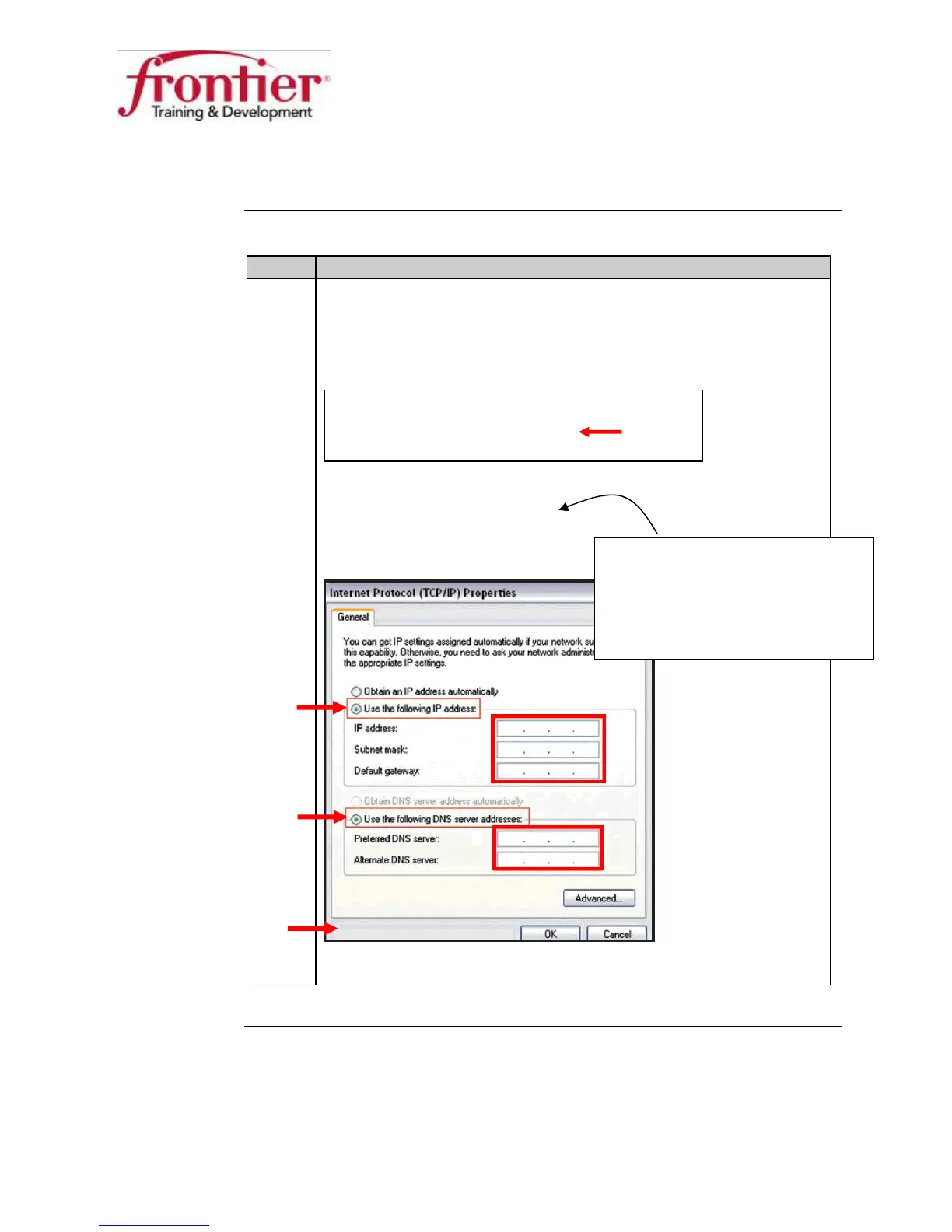Business HSI Basic Installation
NETGEAR 7550
Technical Reference Guide v2.0
46
Appendix A: Configuring Static IP into Computers, Continued
Setting a Static
IP On Windows
XP (continued)
Step Action
7 Enter the IP address, Subnet Mask and Default gateway address.
IP address: <LAN block +2> ex. 173.84.136.170
Subnet mask: 255.255.255.252
Default gateway: <LAN block +1> ex. 173.84.136.169
Select “Use the following DNS server addresses”.
Preferred DNS: <see DNS list>
Alternate DNS:
Click “OK” at the Local area Connection properties window.
Continued on next page
ISP WAN Static IP: 173.84.104.138
ISP LAN Network: 173.84.136.168/30
ISP Network Size: /30
Select the closest server:
Dallas,PA 199.224.64.202
Rochester, NY 66.133.170.2
Lakeville, MN 66.133.150.12
Elk Grove, CA 66.133.189.215