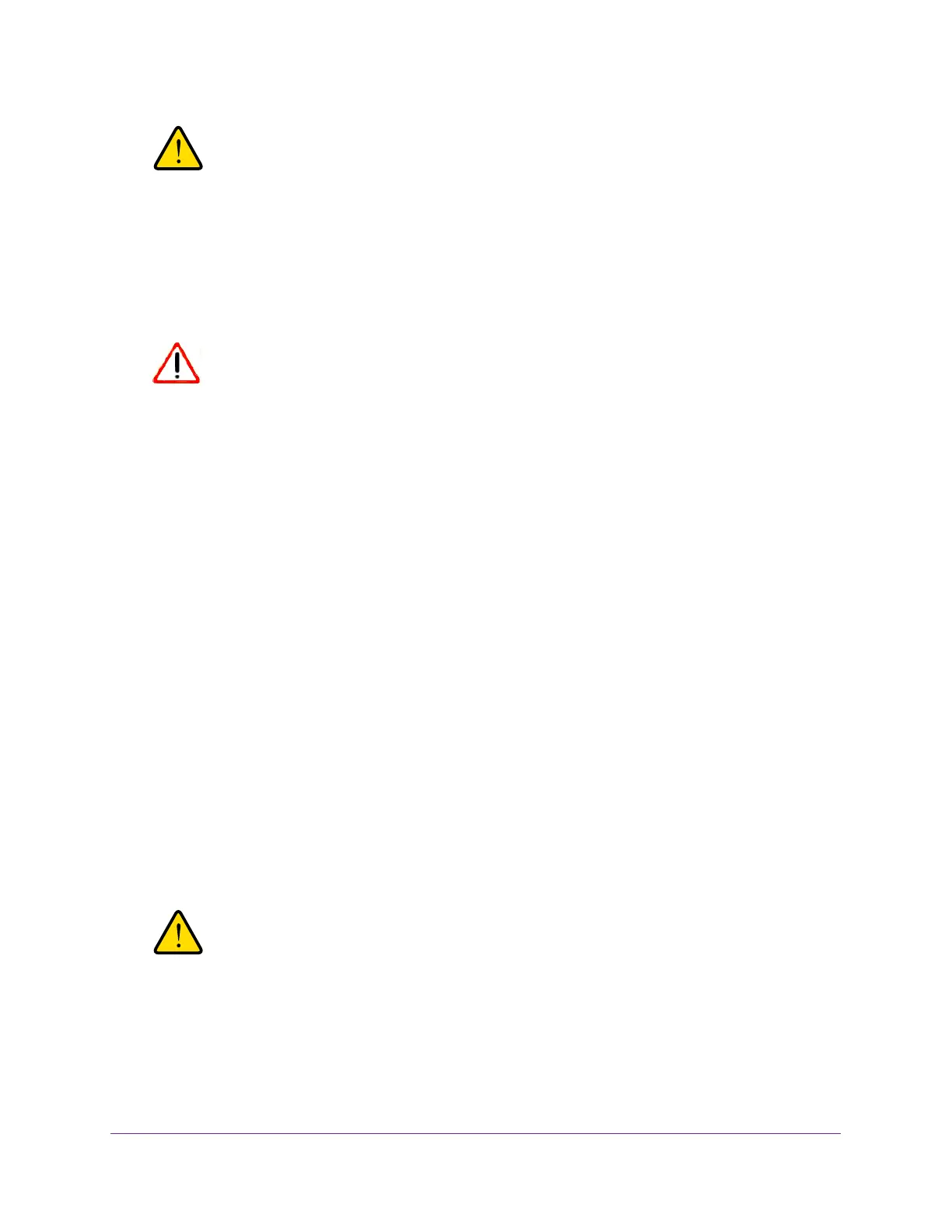Manage and Monitor
21
High Speed Cable Modem
WARNING:
To avoid the risk of corrupting the firmware, do not interrupt the
reset. For example, if you are connected to the web management
interface, do not close the browser, click a link, or load a new page.
Do not turn off the cable modem.
Use the Factory reset Software Button
CAUTION:
This process erases all settings that you configured in the cable modem.
To erase the settings:
1. Launch a web browser from a computer that is attached with an Ethernet cable to the
cable modem or from a computer that is connected to a WiFi router that is attached with an
Ethernet cable to the cable modem.
2. Enter http://192.168.100.1.
A login window opens.
3. Enter the cable modem user name and password.
The user name is admin. The default password is password. The user name and
password are case-sensitive.
The BASIC Home page displays.
4. Select ADVANCED.
The Cable Information pane displays.
5. Click the Factory reset button.
A confirmation message displays.
6. Click the OK button.
The configuration is reset to factory default settings. When the reset is complete, the
cable modem reboots. This process takes about one minute.
WARNING:
To avoid the risk of corrupting the firmware, do not interrupt the
reset. For example, do not close the browser, click a link, or load a
new page. Do not turn off the cable modem.