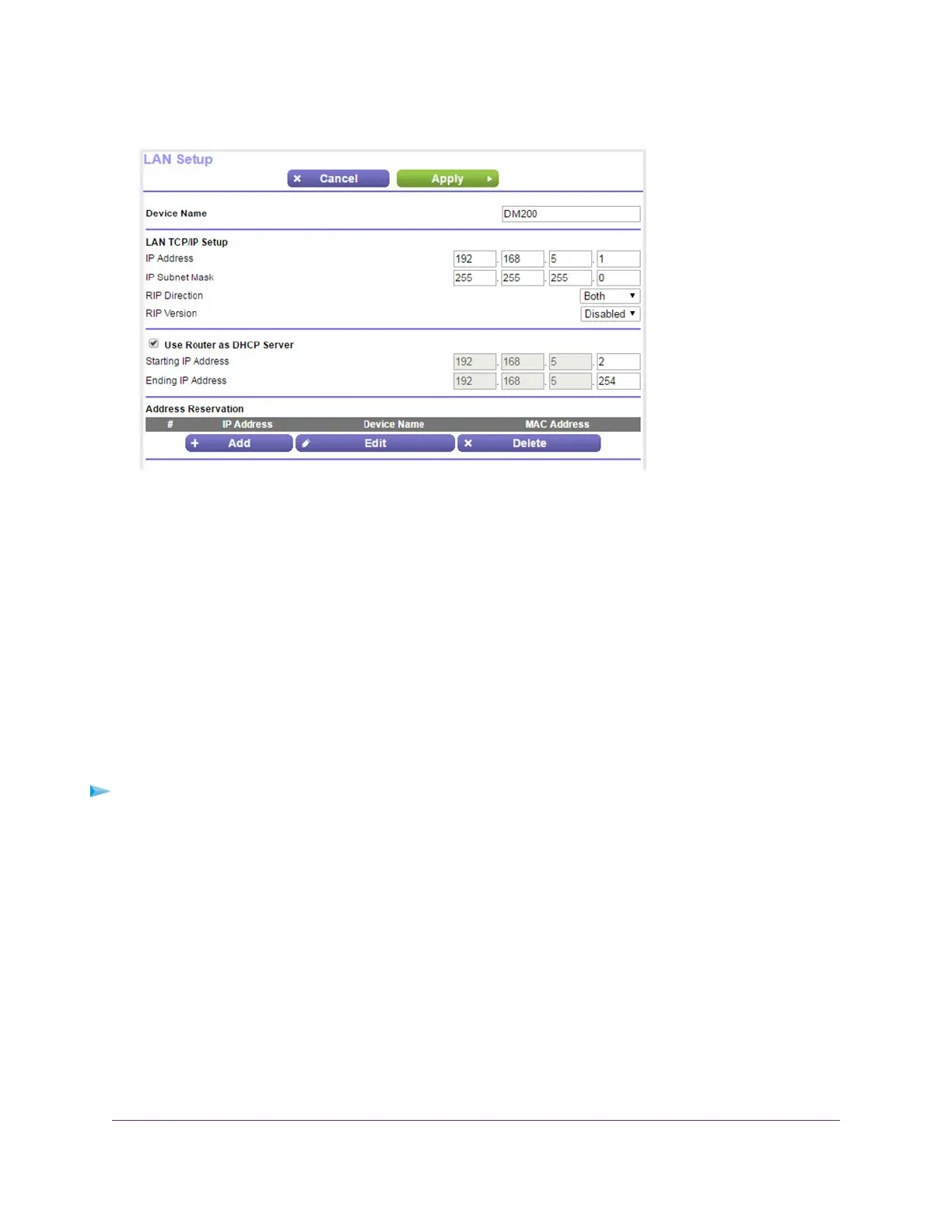4. Select ADVANCED > Setup > LAN Setup.
5. In the IP Address field, enter the LAN IP address for the modem.
6. In the IP Subnet Mask, enter the LAN subnet mask for the modem.
7. Click the Apply button.
Your settings are saved.
If you changed the LAN IP address of the modem, you are disconnected when the changes take effect.
To reconnect, close your browser, relaunch it, and log in to the modem at its new LAN IP address.
Manage the Router Information Protocol Settings
Router Information Protocol (RIP) lets the modem exchange routing information with other routers. By default,
RIP is enabled in both directions (in and out) without a particular RIP version.
To manage the RIP settings:
1. Launch a web browser from a computer that is connected to the network.
2. Enter http://www.routerlogin.net.
A login window opens.
3. Enter the modem user name and password.
The user name is admin.The default password is password.The user name and password are
case-sensitive.
The BASIC Home page displays.
4. Select ADVANCED > Setup > LAN Setup.
The LAN Setup page displays.
Manage the WAN and LAN Network Settings
59
Broadband High-Speed DSL Modem Model DM200
