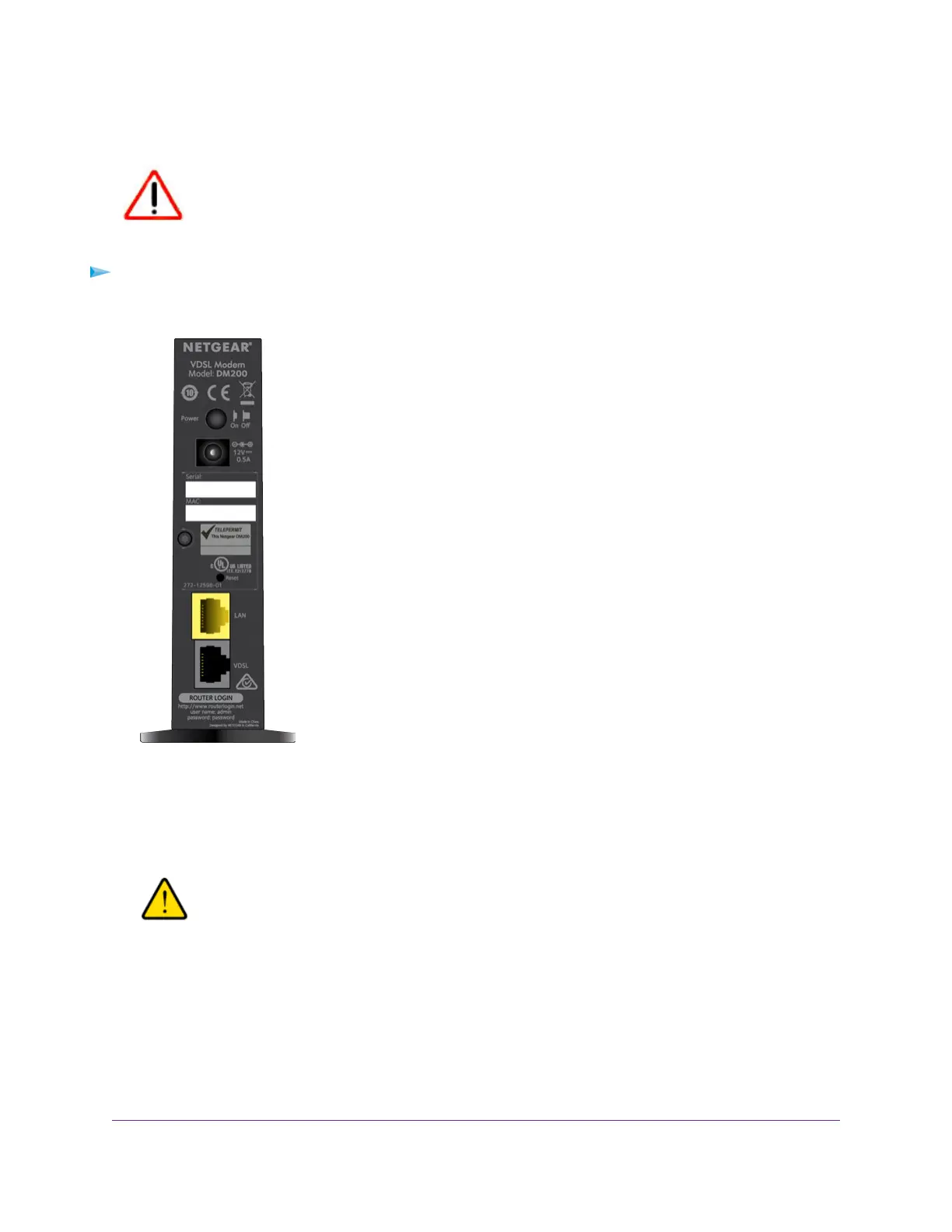Use the Reset Button
CAUTION:
This process erases all settings that you configured in the modem.
To reset the modem to factory default settings:
1. On the back of the modem, locate the recessed Reset button above the yellow LAN port.
2. Using a straightened paper clip, press and hold the Reset button for at least five seconds.
3. Release the Reset button.
The Power LED starts blinking amber and the configuration is reset to factory default settings.When
the reset is complete, the modem reboots.This process takes about two minutes.
WARNING:
To avoid the risk of corrupting the firmware, do not interrupt the reset. For
example, if you are connected to the modem’s web page, do not close the
browser, click a link, or load a new page. Do not turn off the modem.Wait until
the modem finishes restarting and the Power LED turns solid green.
Manage the Modem and Monitor the Traffic
77
Broadband High-Speed DSL Modem Model DM200