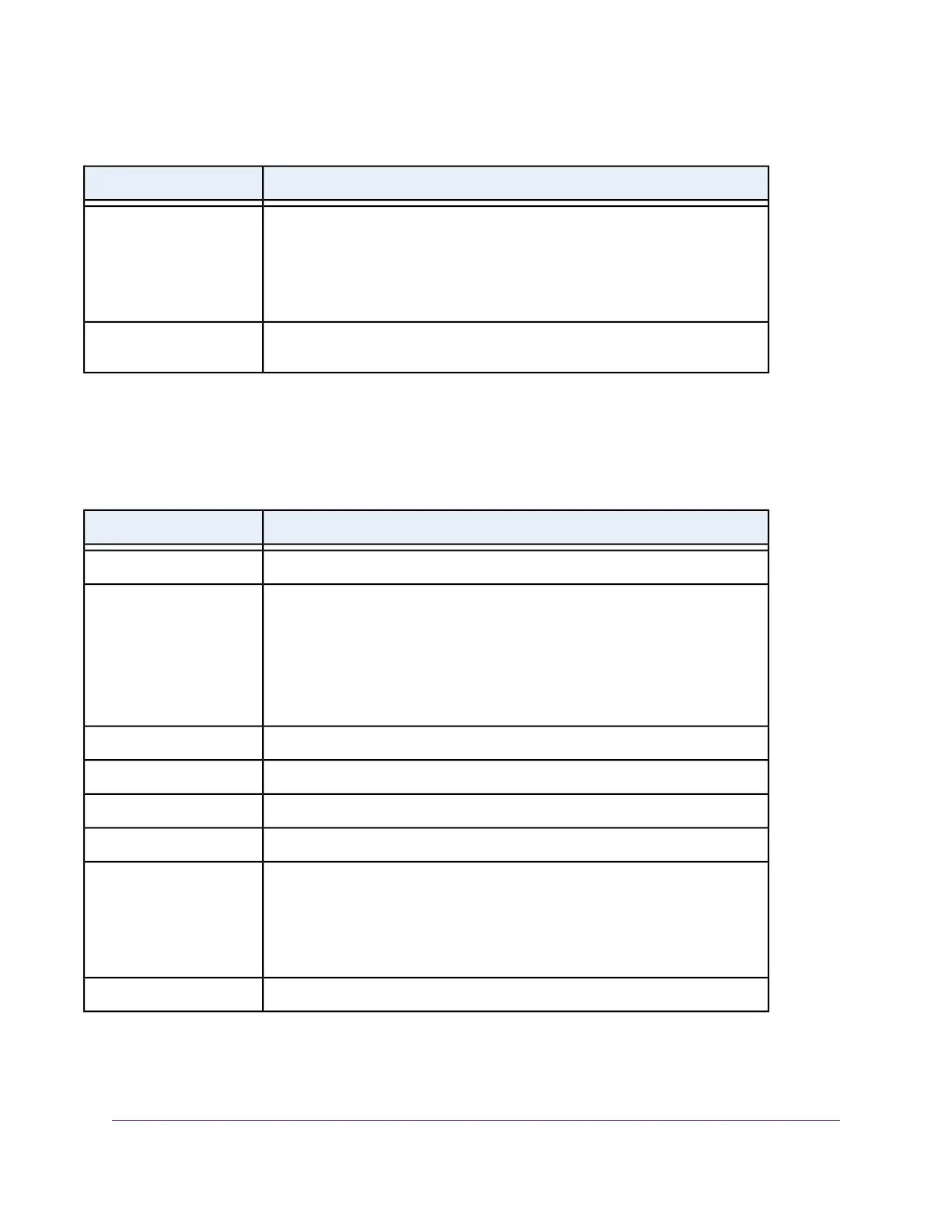Table 3. DM200 modem factory default settings (Continued)
Default SettingFeature
• North America: Pacific Standard Time
• Europe: GMT
• Other continents: Varies by region
Time zone
DisabledTime adjusted for daylight
saving time
Technical Specifications
Table 4. DM200 modem specifications
DescriptionFeature
TCP/IP, RIP-1, RIP-2, DHCP, PPPoE, PPPoAData and routing protocols
• North America: 120V, 60 Hz, input
• UK, Australia: 240V, 50 Hz, input
• Europe: 230V, 50 Hz, input
• All regions: 12V, 0.5A output
Power adapter
5.21 x 4.28 x 1.88 in. (132.46 x 108.7 x 48 mm)Dimensions
0.36 lb (163 g)Weight
0° to 40°C (32º to 104ºF)Operating temperature
90% maximum relative humidity, noncondensingOperating humidity
• EN 55022:2010/AC:2011, Class B
• CISPR 22:2008, Class B
• AS/NZS CISPR 22:2009/Amdt 1:2010, Class B
Electromagnetic emissions
One RJ-45 ports supporting 10BASE-T and 100BASE-TXLAN
Supplemental Information
106
Broadband High-Speed DSL Modem Model DM200
