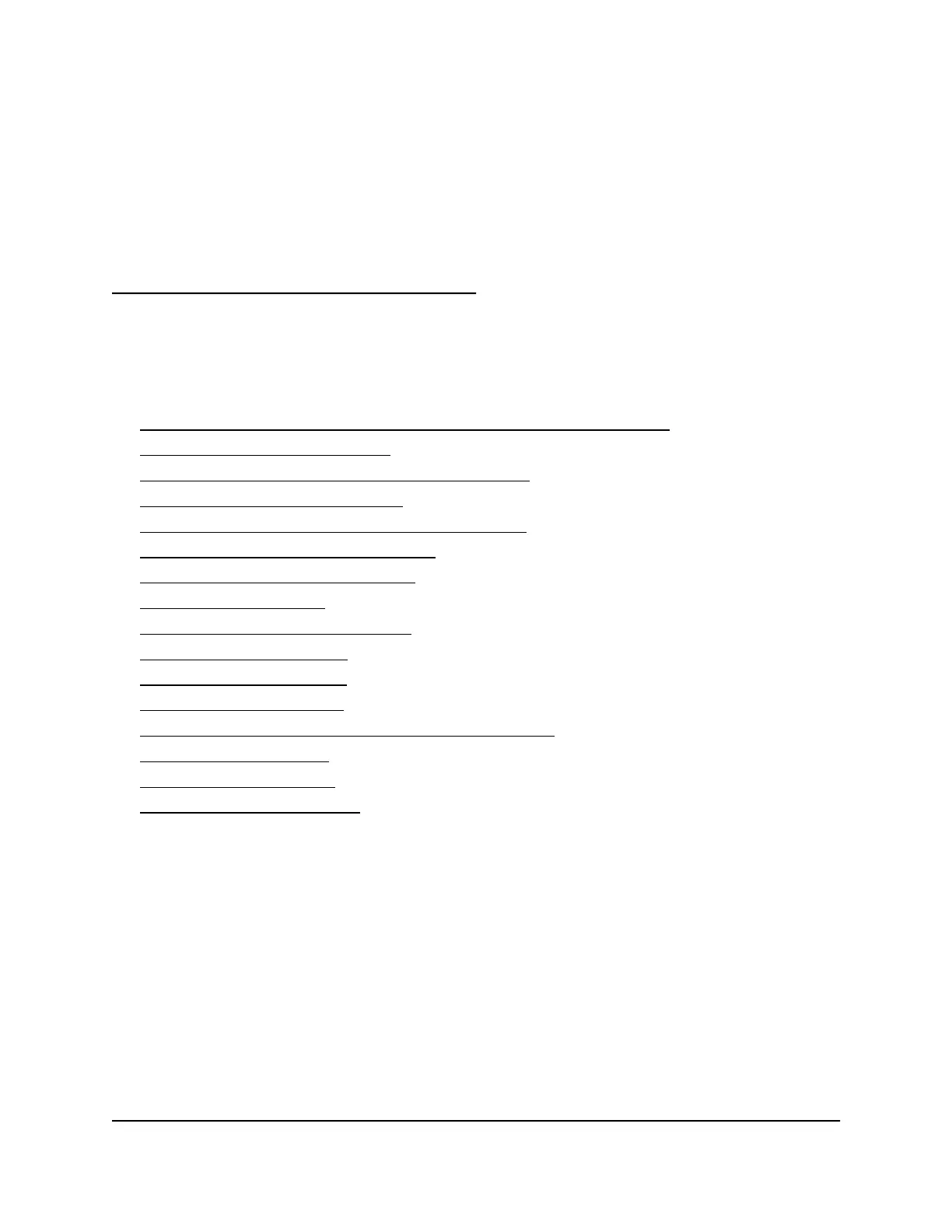6
Maintain and Monitor the Switch
This chapter describes how you can maintain and monitor the switch.
The chapter contains the following sections:
• Manually
check for new switch firmware and update the switch
• Manage the configuration file
• Return the switch to its factory default settings
• Control access to the device UI
• Change or lift access restrictions to the switch
• Manage the DoS prevention mode
• Manage the power saving mode
• Control the port LEDs
• Change the switch device name
• View system information
• View switch connections
• View the status of a port
• PoE considerations for switches that support PoE
• Manage the PoE ports
• Display PoE port status
• Power cycle the PoE ports
68
